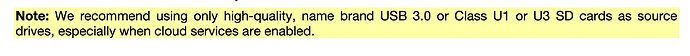Okay, thanks so far. I had suspected the same, but wasn’t sure because of the short delay.
However, what I certainly observed yesterday were two bugs happening right after another. The first was Vinly Mode which stopped working on deck 1. When touching the platter, the deck would stop, but further manipulation wasn’t possible. Also, the LED segment ring didn’t display the needle position anymore, unless you started the deck, so it’s certainly not some grounding issue (leaving alone deck 2 was perfectly fine, same for deck 1 after a rebooting). Footage:
The second bug was the already mentioned LED issue after booting. Once again, ALL lights minus the main screen and jog screen background illumination failed to initialize:
When I loaded tracks into the decks, the set hot cues and bpm/time returned, and once I started them, the play LED as well as the needle ring returned to the displays:
My guess: When you boot the device, all LEDs cycle through while the EngineDJ logo is shown on the screen, right? Exactly at the moment the popup appears ‘Load User settings from USB/SD?’, all LEDs go off for a split second, before switching into the correct standby status. Maybe there is a software glitch, which prevents them to switch into their correct status form, and then they simply stay off entirely, until you engage each one manually. In total, I have booted my device around 20 times until now and this LED bug happened the second time. I just tried it again and everything was fine.
Please advise me if I should open a separate thread or ticket for those issues.