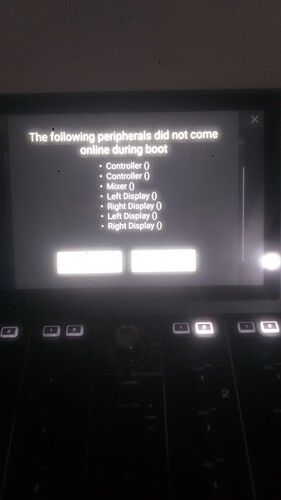Hello friends Friends, help me please, I have this problem with my prime 4, I leave the image so you can help me…
Is it a constant problem after you restart the prime 4?
Did this happen directly after the update or a while afterwards?
Maybe try to reinstall it. Denon DJ | How To Update Engine DJ OS : Denon DJ
It was yesterday, when I turned it off I then removed my internal SSD, I reinstalled my SSD, and when I turned it on it was like this, I get the prompt to update the peripherals, I try to do it but NOTHING happens,
You did not really answer the questions.
So it happens now every time you turn it on?
I dont know what your SSD has to do with the update? You say a problem with the firmware 4.0 but now you state that it is broken after the reinstall of your SSD?
So did it work in general after you updated it and than after the install of the SSD it broke?
I had this a few years ago with my Prime 4. It sorted itself out after a reboot and continues doing this for months.
It fixed itself but you may not see the same resolution as I did. Some has to send it in for repair. The firmware for the mixer doesn’t load.
Have you tried to reload the firmware again using the blue cable and a computer?
Here is an old thread:
And here…
And here…
There is more which I’ll find.
Okay. I may see a problem.
Is that Prime 4 on version 1.4.1 ? That’s the original version that it launched with. As we’re now in version 4.0 then it could be too much of a jump up.
Try and load on V 2.0 and then version V 3.0. This small increments will help.
It definitely seems like you’ve got an original Prime 4 from launch. That’s far too old and the mixer firmware can’t update.
Version 2.0 is here: https://cdn.inmusicbrands.com/engine/n8h2s/EOS%20USB%20IMG/PRIME4-2.0.1-Update.zip
Version 3.0 is here: https://imb-cicd-public.s3.amazonaws.com/Engine/3.0.0/Release/EOS/894d9ce1ab/PRIME4-3.0.0-Update.img
It’s available via this link (select Engine OS): Desktop and OS Downloads + Manuals | Engine DJ
I have already tried all the options, I cannot solve it, unfortunately, I feel frustrated, I hope that the people at Denon will help me solve it, and I will file a claim with them.
Okay. Hopefully someone from support will be along.
I’ve just realised that you took those videos from elsewhere. Sorry if I’ve confused you with the update advice. I missed that point above.
That’s right wilks, the videos are from other Users, but the case is the same, totally what is happening to me is a shame that I can’t use my equipment
I’m so sorry.
Taking the SSD out could have disrupted something. It could be that the EEPROM has failed or something is loose.
It definitely looks like a support issue. There was a fix a few versions ago to stop this happening in some cases but different triggers can cause it. Hopefully the service team can help.
I see recently more of that issues in the wild… I wander if it’s specific to recent update…
I’m not sure friend, but I see this has been happening for years now, in my case my Prime 4 wants to download the firmware that it needs to start correctly but I don’t, this is frustrating.I can not work like this
I hope you can help me, since in no way did I manage to update my prime 4,
@Rob_Gaudet would suggest to create a ticket here:
I already have the ticket generated, for now their response was only the basic thing they ask you to do. It didn’t work either.
Uploading: VID-20240705-WA0065.mp4… Uploading: VID-20240705-WA0063.mp4… Uploading: VID-20240705-WA0064.mp4… This is the most current thing now, with my denon prime 4, it is surprising that I can’t find information about this situation from Denon
As said, firmware updates come in two parts (the controller and the inbuilt DJ ‘interface’). It looks like your Prime 4 is missing the controller part of it.
This definitely looks like there is either corrupt or no firmware inside the mixer/controller.
Now if you have already tried to reload version 4.0 both with a USB stick or from the menu (press settings and you’ll see ‘About’) the you could try downloading the firmware to your computer and plugging it in with the blue cable that came with the Prime 4. Run the update utility on your computer and do it this way. Sometimes you get a better result with this method.
Unfortunately if this doesn’t work or nobody can help from Denon DJ then you will have to send it in for a repair. Unplugging a hard drive from the Prime 4 shouldn’t cause this unless there was something like it was unplugged while it was powered on and it caused something to fail. I don’t know.
It looks more likely it will need to go to a service centre.
Okay. So maybe try this:
Hold down shift and eject and then power on for Prime 4. This will put it into firmware update mode. This will give you an image of an arrow going into a computer chip. Then it should be ready to start the update on your computer.
If this doesn’t work, I think that your local service centre will have to help.
no solution yet. denon technical service without responding
sad without solution, my prime 4 collecting dust.
Do you have a case number with support yet? If not, I’ll DM you for more info.