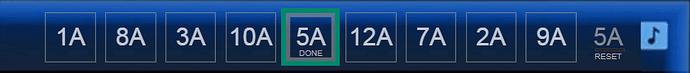Troubling changes:
Changed how layer B is disabled or hidden on the Prime player separates, and Shift + Layer now randomly changes the layout.
Dropped the active layer’s whole static waveform needle drop always being at the bottom.
Removed from the ‘standard single deck view’ the above deemphasized background whole static waveform when the other layer has something loaded.
Removed whole static waveforms at the bottom of the screen when browsing the library.
Key change stuff is much smaller and in a different location that obscures useful information and needle drop. I prefer the old position than the new, and something like this at the top would be even better:
The on-screen performance / HUD track & deck info & controls now completely disappear when a track is downloading or loading.
Other suggestions:
An option to automatically swap the stacked waveforms when changing the layer might mitigate some of the former issues, though I think just showing the other layer’s whole static waveform deemphasized worked better on the player separates.
Your load boxes still don’t swap.
I suggest if you’re going to stick with this change of how layer B is disabled, you instead have Layer + Shift toggle predictably between your three layout View 1,2,3 choices. Right now, it just weirdly changes your current view and doesn’t even toggle back to what you had.
We still can’t change layer by any way on screen. If your Layer button goes out, that’s a problem. And before someone suggests that’s the case for Play & Cue, there’s already redundancies for starting, stopping, and setting cues.
When layers aren’t deactivated, ability to change layer by:
- In Dual Deck Performance / HUD View: tapping the moving waveform.
- In Single Deck Performance / HUD View: tapping the deemphasized background layer’s whole static waveform. Obviously tapping the foreground current layer’s whole static waveform would either do a needle drop if that’s allowed or do nothing.
- In Browser View: tapping the bottom mini whole static waveform for the respective layer.
Screen usage is poor in vertical moving waveform mode unless the Performance Library is active.
Even single deck and horizontal moving waveform view, if you can tolerate the moving waveform at the bottom instead of the needle drop, has gaps above & below that seem odd aren’t being used to show the background layer’s whole static waveform somewhere.
For the Prime player separates, I’m not a fan of the two stacks of four on-screen hot cue representations per layer when in side-by-side view modes. I think eight smaller in a row better matches the physical buttons.
Side-by-side horizontal moving waveforms would be a nice option for the dual view mode.
Obviously ditto with more customization as previously mentioned elsewhere.
The good and bad:
I’m sure the all-in-one standalone console users will be happy and probably owners of the LC6000, too, but this is partly a step backwards in many ways for owners of just the player separates… especially if they’re using layers. You haven’t just added capability and options but removed quite a bit, too.
I will stick to 3.4.0 until at least some of the above is sufficiently resolved.