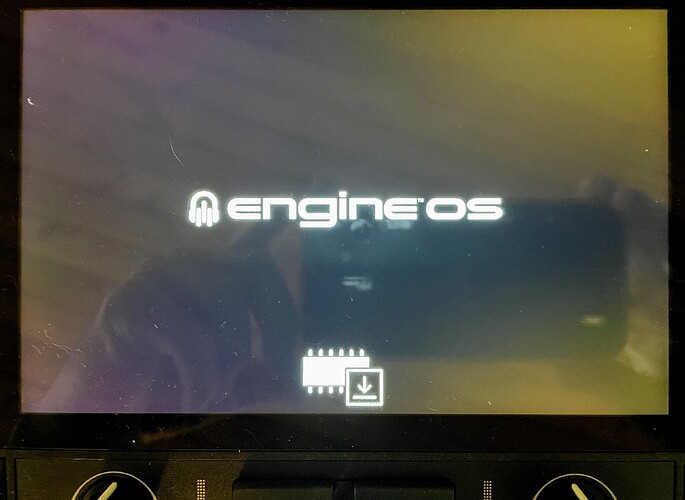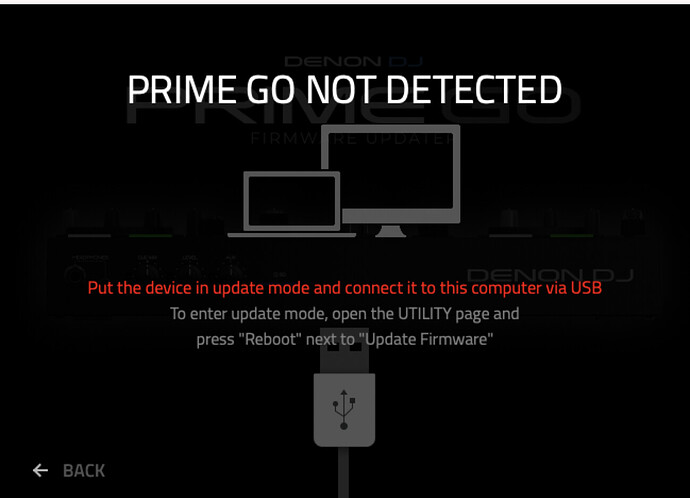After a failed attempt to upgrade firmware from version 1.5 to 1.6, my Engine Prime GO is stuck on the firmware update screen. I cannot get my unit to boot or respond. During start-up it displays version 1.6 then displays the firmware update screen. Image below.
When I connect my Mac via USB, the Update software says a Prime GO is not detected. A screenshot of the Mac Software is linked below.
Steps that produced this state:
- I attempted to update Prime Go from 1.5 to 1.6 firmware using the Mac Updater software. The update proceed through steps 1 of 3 and 2 of 3 then began step 3 of 3.
- During step 3 of the update process, my Mac screen went to sleep, when I touched to wake it up, a message appeared saying the firmware update had failed.
- I rebooted my Prime Go and tried to start the process again. It boots to a screen that looks like the firmware update mode, but my mac update software will not detect the Prime Go.
- I also downloaded the 1.6 update to USB and tried the USB update process, but in its current state, the Prime Go is not recognizing anything.
I have reviewed several threads about Prime 4’s failing to upgrade and getting “bricked”. I can’t find a clear explanation of how to revert to a previous version or how to manually factory re-set my device when the OS won’t even boot up.
I have a private outdoor performance this weekend; so, I am pretty upset about this.
Thread’s I’ve read:
- Updateing Firmware for Prime Go
- Firmware update 1.5.1 bricked prime 4 - I can’t find the threads @Julianus refers to in the solution.
- After update to 1.6.0 Prime4 ENGINE will hang on ENGINE OS screen and not boot completely