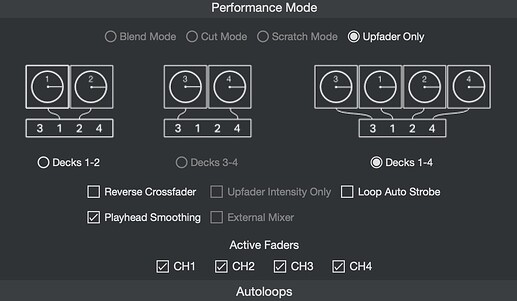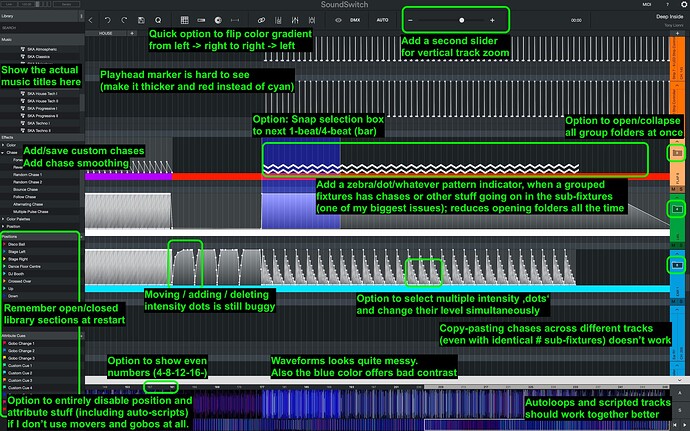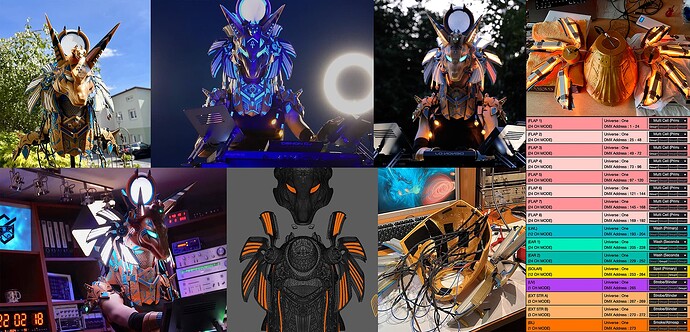Update 07/2024: This was my original thread concerning the interaction of my Skarmask with Soundswitch. In the meantime we got some meaningful fixes and updates, so regard this more as a legacy thread to skim through, reading how everything has started.
Heyo, everyone. I’ve been here for a while as ‘regular DJ’ doing my club and mobile business as a side-job. So far, so good, and I love the peepz here in the forum. But there is ‘one more thing’ I’ve been working on for two years now. It’s related with SoundSwitch, quite unique, and quite complex. Core facts: 6kg/12lbs of weight, 196 LEDs (12x static, 184x SPI/DMX) over 250 custom 3D-printed parts, tons of cables, screws and glue, uncounted hours of work. I hope you gonna appreciate it, once I release the first videos. For now, have this small teaser to give you a basic idea:
Since the beginning of my concept, two years ago, I had Denon DJ and SoundSwitch in mind, as I love their strong standalone focus. The Live 4 forms the perfect companion, since it is highly mobile and even runs on a 12V powerbank. But due to the custom nature of my beast, I had no chance to test it, before most of the stuff was assembled. I assumed it would work as it should. Today, I gave the whole system my first test-runs with EngineLighting. You can imagine my tension, ouh! And… while it does operate as it should - phew - I ran into some issues, which give me some concern. Hence, I ask for some reassuring advice so I can tackle those video mixsets.
What I observed so far:
- The software is still a bit unreliable. It becomes unstable, once all of my individual 92 pixels are expanded (laggy scrolling). It improves again, once I close some folders. Overall, programming individual sequences is (still) a huge pain. Too much scrolling and manual clicking. I needed a full hour for just one track - and that’s without moving head stuff going on. Some essentials like copy-pasting between different tracks (with identical # of sub-pixels) doesn’t work, the playhead marker, select box and drops in the waveform are hard to see (too much blue color), you can’t create, save and drag&drop your own custom sequences, the existing chases make my LEDs look quite ‘harsh’ (lacks smoothing option), Auto Loops can’t be combined with scripting tracks (like drag&drop 16/32 sequences into track regions), there is no option to open and collapse all track solders at once or to reduce the vertical track size (less scrolling), I miss something like snap cursor/selection to the next beat/bar, and most critical of all, grouped tracks don’t indicate if there are sequences on sub-tracks (like a zebra-pattern), so you always have to open/close the folders, and I have quite many of them… in short, I have to rely on Autoloops first and trigger them myself as I perform. So please guys, work on the software - there is so much potential and many things are rather small quality-of-life improvements.
Now to my test-run on the Live 4:
- Fader behavior seemed totally erratic at first (lights suddenly stopped), until I found out that crossfader operation and smooth blends are (still) not supported. It was requested at the end of 2021 - maybe @Matthew.W or @Liam can give us an update here. Because as for now, the blends are very harsh for smooth mixing. And overall, I would like to see an option for smooth blends of 1/2/4 beats between different autoloops as well (just talking about RGB values, not complex stuff like gobos/movers/etc).
-
The whole lightshow lags massively when changing the track (doesn’t matter which deck) with the track skip buttons quickly. Same for some menu operations.
-
Autoloops seem to change randomly, even if I pick one pattern manually and select ‘repeat’. In general, do they depend on the track region (intro, drop) or just phrases? It seems as if I can’t lock them - they don’t remain lit up in the GUI when I select one.
-
Autoloops should be locked not only to the beats but also bars, at least this is what I expected. However, at times, neither of both seem to be the case. For example, imagine four light pixels labeled as ABCD, then instead of 1A-2B-3C-4D they become offset 1D-2A-3B-4C. In addition, I can re-trigger them whenever I want, even offbeat (and then they remain offbeat). Is this a quantize based behavior? Because I need to 100% rely on a tight lightshow.
-
Override buttons for Strobe and White should be next to each other, so both can be engaged at once with two fingers = white strobe overlay.
-
As already mentioned in the software part, but also discussed here, a decay option for more smooth LED transition and fades, would be nice. Chases across LED stripes for examples are too jumpy. Instead of going like this [ ooooo9oooo → ] it should offer a smoothing option like this [ ooo369oooo → ] or like this [ ooo36963oo → ]. I suggest separate options for certain types (auto/manual/loops), groups, and the all-white override button (which could turn it into a wonderful bulb/halogen-like blinder effect!). As for some effects like strobes, you still want/need that harsh LED effect.
Now, before I proceed with preparing my remaining autoloop slots, I just want to make 100% sure, which of these listed points…
a) are a matter of wrong settings on my side
b) are on the current bugfix / request roadmap
c) will/can not be solved and require workarounds
As there is no proper documentation, e.g. what does “smooth playhead” mean, it might be possible that I’ve simply overseen some setup details. Maybe a SSwitch veteran can assist me here. I would also happily share my experience and suggestions in a video session, especially for pixel-multicell workflows and GUI improvement mockups, if a team member is interested - PM me. Thanks, and have a great weekend!
For the ones interested: