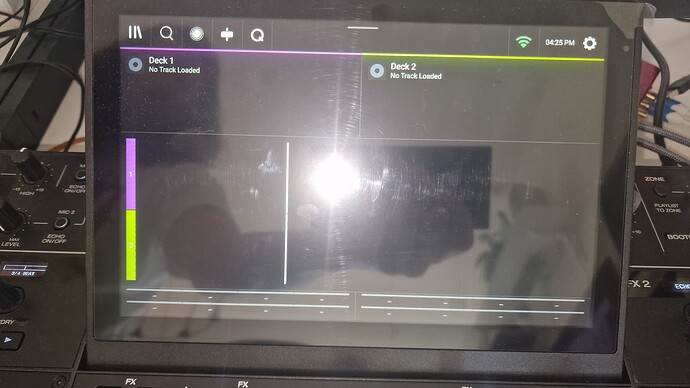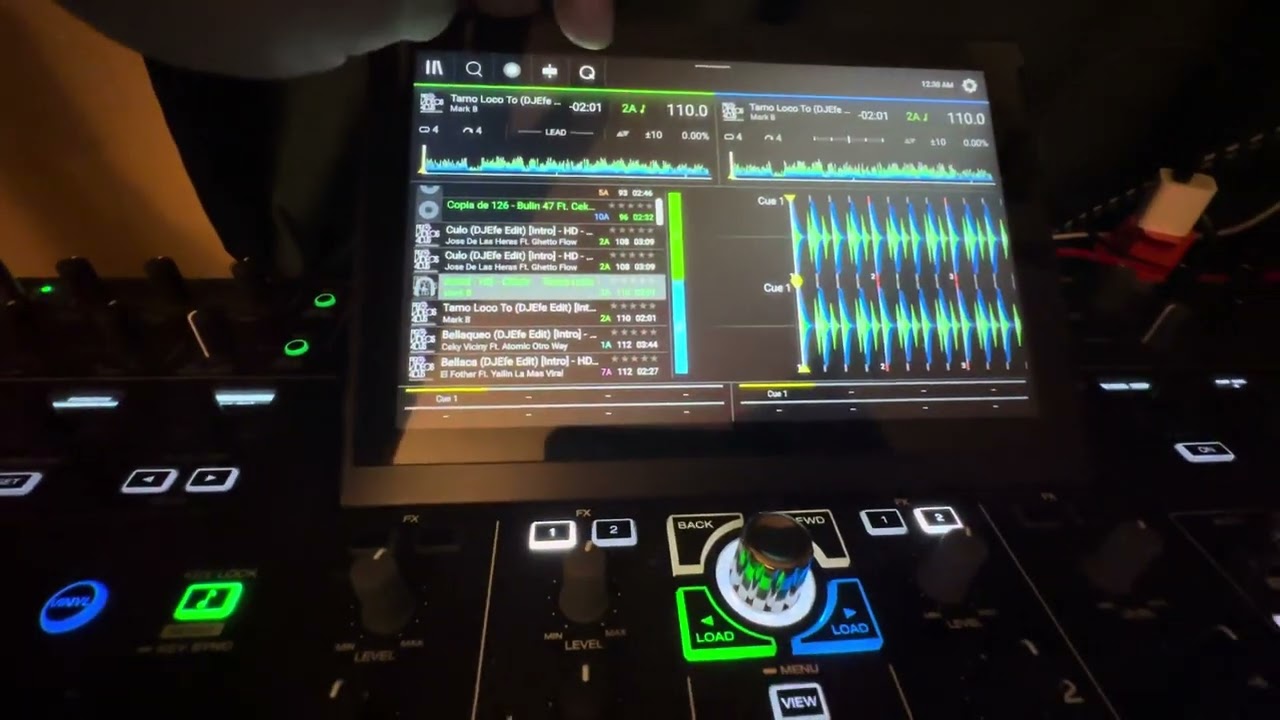Hi, no it hasn’t, i assume this release was already being developed when that announcement was being made.
Same here (SC6000m’s). Incredible update overall and loving the customization options and overall cleaner layout, playlist enhancements etc. Was REALLY looking forward to being able to stack waveforms between the two individual decks, not a necessity of course but great for visual cues.
Seems it would be easy enough to implement via ethernet Link between the two players, but I’m no developer so maybe it’s more of an endeavor than they want to take on.
All that being said. 4.0 is a stellar update. Thanks for all the hard work Denon devs!
Thanks STU-C.
My touch fx is gone on my prime 4 plus after this update. Have tried to factory reset but its not helping me. Anyone??
Cant get the fx showing at the bottom of the screen either ![]()
Can you share a screenshot? the icon for the touch FX has changed, if you read the manual.
The Prime 4 shouldnt have an FX bar along the bottom, this was a mistake on the videos.
A person a bit up in diiscussion have taken a picture with the fx on the bottom
Tnx. I saw the icon now ![]()
Yeah we assume it was one of the Youtube channels using a Beta version of the firmware to do their video, I think a staff member also posted above that it shouldnt be there on the Prime 4 models.
How is it better to update, via USB or OTA?
I’ve been doing it directly over WiFi for a while now, with no issues.
Hello, a question, is the Prime4 + and LC 6000 firmware also updated via WiFi?
The LC doesn’t have any Firmware to update (there is one from a long time ago but it doesnt really do anything from what I can see)… the Prime 4+ will definitely be ok over wifi.
Hello, I just realized that in layout I don’t get the 2 or 4 decks and 2 or 4 warforms options, what could it be?
I also just saw videos on YouTube that in Prime 4 the fx appear on the screen, is that option an error or false? same fw as me and the fx don’t appear on the bottom screen
Great update for the players! The views are GREAT. Now hopefully back to focus on Personal Tags (My Tags) PLEASE. My never ending request. lol.
Where is design administrator? Yes, that’s what I think, since the Prime 4 has a mini OLED, it shouldn’t appear on the bottom screen, but I’m seeing it in several videos and I don’t know what’s correct or if I have it incorrectly updated and it should be seen on the screen. lower as in the videos, I hope they clarify my doubt. thank you
Vince comment is the confirmation, it definitely shouldn’t be there ![]()
If you follow his instructions it should disappear.
Ok okay then I have it good, who is Vince talking about it?