Engine DJ can’t read the DB because a third party app has tampered with it. You can’t expect Denon to handle changes to the DB structure. It might cause all sorts of conflicts that could cause crashes and what not. This is something that Lexicon needs to fix — and it seems this work is in progress.
For wich reason ?
The issue is that Engine DJ could read the modified database just fine in versions 2.x. Yes, Lexicon hasn’t been updated to be compatible with Engine 3.0, so I’m not expecting it to work right now.
However, the developer of Lexicon did say that the database checks in 3.0 may be too strict, not allowing for any modification of the database. Adding an extra column hasn’t affected the database in the past, and hopefully Denon make a fix allowing for 3rd party integration in the future. Pasha’s post gives me confidence that they will.
It may also be possible without Denon having to do anything. However, it is still a valid reason to make this post, as it obviously affects quite a lot of users.
I’ve tried this as well and won’t finish without errors. : /
Send me your m.db privately, by dropbox and tomorrow I’ll help you fix it. ![]()
I ve been debating the same and ive only had mine since mid jan… Bricked right outta the box, engine desktop did work twice…crashed on 2nd opening, upon attempting to re-obtain the desktop app,the entire site crashed. Server client error lolol…literally never seen a site crash witha runtime error. SC6000 doesnt search tracks… Beat grid doesnt work and never has. I used to be able to set ancohors, but those didnt even hold…Now i cant even sink an anchor, and i didmt even do the update. Depressing…Sigh better living through technology…hope it gets better
iester
Oh sorry my text is not complete. In every m.db you must delete the „lexiconID“. In my case the entry was in both files.
Appreciate it Boka! You’re very kind to offer help!
ok this worked! Boka you’re a legend!
on another note… does this mean i can’t use lexicon anymore? ![]()
This is for windows too, download DB Browser for SQLite and follow the steps. If you can’t get it yourself, send me your m.db file privately by wetransfer and I’ll help you.
i still get the message
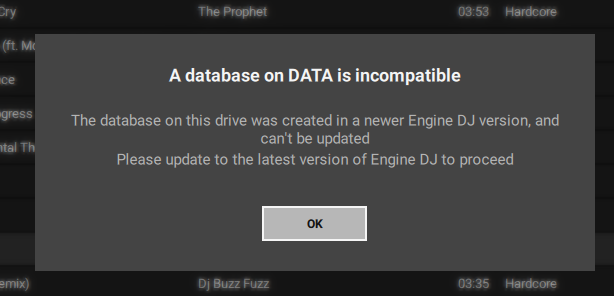
But the app works…
There is a beta release for Lexicon online right now that will automatically fix your database. See the #beta channel in the Lexicon Discord. You don’t need an active subscription to let Lexicon auto-fix your database. All you need to do is run an import from Engine and Lexicon will perform the needed fixes.
It’s a beta version so if you run into any issues, please report them so I can fix them.
@Christiaan And it works fine, thanks for the quick update ![]()
![]()
Hey Christiaan, that is correct.
Now that’s service! I know you have a lot of thankful people for getting this fix out so quickly! And for current and past customers at that!
Hey christiaan, to let you know, after deleting the lexicon row in the database, 3.0 is up and rolling.
In my case, lexicon was the culprit
Hi Christiaan,
Downloaded the beat and all works perfectly. Thank you for quick response!!
Hi, just installed the Beta 3.6 on my Mac. Then do an Import of the 2.4 Database in Ledxicon and after that an Export to Engine……Got the same Error on Engine 3.0 (Database was created in a newer Version………)
![]()
In which direction should the import take place?
New engine > lexicon vs Old engine > lexicon > engine 3.0 ??
All you need to do is run an import in Lexicon. In fact, you can even just put the Full/Playlist setting on “Playlist” and that will display your Engine playlists on the right side. At that point, Lexicon has already read and auto fixed your Engine database. So that’s all you need to do.