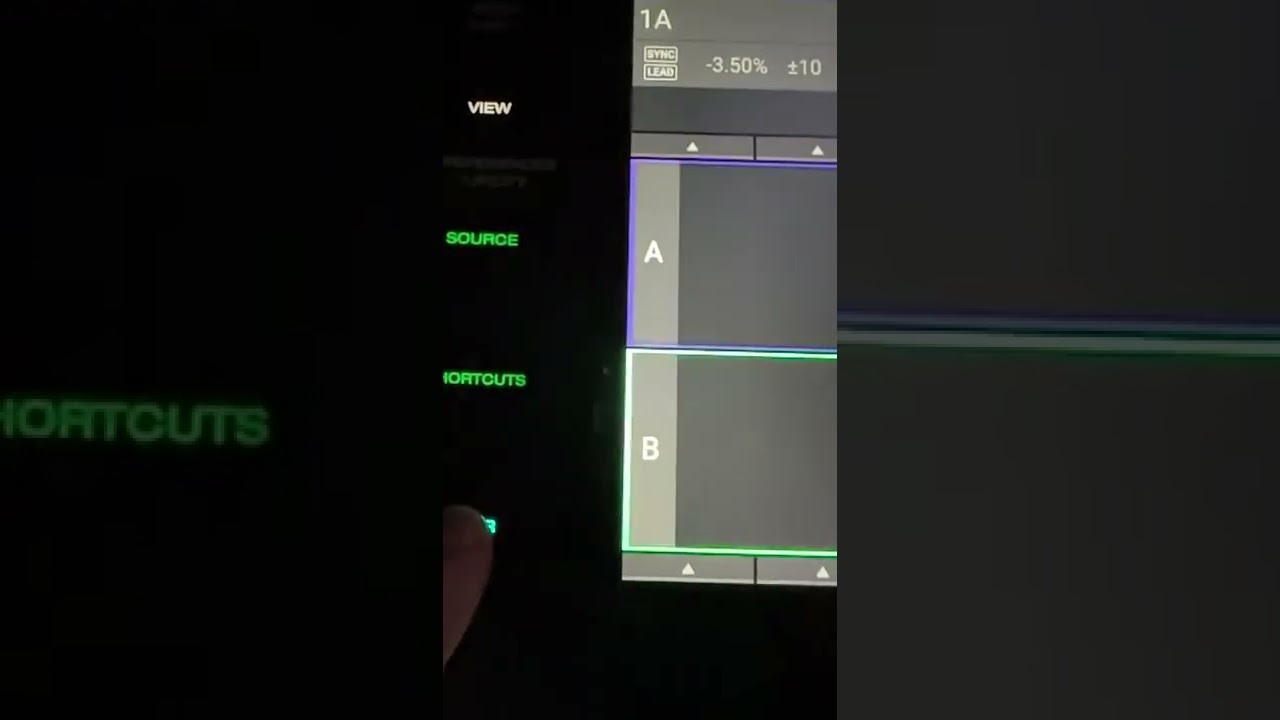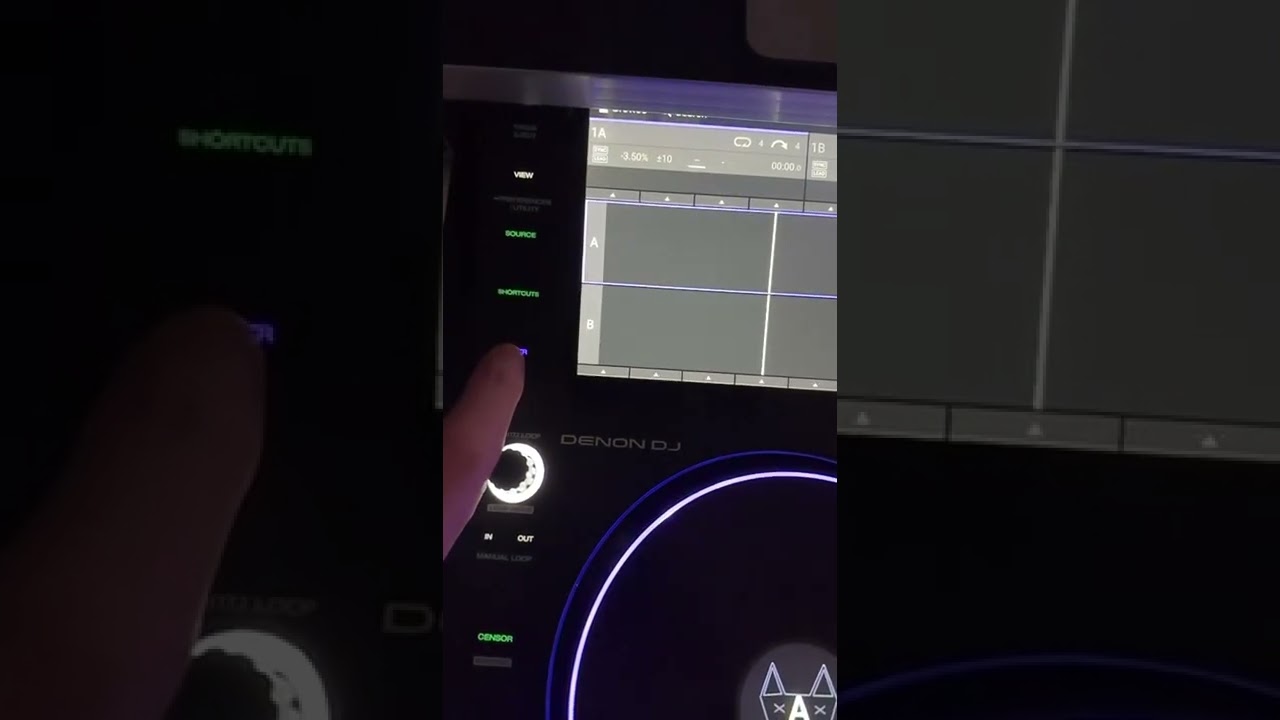Hi,
I just found out that the EngineLibrary/user.profile file contains the player and layer colors as hex values.
It’s a bit like reversed Android Hex color codes, where the first two chars are for transparency (and are ff/255 by default) and the other six for colors, in the same rrggbb format that is also used in CSS.
This allows for editing the file by hand and changing the hex values to whatever you like.
For example, here is proper purple and teal:
But you are not limited to colorful colors, here’s proper purple and black (watch the layer ui, it gets a black border):
And of course you can set the transparecy chars to 00 to make the color transparent.
Although this has a caveat: It only works in the UI, the jog wheel and layer button will ignore the transparency setting.
To get proper transparent layers, you can set the color to transparent black (the ui won’t get a black border):
Here’s the relevant snippet for player number one:
"PlayerColor1": {
"color": "#ff9000ff",
"type": 16
},
"PlayerColor1A": {
"color": "#ff9000ff",
"type": 16
},
"PlayerColor1B": {
"color": "#ff00ffe2",
"type": 16
},
As you can see, each player has a “player color” (which seems to be used when nothing is selected) and two layer colors.
Funnily enough, EngineDJ only lets you set the layer colors, not the default player color, so using this method currently is the only way to change the default colors as well!
Hope this is useful for some ![]()