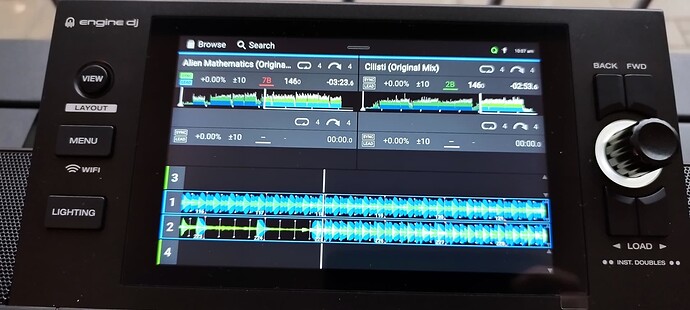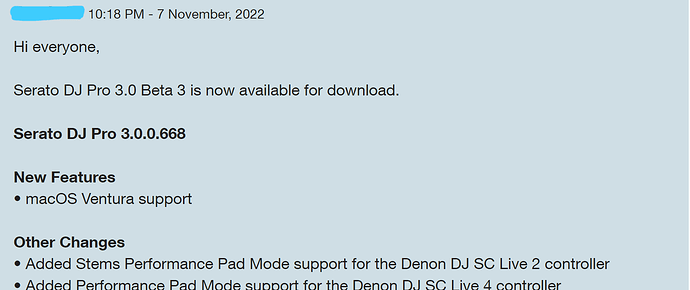I know, i was just pulling your leg man.
Be nice to the other children that are playing on the PlayGround to ![]()
Oh, I know, and I agree with you. if someone is gonna’ use all 4 decks w’ that 7" screen, using the horizontal waveform view (3rd pic) ensures that the textual metadata is large enough to be useful. I am actually surprised by that. I thought that view was going to be the worst. Glad to be proven wrong. Now that they’ve lowered the price, both the 2 channel and 4 channel are a solid buy, and I think the SCLive line are going to help bring many more peeps into the fold. All my previous criticisms for the L2 and L4 are unwarranted now.
I got my Prime 2 back on Friday and took it straight to a 4hr gig on the sat and it performed fantastic, loved having it back out and about.
Thank you for the great quality photos! Very helpful! I ordered mine and it should arrive in around a week. I would simply use the 2 deck mode, since it always displays the selected/active deck, which is perfectly fine for me.
Between the Live 2 and 4, I would always choose the 4, even if you only/mainly use 2 channels. The difference in total size and weight is small, the price difference only 200 bucks, and you get many crucial benefits (2nd Mic, Aux, Booth, Jog Displays, 8 Pads which are also RGB, Slicer) next to two ‘backup’ channels, e.g. should a fader cause issues one day.
If I had to pick between the Prime 2 and Live 2, it would be the Prime 2 (I love it’s design a lot), but now I am happy that I get the Live 4 instead. It’s the perfect hybrid of all units. Similar size and lighter weight than the Prime 2, but with Serato DJ support (which I use for mobile events) and Sweep EFX from the Prime 4, and (improved) speakers from the Mixstream, which are more handy than most people think. And everything for $1300. It’s a great value for me. If you don’t need an HDD/SSD or direct Mic EQ access, go for the Live 4. If you already own a Prime 2 (or 4), keep it.
One question when it comes to the screen space: Is it possible, to deactivate the Beat FX section via the Quick menu and simply keep on using the selected Beat FX, aka using the knobs ‘blindly’? Can you quickly check that @DJPeteLove ? I only use Beat FX occasionally, so I don’t need constant visual feedback. Btw Denon, this would be quite convenient to toggle via Shift+FX On/Off, or add a temporary overlay option => only appearing for 2-3sec when changing a Beat FX parameter. This goes for the Prime Go and 2 as well, their small 7" screens would greatly benefit.
I love it so far! Only currently getting the following error on the SC Live 4:
Amazon Music Error
Parsing failed: [json.exception.type_error.305] cannot use operator[] with a string argument with a number.
But I’ll make a post about it once I get TL1
… but you can just Remove the FX totally and think that remove that on the screen.
Can check it out tomorrow and see if that do that or not. Otherwise you can always read the manual Manual for Engine OS Software
FX Enabled: Tap this to enable or disable FX 1 and FX 2. When enabled, the FX selection and parameters will be shown under the track overview in Vertical Waveform View or at the bottom of the touchscreen in Horizontal Waveform View
For some easy reading before bed mode ![]()
Can confirm that is removed when you disable the FX
Yes, this gives you clearly more space. But the effects themselves from the mixer “Beat FX” section still operate/work, aye? That is what I wanted to ensure.
Btw, shout-out to the engineers for including dedicated buttons for View, Menu and Lighting. The (tiny) view button on the Prime 4 has to cover all of that and hence is far more finicky to use, also tends to break earlier, see the corresponding thread. Certainly something to keep in mind for the Prime 4 MK2/Plus/whatever.
Anyway. a nice unit, enjoy! Can’t wait until mine arrives.
You can’t use the BPM FX if you disable the FX but the Sweep FX working perfect.
Ah damn, that s*cks. Totally unecessary limitation. Denon engineers, please see if you can fix that, thanks. => keep Beat FX mixer section enabled, even with the Beat FX screen disabled.
In the Numark Mixstream, the “advanced FX” screen can be disabled, but the 4 effects keep on working flawlessly, with the last set time/level parameters (the unit even remembers those after rebooting, neat). It should work like that on all 7" screen units.
solid feature request, give it a week or so until there is more SC Live 2/4 users here and then post it to get votes ![]()
- Can I cue (pre-listen) the mic input?
- Can I apply effects (both sweep and beat effects) to the mic input?
Double no, sadly. The Prime 2 has Cue-Pfl for the Aux, which the Live 4 lacks. You can not pre-listen before turning up the volume knobs of Mic1 and Mic2/Aux. Effects are also limited to channels 1-4 (well and the master).
@mufasa sweet, those are great news. Plug and play with Serato and get Stems access, neat.
I would embrace a hybrid pad mode: Upper 4 pads for the first hot cues, lower 4 pads for Stems.
My type of music STU, where do you DJ?
Just a few bars here and there around the North East in England… ive wound it back a bit lately, couple of gigs a month.
Nice one, keep up the good work
Cheers man. Appreciate that.
InMusic what have you done to the Denon DJ brand with the release of SC Live 4/2?!
I have been a huge fan and an ambassador of the Denon DJ brand. And due to my great experiences from other Denon DJ products, I ordered an SC Live 4 without testing the device first. The mobile 4-channel format suits my needs. Had a Prime 4 (but it was a bit too big to lug around). I already own two SC6000m, two LC6000, one x1850 and one Prime Go.
Yesterday I went to my local DJ equipment supplier to pick up my new SC Live 4 and took the opportunity to test the demo unit that was displayed in the store. It turned out to be a traumatic experience that makes me question my trust in the Denon brand. So bad, in fact, that I’m wondering if Pioneer’s square way of thinking still has its benefits.
The SC Live 4 has an outer shell that both feels and looks awful. And the buttons are so slimmed down in their construction that they don’t work as intended (had to press repeatedly to activate desired functions).
My first thought was that I can overlook the quality of the buttons, because I can use the SC Live 4 together with my two LC6000 (which has perfectly fine buttons and controls). But on second thought, it strikes me that the SC Live 4 doesn’t have enough USB ports to handle two LC6000s and a USB stick. And if, in addition to the SC Live 4, I have to lug around my LC6000s and a battery-powered USB hub, the setup won’t be as portable as I hoped for.
I understand that the SC Live 4 is a budget model. But I believe that you have cut costs on completely wrong things in your chase of market shares and customer segments. You have unfortunately launched a model that I and probably many other ambassadors cannot stand up for.
Super disappointed.
that I and probably many other ambassadors cannot stand up for.
You certainly don’t speak for me or many other users. Your post sounds like mere flaming. Maybe you will be better off with Pioneer indeed. Or maybe you simply count your required USB ports before making a purchase decision, hm? By the way, you still have a SD slot, which none of the Pioneer AiO units features (next to the lack of any LC6000 equivalent, of course).
The P4 is around double the price of the SC4 here in Europe. Considering that, I got a great package for what I paid for, including the bonus of speakers (which sound really good for their class) the improved mixer layout and better portability. In return, we lose some quality aspects. I don’t like the pads myself, the pressing threshold is too high, same goes for the Beat EFX trigger. That being said, if you’re not a finger drummer, it’s not a dealbreaker. But annoying nonetheless.
The outer shell of the unit looks nice, very sleek and clean. It also feels solid, it’s not cheap plastic, and it’s certainly not ‘awful’. Pioneer stuff is all made of plastic, too. With the difference that I had to pay over 2 grands for one 2000NX2 which couldn’t do anything close to what EngineOS allows me to do in a $1300 unit with 2 decks, a mixer and nice display.
I have my points of criticism, which I will list in my upcoming review here, unbiased. But please keep it objective. It’s a mid-tier unit in mid-range quality with a mid-range price but high-range features. The unit is completely sold out on Thomann, so there is a demand. If you want more, get a Prime 4.