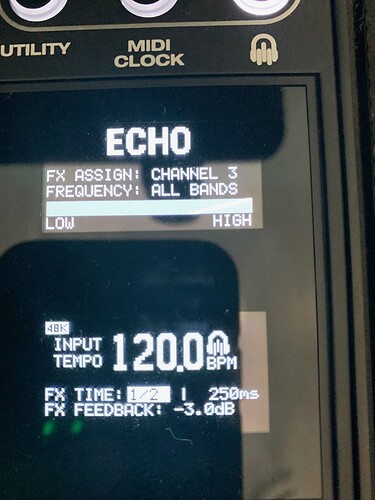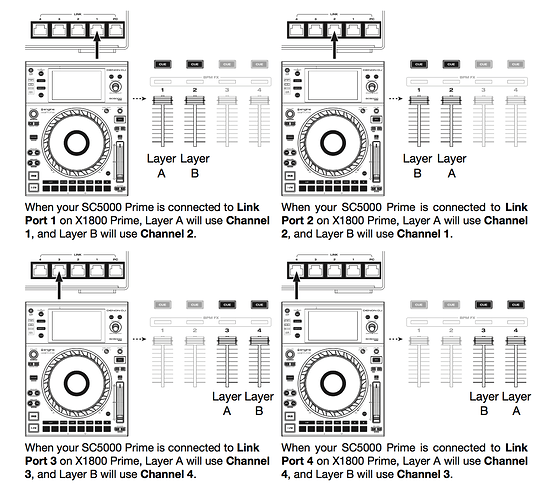I’m having an issue with my X1800 not registering the proper BPM. I have to manually tap the BPM in order for it to update. I have 2 SC5000m’s connected via ethernet and engine connect enabled. Any help would be appreciated!
press and hold “TAP” and look for “auto” on the display. Also ensure the engine light is on (this is located next to the midi button which is also located next to your utility button)
After the spring update, when I hold down the tap button, nothing happens! I might have to reset the mixer and redo update.
Is Engine connect active?
Did you power cycle the mixer after the update?
The mixer needs a full power cycle after any firmware update to reset the connections on the Ethernet hub.
I updated a couple of weeks ago. Mixer has been power cycled multiple times.
Ok, understood. Do you see the Engine icon above the word BPM?
I think it only shows the BPM of the currently selected FX channel assign, could it be that you dont have the channel you are expecting to see the BPM of selected?
@djsalsamike
I just tested this out for you and will be uploading a couple of videos here for you. What I discovered is this:
-
If the Engine light is on and you can find the logo in your mixer’s display, the BPM is grabbed from the deck (as long as the deck is connected to the mixer with an ethernet cable). Auto (I believe) is only displayed on the mixer when there is no ethernet connection and the mixer needs to figure out your track’s BPM on its own.
-
I also discovered that whichever fader is sending more sound to the master will be the channel that the BPM will be shown for on the mixer…So if you are playing a track on CH1 at 120 BPM and bring in CH3 at 129BPM, when the fader for CH3 is higher than the one for CH1, the display will change the BPM to represent CH3’s BPM. The video will show this better.
If you can’t open the video, right click and open in new tab
Hi Shain,
Thanks for the reply! I see the engine icon on the screen, but the bpm stays at 120bpm and doesn’t change! Both of my sc5000m’s are connected via ethernet. If I manually tap the bpm, then it will change to the correct bpm, that is until I load another song.
Hi Mike,
That is certainly strange. We know the data will need to be transferred from the decks to the mixer via ethernet so try changing the cable but I admit both cables being bad would be odd however it can happen BUT before you do that, please check and make sure where your audio cable is connected for each deck to the mixer is in line with where the ethernet cable should be on the hub of the mixer. Below image should help with this.
Hi Shain,
After checking my connections, I realized that I had the ethernet of my decks plugged into 1 and 2 of the mixer. Once I changed it to 2 and 3, everything worked as it should! Thanks for all the help!
You’re welcome, glad you got it sorted ![]()
Sorry to revive this from the dead. I too am having this problem (X1800 not capturing BPM) Setup: 2X SC5000s and an X1800. Latest firmware (2.0.1 on the decks, 1.6 on the X1800) Wiring: Network cables: Deck 1 Eth port 2 (Layer A on channel 2, Layer B on channel 1) Deck 2 Eth port 3 (Layer A on channel 3, Layer B on channel 3) Eth PC goes to my router/internet Digital output (RCA-type connectors) used for all 4 channels
Engine LINK lights up, and decks sync and function as normal. Only thing that doesn’t “work” is the BPM capture on the X1800’s FX side of the house. I dunno what I am doing wrong. I press play on the Deck A Layer 1, raise fader 3 - I hear audio and all the channel controls work fine - but the FX BPM counter doesn’t update (safe for tapping).
Suggestions?
Posted below somewhere else, but maybe it helps:
If you leave the mixer ON while the players are OFF, the last BPM value per channel is retained. Only when you load a track to deck and open the corresponding fader solo, the BPM value will be changed.
However, the BPM value that the mixer displays follows the FX Channel assignment. FX Channel assignment uses the BPM value that is active on the channel you have chosen. This is not related to the SYNC between both players. That will be the layer who holds the LEAD value.
You can check above by loading 4 different tracks with 4 different BPM’s to the 4 layers - don’t use SYNC! Let them play, while opening and closing the channel faders one by one. All channels have different BPM now. When you cycle through the FX Channel assignment, you’ll see that the mixer will show the 4 BPM values per channel.
A quick test: Try and set your FX Channel assignment to MIC (or MASTER) and recheck how the mixer’s BPM value indeed does react to the deck channels again.
Tried it. All different BPMs on the decks. 120 is the only one displayed on the Mixer. No change regardless of channel select knob position (or mic), OR which channel fader is up/down. Send the link from the source of your citation? (so I can read it too?) Thanks!
Resolved: Power-on/Boot up sequence is the culprit. Power ON the X1800 and wait for it to complete loading. Once it is done, then; Power ON SC5000 #1, and wait for it to complete loading. Once it is done, then; Power ON SC5000 X2, and wait for it to complete loading. Once it was done - tested. Loaded 4 different tracks on all 4 (p)layers ranging in BPM 95,100, 121, 124- as I rotated the dial from each channel, it change BPM on the FX section. Hope this helps someone in the future.
You can always Press+Hold the Engine button on the mixer when all is powered on (even in another sequence). The players will show their place in the Engine Connect chain.
And ehm the link is non-public facing, so that’s why I copy-pasted. 
So pressing/holding the engine button resets the LINK connections?
Thanks for the advice and help. Appreciated 
Well at least you can check this way, but it will reconnect in most cases.
Glad I could help!