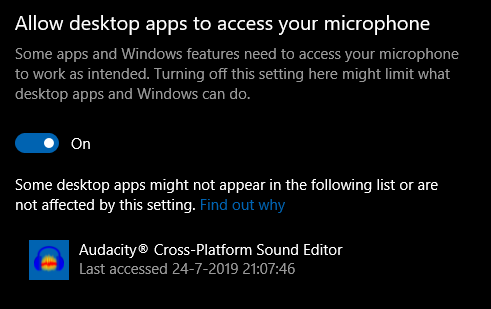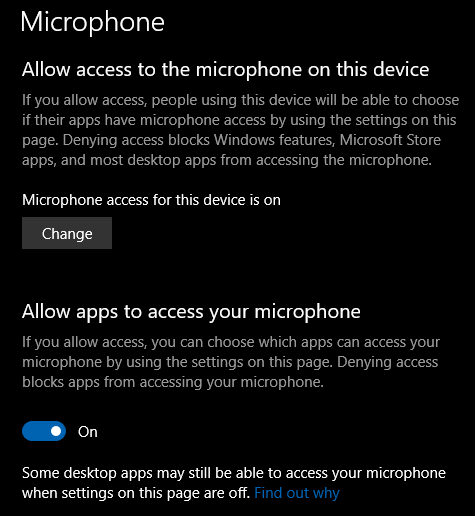Nothing. You need to take it up with Audacity. The X1800 Prime works. What if you select and record from the Realtek interface?
Error 9999 seems to be very common with several possible solutions, but it seems only a few are successful.
Some seem to have problems after Win10 build 1803. I hope you have updated to higher than that old build, however they talk about making this setting active:
^^ CONFIRMED: if I set it to off error 9999 appears!
It even mentions something at the bottom of this setting screen…