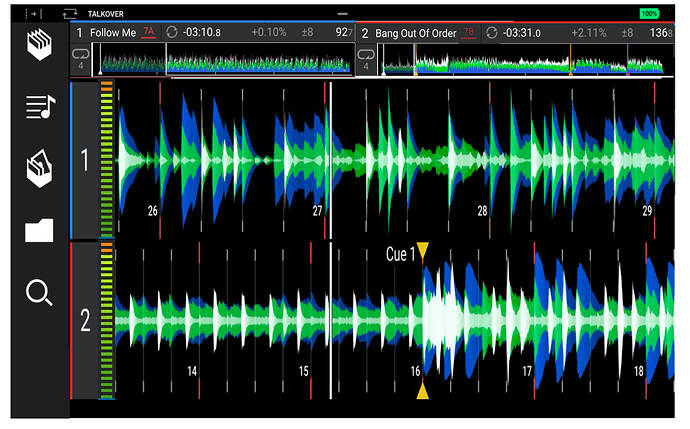I have a problem with this lack, because I play 80’s and 90’s tracks mixed with current house music, very different in levels and loudness. So I had an idea exploiting the “Split Cue” function, and using a LED VU METER connected to Headphone out (and USB for power). IN this way I can compare main level with cue level.
Really hope Denon sort this issue out very soon.
They could use the existing VUs. When one channel is being cued in then it uses the relevant VU (eg left or right) and the other VU shows the main out level.
A simple software fix really.
You could also use a program called MP3Gain but you’d need to run all your tracks through it which could take days!
Yes they can, or use led bars in the display. I tried MP3Gain but is not so easy, there’s an high risk to cause clippings.
Not interested in getting the Go myself, but I agree that the VU meters are quite limited. First, by rearranging the View and Shift buttons next to each other, there would had been more space to make it 7-segment for better precision. Well, too late for that now.
However, an option to switch between Master Stereo and Ch1 / Ch2 Levels could be implemented via Software easily. My old DN-X600 (great mixer!) had a toggle switch for that, just add the same in your global drop-down menu, boom, problem solved 
Not necessary for a settings option.
Exactly. With both cues selected, you ought to have the ch1 PFL metering on the left VU and ch2 PFL metering on the right VU. With neither cue selected, you would see the stereo master metering.
Create a new thread in the feature request section.
I added picture here: https://community.enginedj.com/t/level-meters-for-individual-channels/23016/10
It doesn’t need to be optional and it doesn’t need any on-screen representation. Rearranging on-screen information to fit new on-screen PFL channel meters is going to be a lot more dev work than just having ch 1 cue button replace the left meter with ch 1’s PFL metering or ch 2 cue button replace the right meter with ch 2’s PFL metering. And no one needs the GO meters to always only ever show the master.
Yep. That’s what I meant earlier in the thread.
Really hope Denon can do it as it’s an easy fix.
And maybe an Auto Gain will be nice 
Coming back to my GO after a couple of months just spinning vinyl and this is immediately a real nuisance with the tracks I want to mix.
Is there still no way to monitor and compare track levels?
I was thrilled when I got my Prime Go, until I realized that there were a couple of things that I didn’t really like about it. First the fact that the volume levels are low when recording (I already looked into it and know that it’s the standard for Denon), so I have to use third party software to amplify the audio. Secondly, the fact that I couldn’t find a way to see each individual channel’s gain levels. While the master levels are great to have, it would have been nice to use the VU to display each levels and possibly use the main display for the master output.
For now, I know we’re stuck with this.
At April of 2022 there is no new info / improvement about this absolutely necessary function?
It appears not. I hope this becomes a function in the next update coming for those that still have it. Unless the way it’s designed means it can’t happen? Otherwise it won’t be seen until The Prime Go v2.
This was one reason I preferred the Mixstream Pro as a home standalone.
We all request this vital function, I really don’t understand why Denon continue to ignore all of us! 2 years already… total ignore, see that was one of a first request from 99% of users.
No respone over months and years - most worst community support ever! In the last 4 Weeks, i recommendet to 3 friends that it is better to buy an other controller. what a shame I actually really like the controller - but without this feature and without any feedback from deanon i wont recommend it to friends
The reality is that channel meters are NOT vital, essential, necessary etc. etc.
There are people out there who own the Go, love it to bits, and use it on a regular basis with no issues whatsoever. Lack of channel meters does not prevent use of the product. Lack of mic EQ likewise.
This is not the only product on the market with no channel meters or mic EQ. It’s entirely possible to DJ on this product without those things - and people are doing so.
Prior to purchasing the Go, it’s quite easy to look at pictures, watch reviews and read the manual to determine what it does and doesn’t have.
You can’t drive without the breaks, but You can dj without VU meters. What a strange analogy…
I do i just use whatever is in front to stop…
![]()
![]()
![]()
![]()
![]()
![]()
![]()