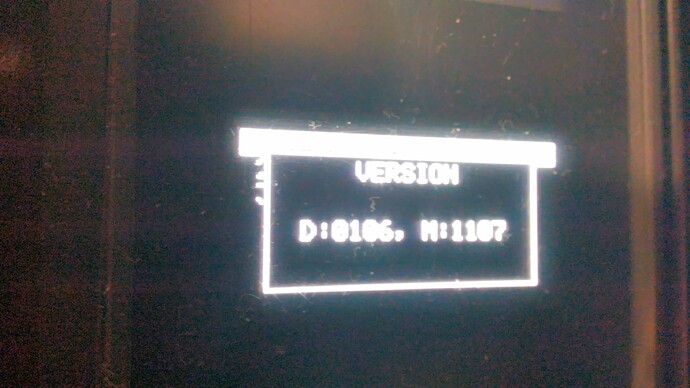My unit’s firmware is 1.1
I downloaded the firmware update package to my PC and see a 1.1.1 firmware update. Is that the most recent? and if so, are there specific step-by-step instructions on how to perform the update?
Hi Tony
The firmware upgrade instructions are in a file inside the downloaded package.
The firnware update takes about 15 minutes to perform. If your mixer goes into a “vega mode” with lots of diagonal patterns of lights animating on the mixer after you’ve finished the update, don’t worry, there’s a thread on the forum which mentions how to continue from that stage.
If you have SC5000 Prime players, it’s essential to ensure that they too are as up to date on their firmware also, as they talk to the x1800 via Engibe Connect.
Good Day all,
Having issues with the update firmware for the X1800. According to the website, I’m downloading 1.1. When I go to update the system(X1800) its telling me my system is up to date; however, its telling me my current version and the version I’m updating with. Well that is the problem at hand, its telling me that the version is 1.0.0 instead of 1.1.1 which is what I need for my SC5000 to work with the 1.0.3. It would be much appreciated if I could get some assistance in what either I’m doing wrong or if I’m downloading the wrong thing. Thank you and have a great day.
I am getting a similar issue. I assume the X1800 updated since it seems to be communicating with the players after the remaining player was finally successfully updated using a friend’s mac. The update utility says the mixer is up to date and it appears to have updated on Windows 7, which would not work with the SC5000 due to driver incompatibility. Not sure where I’m supposed to see new stuff on the mixer utility or another version number, though. I don’t see any mention of a new limiter that’s defaulted to Off, for instance, and the version number appears unchanged. Again, the update program says the X1800 is now up to date.
Under utility-info-version it says D:0106 and M:1107.
It won’t let me try again, even using MacOS that was necessary to update the SC5000. Updater shows the same screen. And by the way, the X1800 drivers installed fine on Windows 7. I’ve been using the ASIO on it for a month. Updating the X1800 first, the update exe showed no problems. Drivers were already installed. Mixer was recognized. Mixer update process occurred. Exe showed new firmware installed. Is there an intermediate firmware I need to go from 1.0.0 to 1.1.1? I want to say it was like 0.0.6 or something on the updater. Either that or 1.0.0 is essentially an error code for the updater.
http://denondjforum.com/t/updated-firmware-attempt-has-disabled-my-mixer/
I am guessing that the 1.0.0 is the newest version of the XMOS firmware, in which case the sound card on my X1800 is already updated when I run the full updater after wiping the X1800 and running the Updater2. My mixer now says 1.1.1, the full updater app says 1.0.0., the mixer works, and the ASIO sound card works.
http://denondjforum.com/t/updated-firmware-attempt-has-disabled-my-mixer/
I am guessing that the 1.0.0 is the newest version of the XMOS, in which case the sound card on my X1800 is already updated when I run the full updater after wiping the X1800 and re-running the Updater2. My mixer now says 1.1.1, the full updater app says 1.0.0., the mixer works, and the ASIO sound card works.
“The firmware upgrade instructions are in a file inside the downloaded package.”
I am afraid that this is not true if you download the zip file for Mac. You only see the .dmg file and release notes.
Are there any actual instructions on how to install on the 1800 firmware? No pdf’s included, all forums posts don’t address it either.
X1800 PRIME Update Instructions IMPORTANT: THE X1800 MUST BE UPDATED TO VERSION 1.1 OR HIGHER TO USE SC5000 VERSION 1.0.2 OR HIGHER. NOTE: THE PRIME SERIES PRODUCTS ARE NOT SUPPORTED ON WINDOWS 7. WINDOWS DRIVER UPDATE (Windows Only)
- Install Denon DJ X1800 Prime Driver 1.0.3.
- Restart Computer.
- Proceed to steps below. USB AUDIO INTERFACE UPDATE Note: If USB Audio Interface is up to date this application will automatically close and continue to the control surface update.
- Unzip the update file.
- Connect the X1800 PRIME to your computer via USB port 1 .
- Power on the X1800 as normal.
- Double click the Denon DJ X1800 Firmware Updater Application icon.
- Click UPDATE FIRMWARE . This will update the devices XMOS (USB Audio Interface) firmware from to 1.0.
- Once complete the Updater Application will automatically close and open a second window.
- USB Audio Interface update complete.
- Proceed to the steps below. CONTROL SURFACE UPDATE
- Power OFF the X1800 PRIME.
- Connect the X1800 PRIME to your computer via USB port 1 .
- Press and hold BACK + FX CUE + TAP.
- Power on the X1800 while holding the 3 button combination above. The display will show “ Update Firmware?” - OK / CANCEL ”.
- Release the buttons.
- Turn the FX SELECT knob to OK and push the encoder to enter. Channel meters 1,2, and 3 will begin to illuminate from the top down. Once the display shows “ Data Receiving ” proceed to the next step.
- Click NEXT in the X1800 Firmware Updater application.
- Once complete the X1800 PRIME will power cycle.
- Update complete.