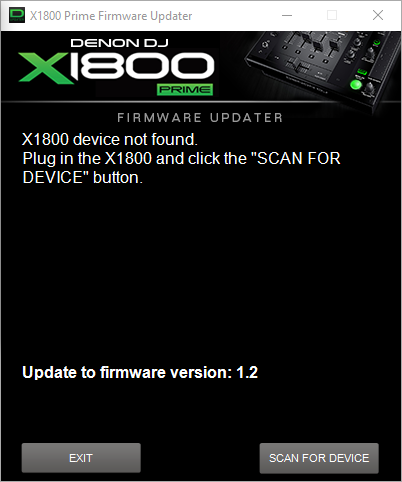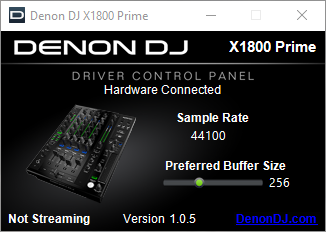Hi!
I need help to update X1800 firmware from v1.1.1 to v1.2. The firmware updater says “device not found” Clicking “scan for device” does not help.
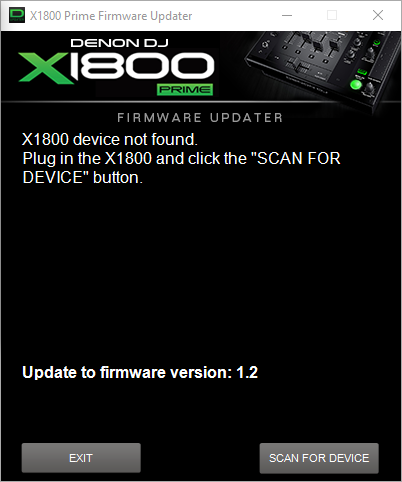
I followed the instructions as described here (why are the update instructions not included in the zip file?!): Updating firmware X1800 - #14 by polderboy
However, the second window did not show up automatically. So I started Denon DJ X1800 Firmware Updater2.exe manually.
The X1800 is in state “Update data receiving”.
The x1800 control panel says device is connected:
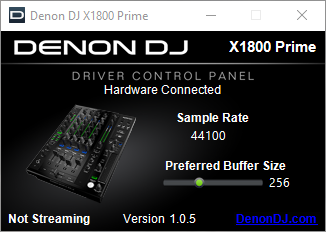
My system is running Windows 10 Pro version 1803 (Build 17134.706) x64.
Hey @Capsicum and welcome to the forum.
I’m sorry you are having these problems, I think this is best dealt directly with customer support who can walk you through getting this fixed. Please contact them via https://www.denondj.com/support
Regards J
1 Like
I have had the same issue. After a number of tries I gave up.
Also wondered why there is no good instruction incl in the firmware zip file 
I also have a mac book so decided to give it a try with this one and without any issues I was able to upload the new firmware to the x1800
Hey guys,
I managed to update firmware using a different computer  .
.
I see two things that might have caused this issue: the first computer that I used without success has (1) an older Windows version (Windows 10 v1803 vs. Windows 10 v1809) and (2) outdated hardware with some flaws in the USB driver and / or controller.
1 Like
Hi @polderboy, the instructions are now built into the updater APP so you just need to follow the onscreen instructions.
Regards J
Use a USB 2.0 port on your pc.