Ah didn’t think about people using Wine. Let me know if you get your issues sorted out and I’ll look into it. It might be as simple as adding an entry to the build config.
No worries. I know I am a minority. For the moment I bought the Prime Go since they said you do not need a laptop. And then I learn it will not auto analyze your existing FILE collection, but rather, one song at a time. That was underwhelming to say the least. Hence my usage of the Engine DJ
Thanks for keeping an open mind
I’ve published a new release with official support for Engine 2.1.x!
Also of note, the activation bug has been fixed in this version along with a few other fixes.
I’m really sorry for the long lack of updates. My life is going to be pretty busy in the coming months but I’m still going to try to get updates out when I have time. There’s a few new features still in the pipeline.
That would be so awesome! I am only using Mac or Windows because of Engine DJ, if I could get rid of those sh*ty OSes that would be so f great!!
Version 2.3.0 is out!
Some features of note:
- You can now create smart playlists in folders
- Tracks can be relocated even if the filename has changed by searching for matching tags (the file type must still be the same)
- Linux is now supported (I haven’t tested it though) @ElTitoFranki @Nikdo
Interesting. I too am in similar boat. I categorically refuse to use windows; have not done so in past 16 years. I presently run DJ Desktop just to import a large collection of songs at a time. I run it using play on Linux, which uses wine. But for some weird reason, it run perfectly fine the first launch after install; subsequent runs still works, but the song playback does not work. Weird!
Hey mate; that is mighty nice of you to include linux. I know I was a minority, and value your time, so did not want to push that on you. Still, you did it. Seriously cool of you!
I will give it a whirl tomorrow. Thank you for your efforts! If I find bugs I will file them on github.
Cheers and Happy New Year
Hi there, the created playlist gives an error message.
I only added the command ‘and’ and ‘the BPM values’.
What am I doing wrong?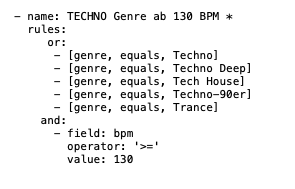
Since the latest update, I can no longer move my smart lists into subfolders.
With each new analysis they are moved back to the main directory.
This is very annoying and messed up my whole folder structure.
Please fix this bug quickly!
thank you
Although the dev posts his software link here, it would be very helpful to him if you post the bug on his github page, where bug reports belong. He is not working on this full time and github helps him manage bugs.
Thanks
How do you create a main folder for e.g. Years smartlists?
I have created smartlists for several years for which a folder should now be created so that these lists are all in the folder.
I would be happy about a manual that a “non-programmer” understands, preferably with a comprehensible example.
What I really miss with this program is a manual with more examples. As soon as there is just one space too many or the line below is not inserted correctly, I get an error message.
This would make the program a lot easier, even for non-programmers, and it would certainly attract more customers
Please see the last example in the examples file. Your and must be nested within the or.
This is an unintended side effect of adding the folders feature. Your folder structure should be replicated in the config file, otherwise playlists without a folder will be moved to the root. One way I could possibly handle this is if a config doesn’t contain any folders, existing playlists won’t be re-parented and will remain where they are.
Edit: Tracking issue here: Playlists without folders are moved to the root folder
Thanks ![]() It is definitely easier for me to track issues on GitHub instead.
It is definitely easier for me to track issues on GitHub instead.
Here’s how you create a folder (derived from the examples):
smartPlaylists:
- name: Years
children:
- name: '2021'
rules:
and:
- [year, '=', 2021]
I agree that the yaml format is a bit finnicky with the indentation and can be a bit confusing to non-programmers. I tried to pick a format that’s light on syntax, but the downside is the indentation sensitivity. I can expand the examples to point out the details regarding how it must be formatted.
I have also considered making the playlists editable from within the UI. Maybe it’s time to do that. The main reason I’ve held off on doing it is because the ability to nest rules makes such an interface a bit complicated. In the meantime I will at least add a link in the smart playlists page that takes you to the examples to make them easier to find, as well as expand them to explain more details as mentioned.
Yes that would be great if the lists are easier to create.
I’m back to 2.20 so I can keep my folder structure.
Maybe there is a fix for the problem.
Creating folders in Engine is much easier and faster and you can move them as you like using drag and drop
I applaud your pick of yaml. In Linux, we like to make the programs have a CLI interface or at least text file config. This allows for scripting and it can be powerful as a general rule. The idea is that a UI can always be coded on top of that. Please keep the yaml if you ever consider a UI. I for one would always use the yaml as ax ex programmer I find it easier to use than UI 
cheers!
Version 2.3.1 is out with some bug fixes as well as improvements to the examples.
If I add an editing UI I will definitely keep the yaml file. The UI will just edit the underlying file. I myself prefer being able to define stuff via yaml ![]()
Started working on a new update to add Rekordbox exporting ![]()
Fair warning, Engine 1.6 support will be removed in the next release. It complicates the code and I don’t think anyone is still on 1.6 anyway.
Any chance for a feature request that would allow the “relocate” feature to find songs that have had the filetype changed (from wav to flac for example) and update your library to point to those tracks instead of the originals?
One more question - I’m getting the error message (on Catalina):
“tuneup.yaml” is locked for editing and you may not be able to save your changes. Do you want to unlock it?
Of course I say yes but then it tells me “The file “tuneup.yaml” could not be unlocked. Unlocking failed for an unknown reason.”
Any way to fix this?
Hi Shayded,
I am trying your program for smart playlists, but I am experiencing some errors.
I want to create a smart playlist that contains 2 main groups with ‘OR’ and both main groups should have another parameter with ‘AND’. I have tried the following as an example: smartPlaylists:
- name: Techno comment and genre rules: or: - [comment, contains, techno] and: - [year, ‘>=’, 2009] - [year, ‘<=’, 2013] - [genre, contains, techno] and: - [year, ‘>=’, 2009] - [year, ‘<=’, 2013]
I get the error: failed to read config. please check your formatting and identation.
When I am using your template, I am getting the same error: smartPlaylists:
- name: Rating OR year filters rules: or: - [rating, ‘>’, 3] and: - [year, ‘>=’, 2009] - [year, ‘<=’, 2013]
The error is in line 5, column 8. → I think this is the subfilter ‘and’:
But what is the correct way to implement this?
Thank you in advantage.
Best regards
[EDIT]: I see that this forum change the exact identation of the script when copying. So please keep that in mind haha.
I wouldn’t even bother with this. It has not been updated since January and the person does not seem to respond to issues. Use LEXICON instead.