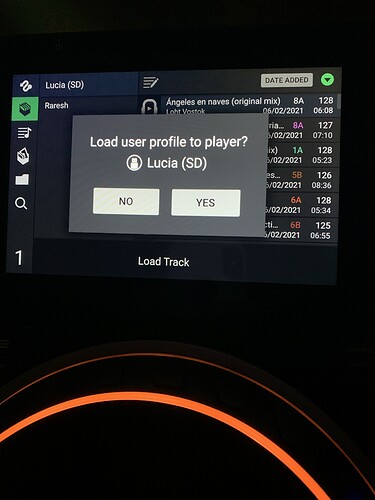@AIRVince, can You take a look at this, please?
Hello everyone. Thanks for taking the time to explain this issue.
This does sound like something that is wrong with the units themselves. These issues are probably best resolved through contacting customer support.
Thanks for your understanding.
My main issue with contacting customer support is that it’s not a consistent problem. I can use it for hours without it happening or I can use it for half an hour and it kicks in. Last couple of gigs it didn’t happen at all though I was being conscious of using the touch screen pretty sparingly for scrolling (when I first got them I loved the touch screen and was using it all the time). It’s inconsistent enough that I’m yet to narrow down whether it’s happening on a particular unit or both of them though I now suspect it’s happened on one. Much less whether or not anything in particular is triggering it I worry that I’d put my decks in for repairs (possibly resulting in me having no decks for some time) and then find that they couldn’t fine anything wrong with it. I’ve never dealt with Denon support before being a new customer before so I know little about the procedures.
I have the same issue on one SC6000, and it’s definitely the use of the scroll bar that causes it to freeze. Anytime I scroll using the slider on the touch screen it eventually freezes. Everything stays frozen except for the scroll bar. I’m still able to scroll up and down the list (only by touching the scroll bar), but cannot do anything else via the touch screen. It’s also worth noting that so far I’ve only had the issue on my SC6000 that has a 1TB internal SSD installed.
Sounds for some reason, in some eventually, when the scroll bar gets focus, it won’t let anything else take focus away. Could it be when the end or the beginning of the list of scrolling results has been reached? Or maybe the scrolling was moving 10 rows at a time and hits a snag when there’s less than 10 rows left to scroll shrug ![]()
I’ve tried to recreate the bug voluntarily and wasn’t able to. If it happen again, i’ll try to wiggle the scroll bar to see if it’s possible to unfreeze it.
I’m pretty sure when mine’s been stuck I couldn’t do anything to get it unstuck but I’ll try the wiggle trick next time it happens.
I don’t see any response marked as the solution, but I’ve experienced this on my 5000’s. It mostly happens when I DJ outdoors and it gets to near freezing, however, I have had it happen once or twice during home use randomly.
This looks like needs customer support contact… I was advised to ship devices to service/seller for exchange/investigation/repair.
That’s ridiculous, it happened on both units I had, just in shipping cost to resend to seller I’ll have to pay over hundred dollars. Will Denon pay for badly produced units?
They should cover the return costs if tech support acknowledges the return… I’ve already sent 2 products back and haven’t had any issues.
It’s definitely an issue that only a small percentile of people experience though. There are a lot of inconsistencies with their products which is why I haven’t upgraded to the 6000’s. The people who say they don’t experience issues don’t use them as much as us.
This looks like needs customer support contact… I was advised to ship devices to service/seller for exchange/investigation/repair.
That’s a bit of a concern for me as I can’t really go without my decks for the weeks it would take to send them in and get them returned.
Well, I have the same, that’s why I have 6 decks 
The same on my two sc6000… Everything is perfect but when I put finger to the right side on my touchscreen and do up and down unfortunately the screen freezes 


 F*ck
F*ck 


@AIRVince - this issue seems to be spreading pretty fast…
I have had the same issue, I have the decks for about two weeks, and I love the way they work, I just hope this screen freezing issue could be resolved asap

From the comments on here it seems quite a few people are having this issue. It would be safe to assume that plenty more who don’t read these forums also have the same issue. I’d like to know if it’s something Denon support are aware of. Something they’ve been able to replicate themselves. Something they’re working on a fix for. Personally I find it real hard to replicate the problem since it seems such an intermittent problem, but denon techs would presumably be better at pinning down a cause than an average user would.
I have a pair of SC5000s and one of them just recently started to turn on without a responsive touch screen. It can stay like that for hours until it randomly just starts working again.
It’s really frustrating, and I’ve tried everything… from hard power off, updating the software… I wish Denon could temporarily fix this issue by allowing us to use the buttons to navigate the screens that are touch only: the USB profile select and the power off. That would be of much help while the coding gets figured out for this one.
Like this screen:
Well an update for me. I haven’t actually had this issue for a few weeks now. The only thing that’s changed is that previously I was using an external SSD or thumb drive connected to a USB port. Now I’ve switched to using an SSD drive inside one of my decks. It could just be coincidence that my screen stopped locking up when I switched to an internal drive but it might be related. Especially since the screen always stopped responding when I was scrolling through a list of songs so it could be related to connectivity problems with the device it was reading from. When the problem did occur I think it was always always the unit my external drive was connected to that had the issue and not the other drive that was linked with an ethernet cable. I’m not certain of that though. In any case I hope this info might help others who have had that problem. And if there are any denon support people following this thread (I really hope there are) then I hope this info can help get the issue ironed out.