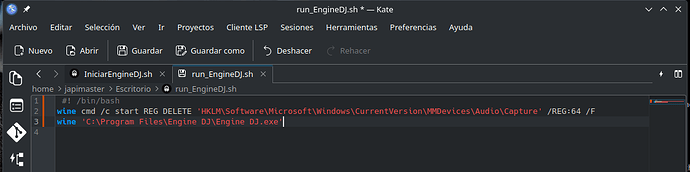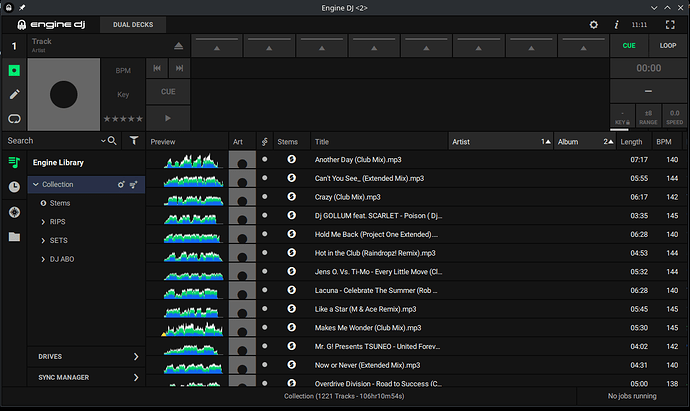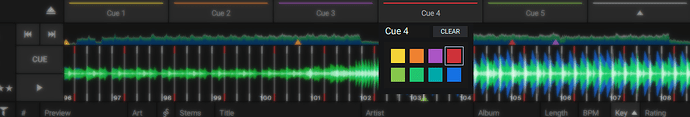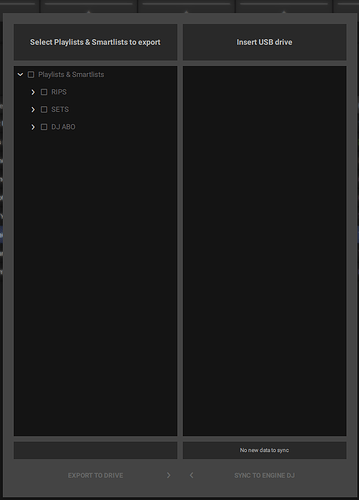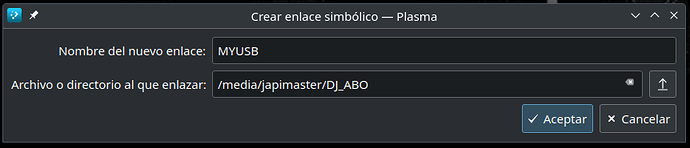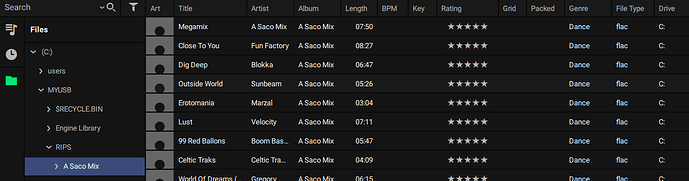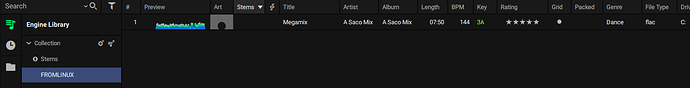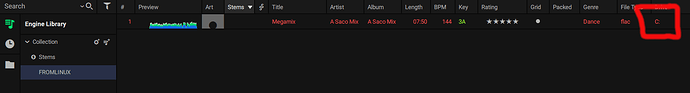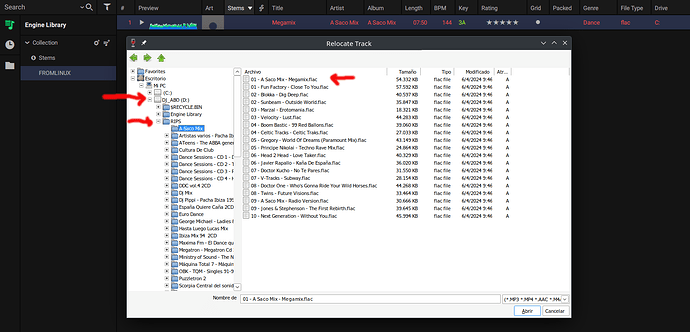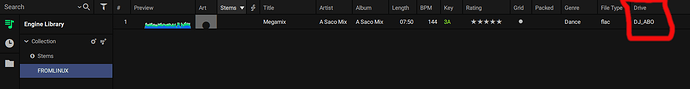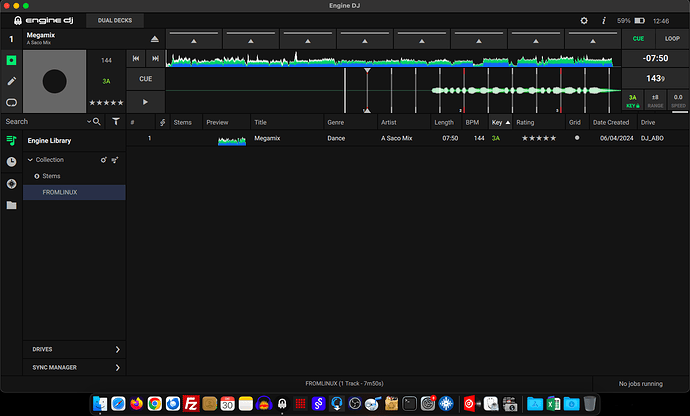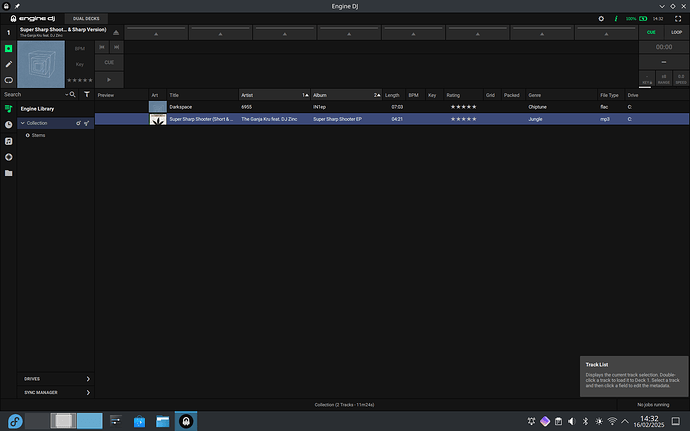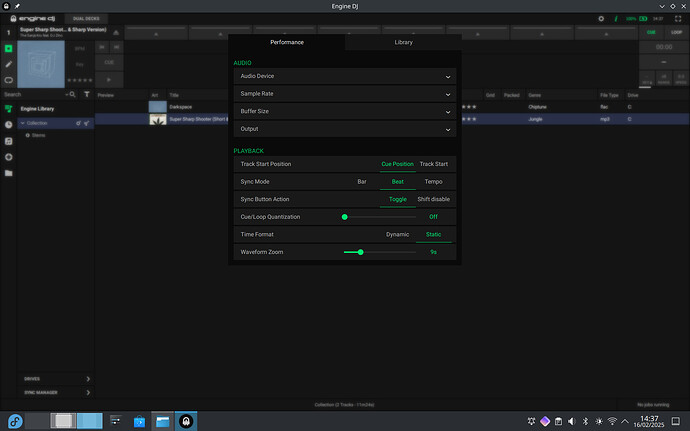Hello. I only want to share my experience creating stems on linux. I have all my tracks on external SSD. My library is on this too. I open Engine Dj software with wine on linux and mount ssd hard drive. I can see my library, playlists etc… then select tracks to process stems. The stems files are then stored on SSD hard drive. Then I conect SSD to Mac Book air only to syncronize to my Prime 4+. All stems are recognized and all is ok. I have no problems with temp files, and I have no problems to render stems. Desktop PC is more capable to do the job than my little Macbook Air. Progress bar shows the process without issues. I hope this can help someone.
Great to hear that this works for you. Perhaps a guide on how to setup Engine DJ with wine could help people get started?
Working on It.
What version of wine are you using?
Hello. This is how i did it
1 - Know what plattform is in use (Linux version)
Open console and use the next command
cat /etc/os-release
PRETTY_NAME=“Ubuntu 24.04.1 LTS” NAME=“Ubuntu” VERSION_ID=“24.04” VERSION=“24.04.1 LTS (Noble Numbat)” VERSION_CODENAME=noble → THIS IS MY LINUX VERSION (UBUNTU NOBLE) ID=ubuntu ID_LIKE=debian HOME_URL=“https://www.ubuntu.com/” SUPPORT_URL=“https://help.ubuntu.com/” BUG_REPORT_URL=“Bugs : Ubuntu” PRIVACY_POLICY_URL=“Data privacy | Ubuntu” UBUNTU_CODENAME=noble LOGO=ubuntu-logo
2 - Go to Download · Wiki · wine / wine · GitLab and follow the instrucctions
Open console and type the next instrucctions
sudo dpkg --add-architecture i386
sudo mkdir -pm755 /etc/apt/keyrings
wget -O - https://dl.winehq.org/wine-builds/winehq.key | sudo gpg --dearmor -o /etc/apt/keyrings/winehq-archive.key -
sudo wget -NP /etc/apt/sources.list.d/ https://dl.winehq.org/wine-builds/ubuntu/dists/noble/winehq-noble.sources
→ MY VERSION NOBLE
sudo apt update
sudo apt install --install-recommends winehq-devel
sudo apt install winetricks → This is a program to configure wine
3 - Check versions of installed wine and wintricks
sudo apt-cache policy winehq-devel
winehq-devel:
Instalados: 10.0~rc3~noble-1 → VERSION OF WINE
sudo apt-cache policy winetricks
Instalados: 20240105-2
4 - Download EngineDJ 4.2.1 WINDOWS VERSION from official site and save it to any folder in PC.
5 - Open winetricks in console and select the default wineprefix. In this point it will ask to install wine components called GECKO. Accept the installation of these components. Its an automatic process when launch any wine aplication. Only required once.
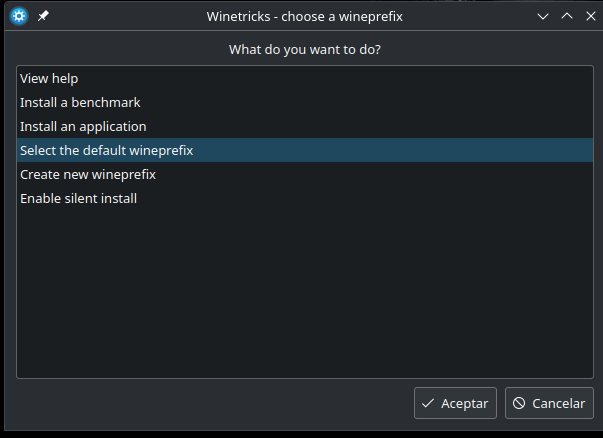
6 - Select Run an arbitrary executable (.exe/.msi/.msu)
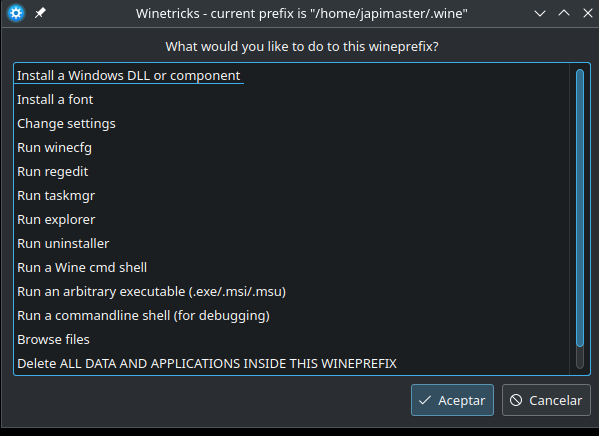
7 - Find EngineDj what you downloaded from official site and select it.
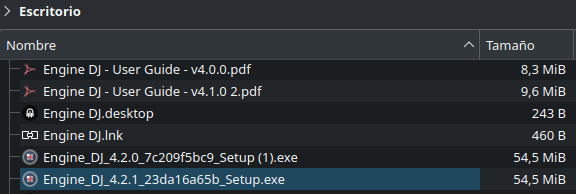
8 - Install it
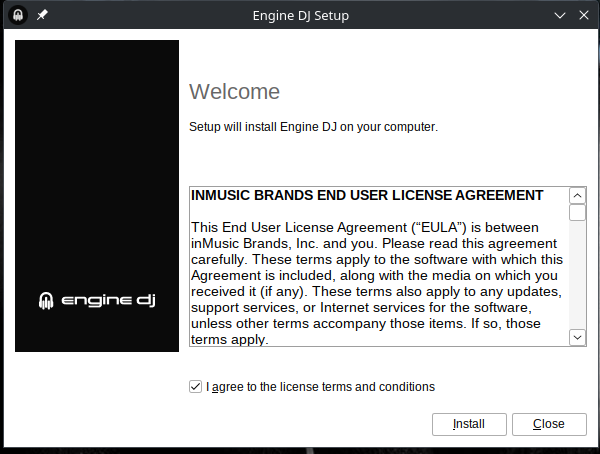
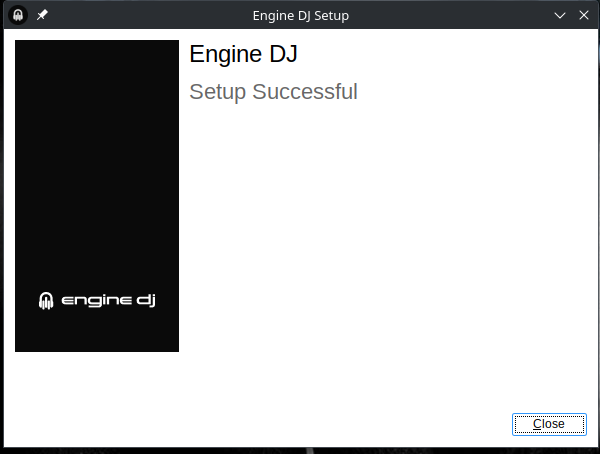
9 - Now we have to create a text file in desktop named like you want but finish with “.sh”
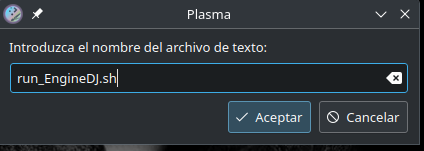
10 - Copy this text inside the file and save it:
#! /bin/bash
wine cmd /c start REG DELETE ‘HKLM\Software\Microsoft\Windows\CurrentVersion\MMDevices\Audio\Capture’ /REG:64 /F
wine ‘C:\Program Files\Engine DJ\Engine DJ.exe’
(This resolves the problem of sound card missing when you open EngineDj)
11 - Set running permisions to the file. Second clic with mouse on the file and select propieties. Mark is runnable.
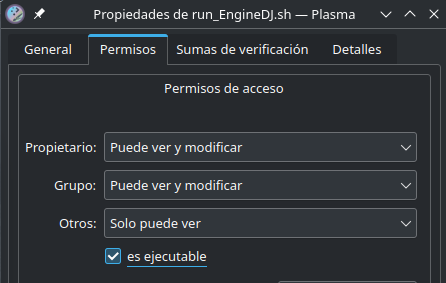
12 - Insert a USB or other media with a Engine Library and mount it. BEFORE OPEN ENGINE
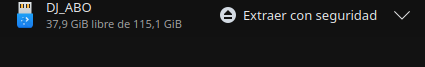
13 - Now, double clic on the file created “run_EngineDj.sh”.
14 - Go to settings to add STEMS function
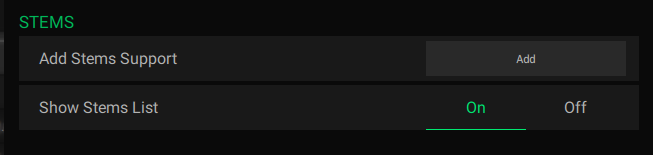
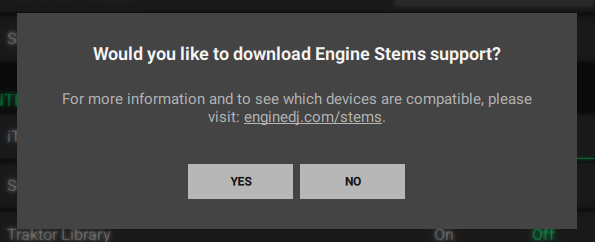
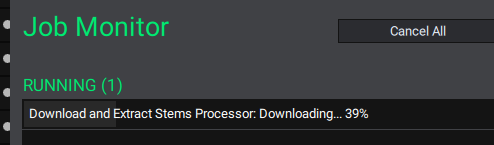
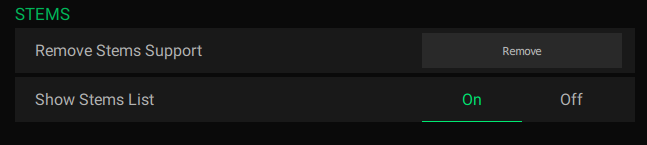
15 - Select any track of your library to create stems
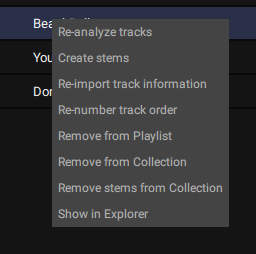
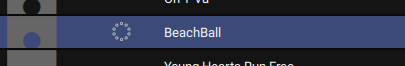
Here you can see the progress bar running correctly in stems creation process
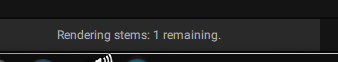
Render finished
![]()
Setting cue points and loops work too with no issues.
16 - Finaly, what was wrong.
— I can’t syncronize to external usb. For some reason, It do not recognize usbs to sync to. Still looking for a way to do it.
— Playlist creation and adding tracks to playlist do not work properly. Do not use it to create playlist or add tracks to that playlist. Still looking for a workaround for this.
That’s all. Thanks for your interest. Any suggestions about syncronize problem or playlist problem will be well recived.
ADD A WAY TO CREATE PLAYLIST ON LINUX WITH WINE
When you try to create a playlist, this will be created on database of DRIVE C: so it is not on USB. If you plug this USB in Mac, this playlist do not exist.
The problem si this:
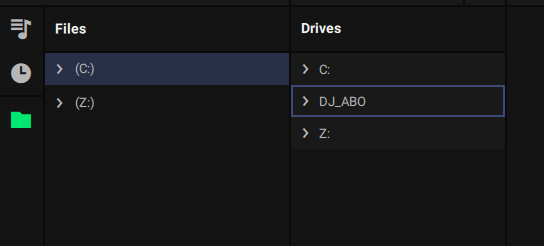
Files section do not recognize USB drive (DJ_ABO)
I’ve found a workaround to solve this.
1 - Create the playlist on drive section like this:
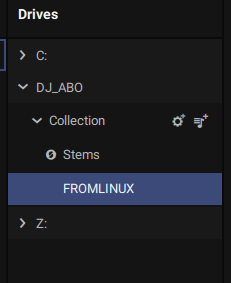
2 - This will create a playlist with the same name in Engine Library secction.
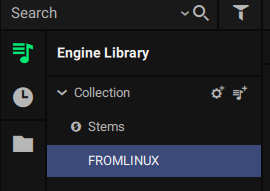
3 - Now, we are going to add a track to this playlist. CLOSE ENGINE DJ
Create a symbolic link in /home/<<your_username>>/.wine/drive_c/ with any name, to /media/<<your_username/<<USB_NAME>>
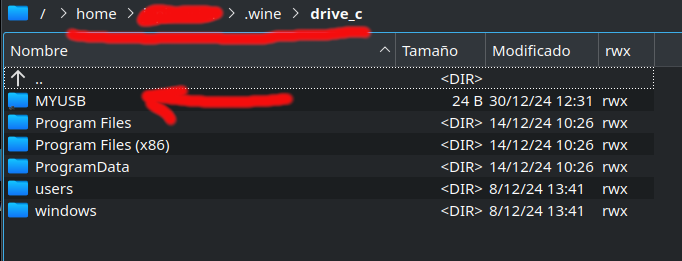
Now, open Engine DJ and go to files section. Search (C:)/MYUSB/ and find any track and drag it to the playlist in Engine Library secction. NOT on drive secction.
In this point, track is on database C: . Now I’m going to transfer this referal to USB.
CLOSE ENGINE DJ
DELETE THE SYMBOLIC LINK than created before.
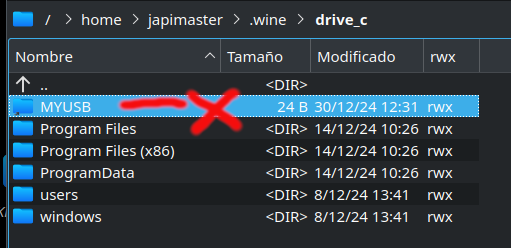
OPEN ENGINE DJ. Now the track is RED.
Select relocated missing file and search the track on USB.
Now the track is on USB database
Close Engine DJ, unplug the USB and insert it on mac. Open Engine Dj on Mac and you will see the Playlist and the track. Now you can synchronize it to standalone device.
Here you can see it on Mac.
Hope this can be usefull to work on linux with Engine DJ.
Foooking lovely man! ![]()
Nice tutorial, many thanks!
Really cool, I’m using proton 9 to launch engine DJ, and launching a bat file with the regs.
Steam UI - Destination: cmd.exe
Launch Params: /c C:\engine.bat
BATCH contents:
C:\engine.bat
REG DELETE "HKLM\Software\Microsoft\Windows\CurrentVersion\MMDevices\Audio\Capture" /REG:64 /F
REG DELETE "HKLM\Software\Microsoft\Windows\CurrentVersion\MMDevices\Audio\Render" /REG:64 /F
"C:\Program Files\Engine DJ\Engine DJ.exe"
Syncing drives
I created a simlynk to my music in this path:
$USER/.steam/steam/steamapps/compatdata/YOURSTEAMID/pfx/drive_c/users/steamuser/Music/MusicDJ pointing to my $USER/Music/MusicDJ
Because the database on Engine Library is a relative path works perfectly when you export your music to another drive.
You can now rsync with your USB DRIVE:
rsync -avLK --delete $USER/.steam/steam/steamapps/compatdata/STEAM_APPID/pfx/drive_c/users/steamuser/Music/ /media/$USERNAME/YOURDRIVE/
-LK flags to follow simlynks and treat as directories.
--delete to remove files in destination that no more exists in your source (like EngineDJ does).
STEAM_APPID you need to change to your Steam APPID in compatdata and YOURDRIVE to your drive path.
![]()
Hi. Thanks to all…
Can you see USB drives to syncrhronize launching Engine on that enviroment?
I updated my post: Stems and Playlist creation (with tracks) on linux with wine - #8 by D_SKYWALK
Hope it hepls ![]()
Thank you. I Will test as soon i can
Regards
I use EngineDJ Desktop on Fedora 41 using https://usebottles.com/ Installed it without any action in terminal.
- install Bottles
- Download EngineDJ Desktop installer
- Run Bottles
- create new Bottle (it will create dedicated wine sandbox)
- click big button “run executable” and then choose EngineDJ Desktop installer.
- After install there will be “Engine DJ” under Programs list in the previously created bottle.
Thanks for posting, I didn’t know bottles, I will try it some day!
This sounds like it could be a game changer if it works with no config. I’ll give it a go today and confirm if it works.
So it seems to install without issues ![]() I’m also running Fedora 41 (although it’s the KDE atomic desktop version “Kinoite”).
I’m also running Fedora 41 (although it’s the KDE atomic desktop version “Kinoite”).
Although I’m running into a couple of issues still. It’s able to read the tracks from the virtual C drive that bottles creates, but it doesn’t seem to be able to playback or analyse the tracks.
- Loading the track does seem to load it into the deck, but playback seems to be greyed out and wave forms don’t seem to be loading
- Also, when trying to select an audio device in settings, there are no devices listed
- I suspect that this might be because the flatpak version of bottles might not have permission to access audio devices (I might have to play around with the flatpak permissions manager in fedora)
- I also suspect that this will prevent USB access as well, which might affect the export functionality
@clickfreak May I ask which version of bottles you installed on Fedora? Did you install the flatpak version from the app store or did you install it via fedora’s package manager? Thanks!
The audio issue has already been discussed and resolved here: Engine desktop for Linux
A startup shell script for (native) Wine can be found here: GitHub - uklotzde/EngineDjTools: Tools for working with Engine DJ
9 - Now we have to create a text file in desktop named like you want but finish with “.sh”
10 - Copy this text inside the file and save it:
#! /bin/bash
wine cmd /c start REG DELETE ‘HKLM\Software\Microsoft\Windows\CurrentVersion\MMDevices\Audio\Capture’ /REG:64 /F
wine ‘C:\Program Files\Engine DJ\Engine DJ.exe’
(This resolves the problem of sound card missing when you open EngineDj)
Ah brilliant. I’ll give that a go. Thanks!
Someone with same issue than me ? : whatever the way I install engine DJ (4.2.1), wine or bottles, I can start the application but then I cannot add track to the collection. I have tried drag and drop and also from engine itself. Same behavior on multiple distribution I have tested.
Drag & drop from the Wine File Explorer works for adding files to the Collection.