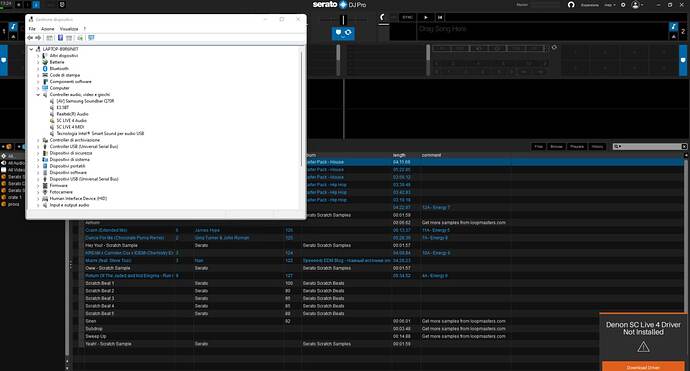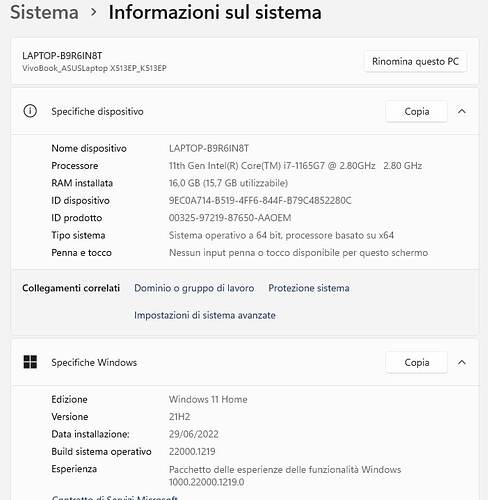yesterday i tried to connect the denon sc4 console to serato dj pro 3.0 beta and the program told me that the drivers were missing. I ran the SC Live 4 Windows Driver version v1.0.3.exe, however, it seems to me that the installation is not sure if it is successful because if at the bottom of the whole round it has to say something like “driver installed” I have never seen it
Maybe because it’s the beta version, the package doesn’t include all the drivers.
Try the latest official release (version 2.6.2, I think?), & see if that works.
I did the test now, uninstalled the beta 3.0 and put the 2.6.2 but the situation does not change, exactly the same
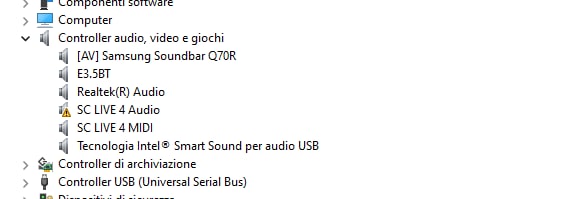
Hey @Fabrizio_Girelli - From first reading this I suspect there is either a Permissions issue when you installed the drivers for Windows or when installing Serato, Here Is what I suggest you try…
- Delete current driver / Serato
- Re-download and install the driver (Make sure all permissions are granted) (Desktop and OS Downloads + Manuals | Engine DJ)
- Re-install the latest public version of Serato DJ PRO (Make sure all permissions are granted)
- Connect SC Live via usb cable to the Windows machine
- Open Serato
- Enter computer mode on the SC Live
- Serato should connect showing Serato UI on the SC Live screen
If you are still seeing the same issue… Please let us know this information
- Windows OS version
- Serato Version Used
- Type of Windows machine used
- If possible, Send screen shots of the error messages you see.
If you have other external audio devices connected at the same time… This may also be blocking the connection to Serato.
same result, i ran as administrator but i am admin of my machine and i always installed everything without ever having to specify anything
at the bottom left of the serato screen it is also written that it cannot open the audio or something like that
serato 2.6.2
When it comes to Denon DJ Firmware and Serato … i always says RESTART the computer and after that everything is working.
Have you gone into ‘Security and Privacy’ and allowed all access for Serato?
this is the solution : “Fix the driver installation problem. You have to go to programs and features, in the control panel, look in uninstall or modify Microsoft Visual C + + 2015-2022 Redistributable (x64) and Microsoft Visual C + + 2015-2022 Redistributable (x86) program and uninstall them (do not repair), restart PC and then reinstall Prime GO Windows Driver 1.0.1. Driver installation works great.”
doing so I solved
obviously I have installed the drivers of the denon sc4
Great! Glad you’ve solved!
I was just looking at the post where this was stated and it seems to solve driver issues for multiple Windows users.
yes but it would be the case to “repair” the installation program because it is an error in its development, if it finds the indicated versions of c ++ already installed it must go further and install the drivers, for me it is a denondj error
As Serato says, it’s a BETA program, meaning that it’s not stable. Do not trust it to function the same as an authorized release. I tried the beta and it caused an issue with my Mac where it no longer recognize any USB audio device (Prime 4, DJM-S7, Soundcard, etc.). This happened when I tried to install 2.6 after the beta.
After extensive troubleshooting all is working now. I’m done with screwing the the beta…period.
I wanted to try the stems, I already used them before with VDJ and these for the way of using them (pad) and for the sound quality are much better, now I can wait for the release of the final version
I tried your solution and it did not work for me. I found entries in windows event viewer. It seems the setup breaks down, if it was found a newer or teh same c++ runtime. Which version of driver do you using 1.03. It’s devinitly a bug of windows driver 1.03 from the developing team of denon.
but did you follow the instructions deleting the two c++ installations first? as indicated ? the drivers are those then uninstall the two items, reboot the machine and then install the drivers
Actually VDJ has overtaken Serato with the release of Stems 2.0 and is back in the lead with quality of separation. VDJ also has pad operation of stems, FX etc.