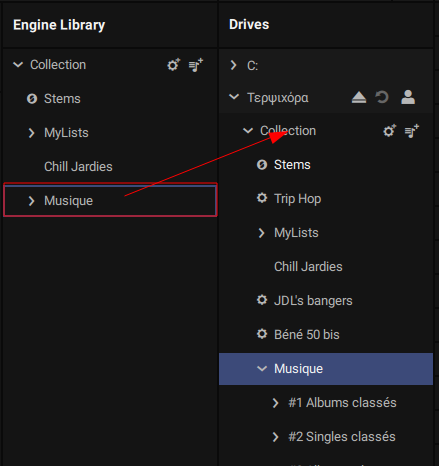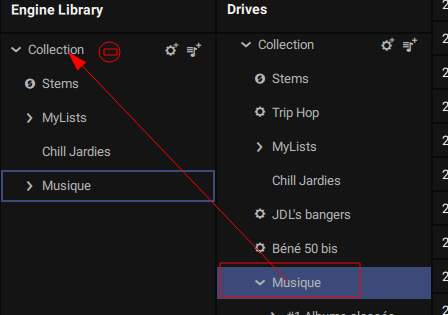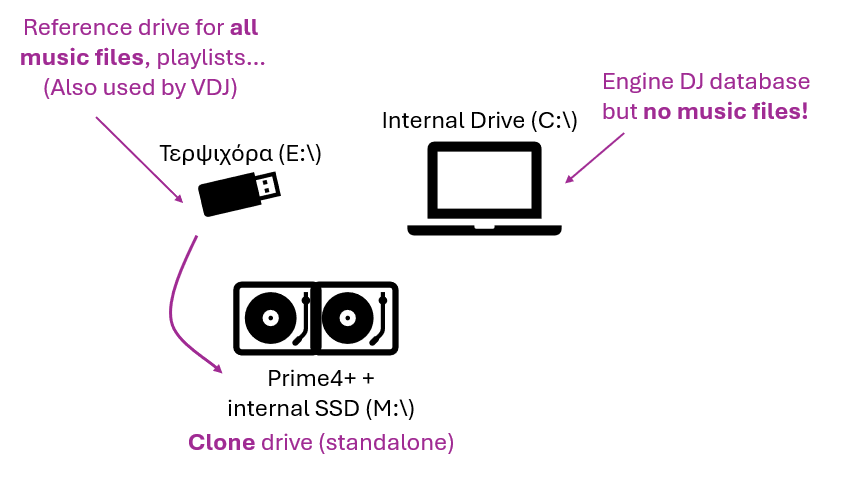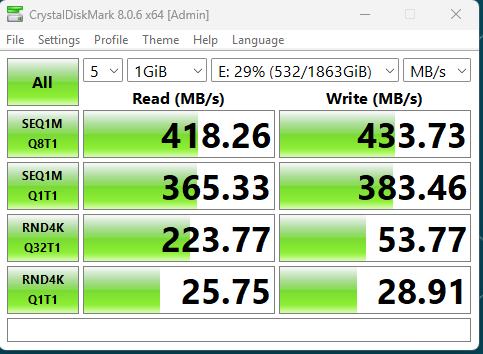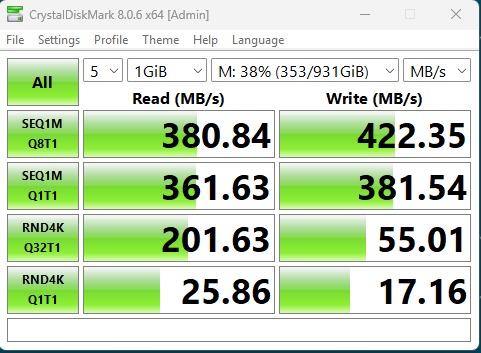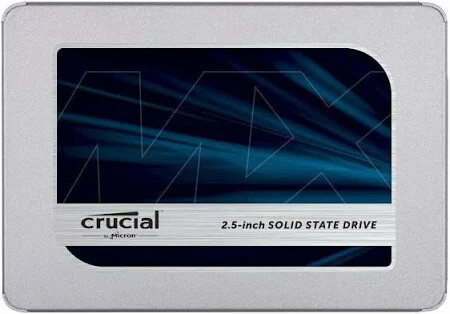Hi there, I’ve been using Denon DJ gear for 10ish years, but now a happy owner of Prime4+, I want to dig into its standalone usage. Yet, I’m a Virtual DJ user, and want to keep it at least for a part of my uses. I’m not pro, I essentially mix for private home gigs and hardly ever marriages.
So far, I created a rather large collection of music files (≈ 500 Gb) properly sorted and tagged. I’m very comfortable using it in VDJ, but as I’m just discovering Engine OS, I would like to start on proper bases. So here are a few questions I’m sharing, hoping for your experienced advice! NB: I tried to look in forums and else to look for these answer, I found some clues, but not enough to feel comfortable. Sorry if I missed key posts.
- Is that OK to have one big external SSD fully imported in Engine OS (just like in VDJ)?
- VDJ has automatic filters (genre, decades…) + quick filters very useful for digging in my library. Shall I need to prepare something to have an equivalent in Engine OS?
- Is there such a thing as “instant filters” in Engine OS? I understood we can easily filter BPM+Key compatible songs, but what about if I want to filter by genre or energy/rating or filter out already played tracks?
- I found the process to add files in Engine OS pretty inconvenient, I have to drag n drop from explorer the folders to import (I expected to have this directly visible in Engine OS software, in browser panel). Maybe I missed something. How can I do this quickly? Also, will Engine OS be directly updated when I add new tracks/albums in my library?
- Is there a reliable way to sync lists between VDJ and Engine OS? (I heard about Lexicon, but it’s too expensive for a non-pro DJ like me). And cues?
Thanks in advance for your help ![]()