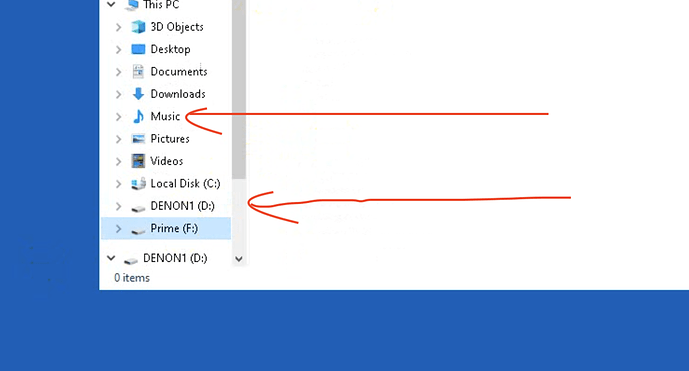Hi Mufasa, thanks for the reply, it’s not the SSD, it’s ExFat and has been in there for about 6 months and works fine. BTW I’m a software dev (31 years) throughput of the SSD is fine, it’s internal to the P4 so the usb bus speed of the P4 is the limiting factor, but it’s not a factor in this. This is a problem related Directly to Engine Desktop sync.
It would be good if the software logged verbosely to a log file during these operations so we could catch anything that’s not right. It could be down to something simple like unexpected characters in filenames or meta data but without being able to trace this it’s pretty impossible.
To follow up on this, I formatted the SSD (Bad Move) and initialised it again. All tracks copy using the sync manager but the playlists do not. When I eject the drive after the export and boot P4 back into stand alone all tracks are present but no playlists at all.
Should have stuck with 1.6.1
P
Also you can’t create playlists directly on the installed P4 drive via Engine Desktop. It lets you create them, then they disappear.
Ok, I’ve got further on this and have experimented around. I now have 2 laptops with Engine Desktop 2.0.2 running.
The one with my collection on exports the tracks but can’t update the playlists.
The second one can export and update the playlists.
On the first one that can’t update the playlist (it can’t do this on any external drive, USB or not), I’ve opened a folder watcher to look for file changes in the database2 folder. No file writes, it reads the contents which I created from laptop 2 but it can’t create any new playlists within the database.
Odd. So makes me think, is there a software conflict. Running Windows 10, also tried running as Administrator with no luck. It appears that this could be a file access error preventing the database from being updated or a conflicting component that is affecting all external device db operations but not the local collection.
Any help on this would be appreciated.
P
Video link showing this in action
https://d2isystems.blob.core.windows.net/tbf/ExportToDevice.wmv