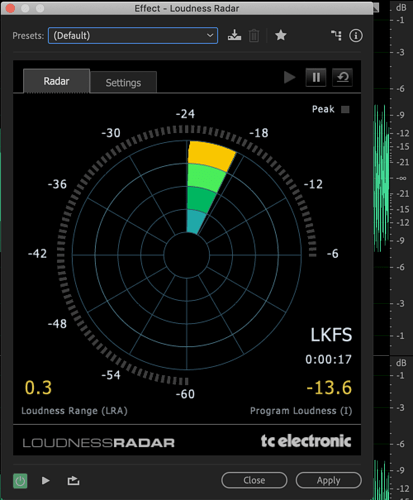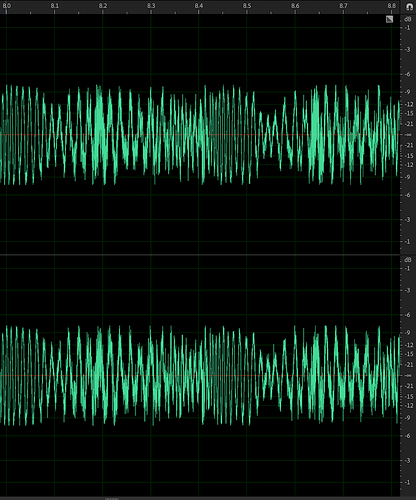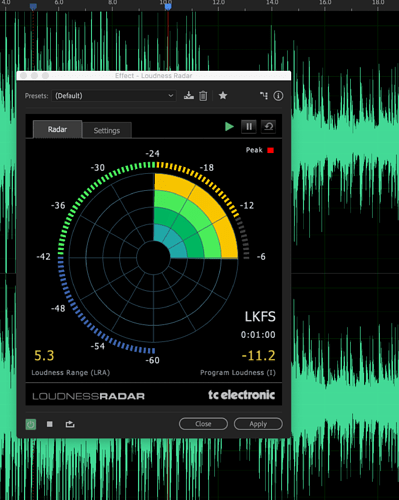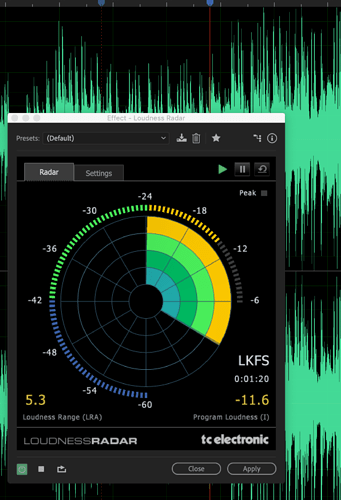Ok, but you’re saying that in a way that’s still making it sound like 12 o’clock on the gain/trim knobs even matters. It doesn’t. You don’t just leave the gain/trim knob at 12 o’clock. That’s not even its unity point, anyway, which if was would cause you to run the gain/trim knobs way down awkwardly all the time with digital inputs from the X1800 or the P4’s internal players. Forget unity on the channel gain/trim knobs or trying not to touch them. The channel gain/trim knobs are entirely a means to an end… the end being the channel level as represented by the channel meters. The channel gain/trims must be considered for every track individually in reference to their respective channel meters.
Yes, that habit of not ever running the fader all the way up is a bad one. This isn’t a live sound board for running a band through. If it was, it’d have a 0 or U mark like 2/3 the way up the fader that would be very obvious, and you would easily see that when the master volume is at its unity, the fader at its own unity would cause the master meter to be the same as the channel meter for a single given open channel.
The master knob and the master meter matter because if you put the master knob at “0” it will probably tell you the record level, assuming there’s nothing wrong with it, as well as prevent you from doing goofy things on the channel meters or even the zone or booth outs, assuming you don’t push those other unmetered outputs past their knob “0” unities, either. And AGAIN, zero on the dBVu meters on the P4 is -18 to -20dB below full scale clip. Don’t be afraid to peak a little above it.