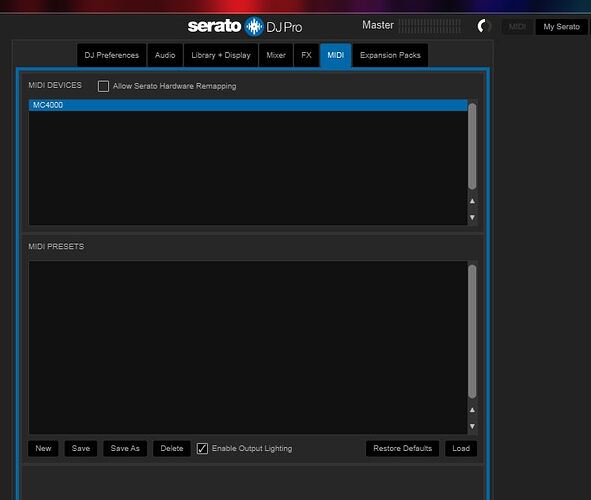yes, the problem remains. several times in the evening, when scrolling through the browser encoder, an arbitrary track on a free deck is turned on. or the playing deck just stops. it just ■■■■■■ me off! Is it really impossible to update the firmware with a solution to this problem?
Let me guess: SeratoDJ? If you use search, you will see that users who use mc4000 with VDJ and Traktor don’t have such issues. Conclusion: it’s not the hardware. Seems Serato didn’t properly map the controller (that’s their part of colaboration) to their software and there is a random midi conflict (midi signals coming from the controller being mistaken for a play/stop command from some other hardware) occuring.
yes. Serato Dj Pro.
Serato will never admit mistake or properly investigate because they don’t make money on suporting old hardware that has already been sold so your chances of getting it fixed are not good. Denon will just say that there is no problem with hardware (which is true).
Appears some buttons are sending midi messages from your post
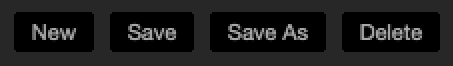
-
Can you go into Serato settings and delete all midi profiles if any?
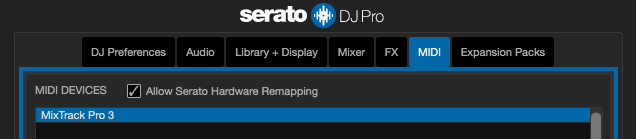
-
Also deactivate “Allow Serato Hardware Remapping” in the serato settings
![]()
Worth a try
I have no other midi profiles “Allow Serato Hardware Remapping” - is disabled
Are you using any midi translation software eg midi pipe, bomes etc.?
Did you delete the midi profile set for your controller?
If possible share a screenshot of the midi tab in the settings
I’m at a loss as to why you are getting this behavior with the 4000.
If it works well without same issues with other software then it’s the Serato mapping.
If the same issue happens with vdj or Traktor then it’s hardware.
I think it’s natively supported in DJay Pro and Virtual DJ
The problem is not solved… Denon DJ has not updated the controller firmware for 4-5 years. Shame…
Because it’s not a Denon issue, works fine in every other software other than SDJ.
Then why is it positioned initially as a controller for Serato Dj??? You can’t find the truth… Serato say it’s a controller problem, you say it’s a Serato problem… Horror
I have all these issues every time I use this controller, and have never used Serato. Only Djay on iOS. Pretty sure this is a controller issue.
Literally the first post about those issues other than with SDJ. A friend uses it every weekend for 2+ years with Traktor without issues as do many others with VDJ
Could be a faulty usb lead or quiet simply that the one mc4000, just that one, not all of them, has a hardware fault. That’s the sort of old fashioned fault that re-flashing the same firmware 20 times won’t, surprisingly, fix all.
Some short on the key mux maybe
I’ve seen someone locally that had similar issues with Traktor and the 4000
Luckily he was still within the 30 days. So he got a full refund and bought a Pioneer unit.
I’m not sure why you are trying to pin this issue on serato dj.
Serato does not make hardware 
Similar problem with any version of Serato Pro. Effects are automatically activated from the second deck, while effects are enabled on the first one, or Vice versa. Samples can also be included independently when using effects. And the most annoying thing is stopping the track. Moreover, it is impossible to predict the stop of the track… This can happen when changing the pitch fader position, enabling effects, or using a different (free) deck.
Sounds like serato is even less professional than VIrtual
It’s not that it’s better than Serato or Virtual DJ, but the fact that it seems to be a hardware problem Denon, which has not been solved for 5 years.
From what I see here is for sure a midi mapping issue. One signal from the controller triggers multiple things. Download a free program MidiOX, and open a midi input monitor. Click all buttons one by one, and observe the input monitor. If the button that You press to start the fx sends only one message ON and one message OFF - the controller is OK. If You will get multiple messages then it’s wrong - hardware fault. On how to use the midiox You will find on Youtube. This is the best program to troubleshoot midi controllers for free at Your own house. Let us know if this helps.
And remember to have all other programs closed. No traktor or serato. Only midi ox should be open to have the test done.