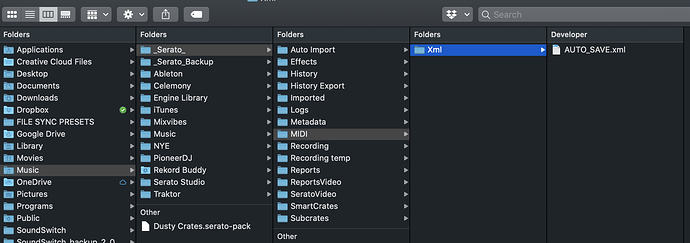Hi. I checked the controller on the Midi OX program. I didn’t find any errors. All controls, faders, and buttons work well in MIDI. But I don’t understand how the software can send false MIDI commands in the program?
Software picks up one midi signal and then it is programmed to trigger multiple things. So for 100% there is a issue with midi map. Try to delet the map and import a new one.
I don’t understand what MIDI card you’re talking about? How and where do I import a new MIDI map?
Check here for serato midi mapping details:
Okay, I had similar issues when I tried out DJay for Windows the first time. Crossfader would load a track, browsing knob would only go in one direction and a lot of other MIDI conflicts. My point is “erratic behavior of the mapping”. There in is the similarity. It turns out that the MC4000 is Class compliant so it will load its own drivers when you plug it in. Problem is it conflicts with the Serato driver for the MC4000 so I could never use both programs without uninstalling the Serato driver before using DJay.(DJay uses the class compliant drivers,ugh) In short there was a driver conflict My suggestion to you is to plug in the MC4000 and go to Device Manager in Windows settings. Find the 4000 in your list of devices, right click on the device and click uninstall there.This will uninstall the driver. Power down and unplug 4000 from computer. Power computer back up (do not plug back in 4000 yet) and install MC4000 device driver. It can be found at the bottom of this link I am posting
https://www.denondj.com/mc4000-mc4000xus
After installing, reboot computer and open serato dj, then plug usb from 4000 into the computer. This should successfully load the Denon driver and solve your problems.
C:\Users\Music_Serato_\MIDI\Xml My xml folder is empty. There must be something there? MIDI Preset Archive for Scratch Live - there is no my controller model.
I would also like to add that I have no issues what so ever running Serato DJ on the 4000. I really would recommend reloading drivers with the instructions on my previous comment. I have been mapping controllers for quite some time and I don’t think your issue lays there. What Noise Riser is saying about midi conflicts is correct but if Serato which is plug and play works fine for me then why doesn’t it for you since we all get the same plug and play software. I think you will get the results you are looking for with the driver re-load
Yes, of course. Tomorrow I will try to reinstall the driver. After the tests, I will write to you. It is bad that the manufacturer does not solve this problem for a long time. Neither the driver nor the firmware has been updated since the controller was released.
Vlad. I understand your frustration. My hopes for you is that after following these steps you find that your controller needs no additional updates to either firmware or the driver than those that already exist. As long as you use the provided driver and install before plugging in the device you should run into no issues. As far as the firmware is concerned make sure you are up to v.0017. The unit ships with .0015 and also had an .0016 prior, so it has had two firmware updates since its release. Release notes are inside the firmware updater package in the same area in the link I sent you as the driver. Very important also to follow the instructions step by step for both the driver and firmware updates. Happy updating!
Unfortunately, reinstalling the driver didn’t solve the problem. All the same, when using effects, some nonsense happens… then the track turns off and starts playing a track from another soundboard, then the effects themselves switch to neighboring ones.
Wow, that stinks! Okay, since mine works okay it’s important to isolate your variables. Lots of variables! Hardware, software, cables, computer hardware, OS. Do you have access to another computer to try your unit on? Serato is free, so you could install on another computer and see if your issues go away. Have you replaced the USB cable? This is the easiest to do, believe it or not it works for a lot of people. Are you positive that you have the newest firmware?
Yes 100 times already checked everything, changed cables, the firmware costs 0017. This is my second MS4000 and the first one had the same problems. I haven’t tried it on another computer… Watch the video with my controller errors. https://dropmefiles.com/X2BDn
The mapping should be here: MyDocuments --> MyMusic --> Serato --> MIDI
If there is nothing, try to download a new one. If it is there, the file can be wrong, then You need to get a new one and load it there.
I repeat. C:\Users\Vlad\Music_Serato_\MIDI\Xml - There is nothing in the XML folder! Where can I download it??? Only the firmware and driver go to the controller. There is no mapping file for Serato from official manufacturers. It is probably sewn into the controller.
Perhaps you should try with another computer, another OS (windows and macos), different OS builds etc.
It must be quite frustrating.
That folder will have a file if you remapped a controller, if you are using the standard mapping, then its empty.
This mine
Well, then I’m fine, I use standard mapping and, accordingly, there is nothing in the folder. Am I right?
This is not the folder I am referring to.
The MIDI button in Serato is not active with this controller. Therefore, no custom mapping is out of the question.
Hi @Vlad-Style - Sorry to hear of the issue. We are currently looking into the report and are testing new firmware now to see if that is the root cause. I’ve book marked this topic and will let you know when we have an update.
It happens to me with Djay Pro as well. When loading a track the playing track just stops. Very annoying. Considering returning and upgrading before my warranty runs out.