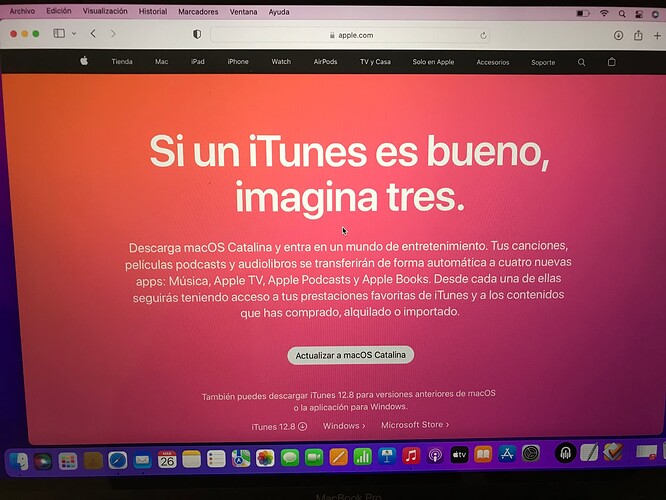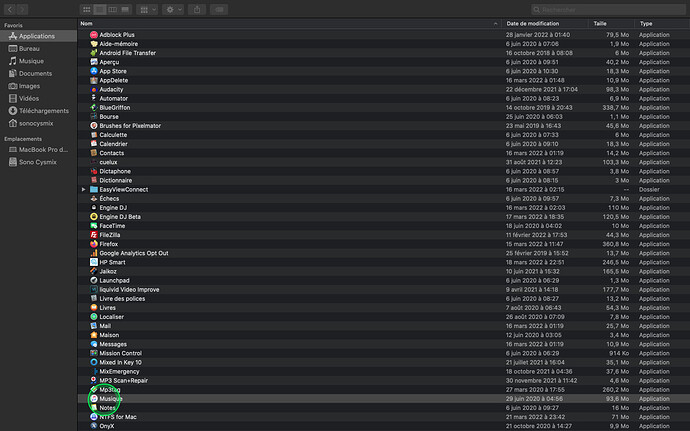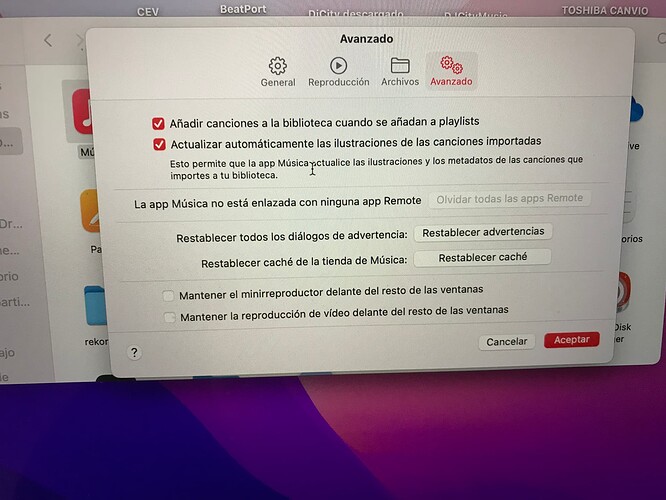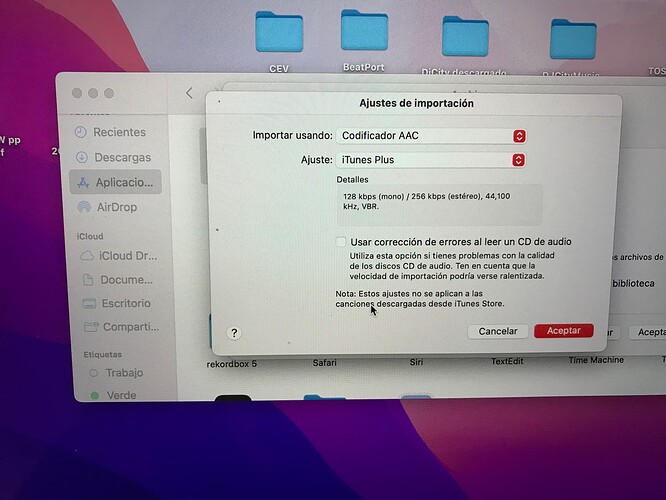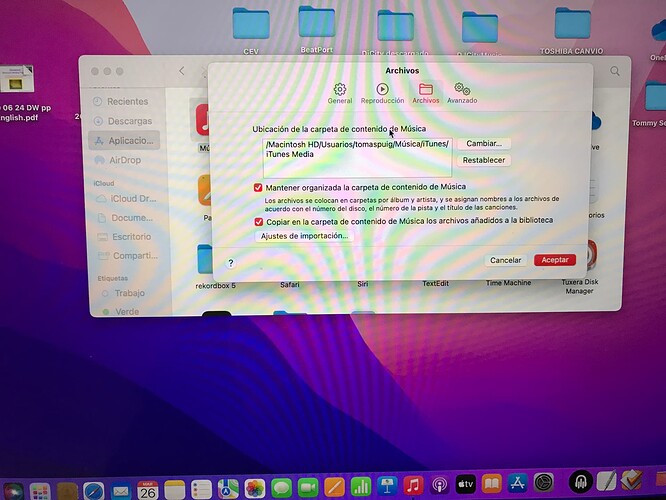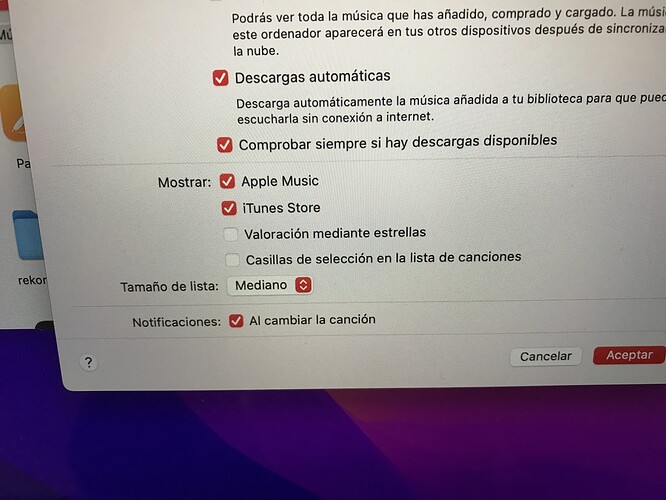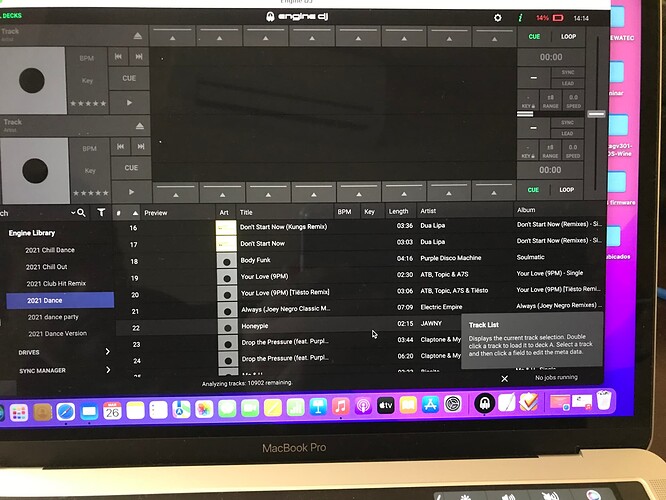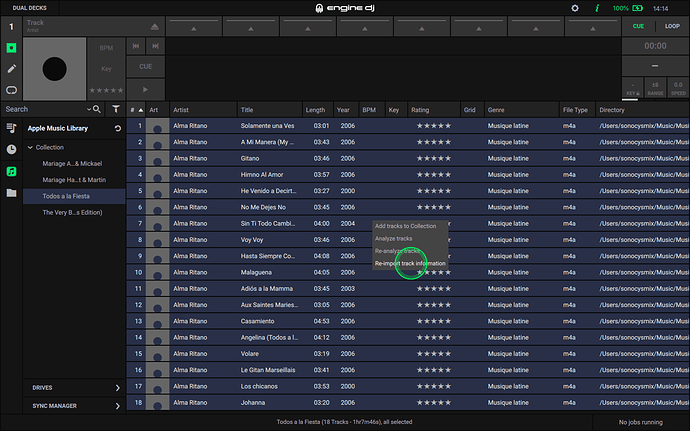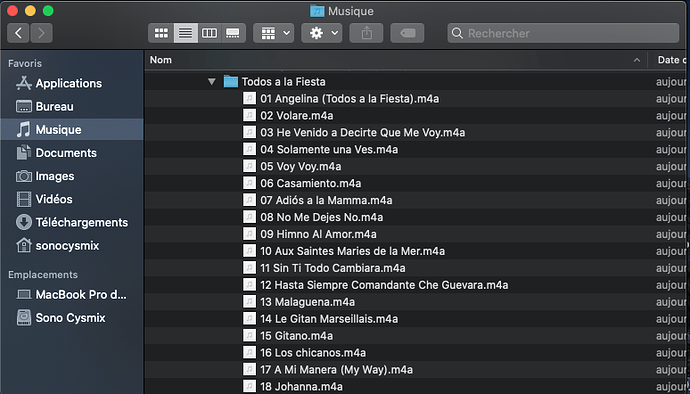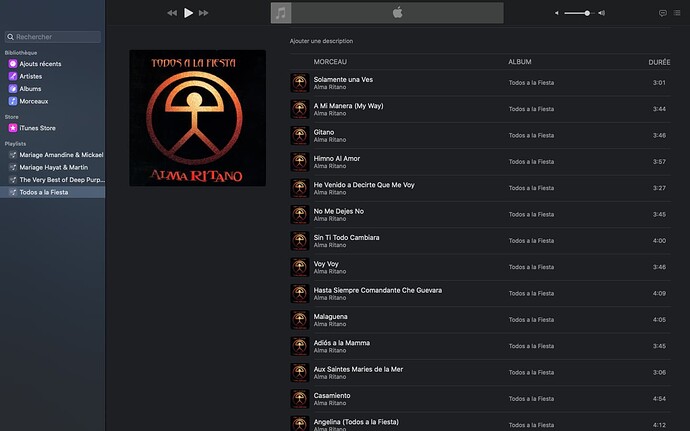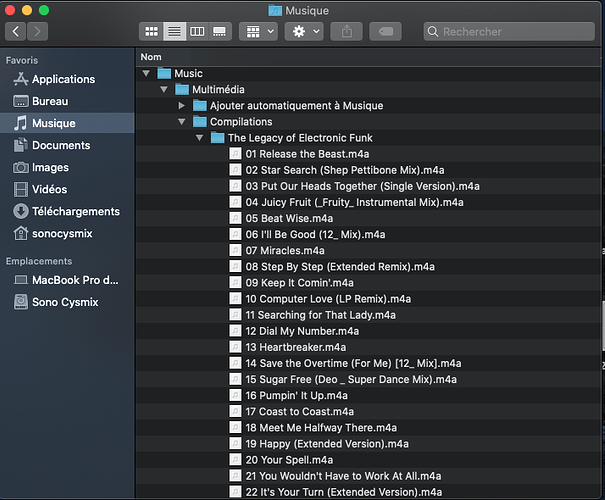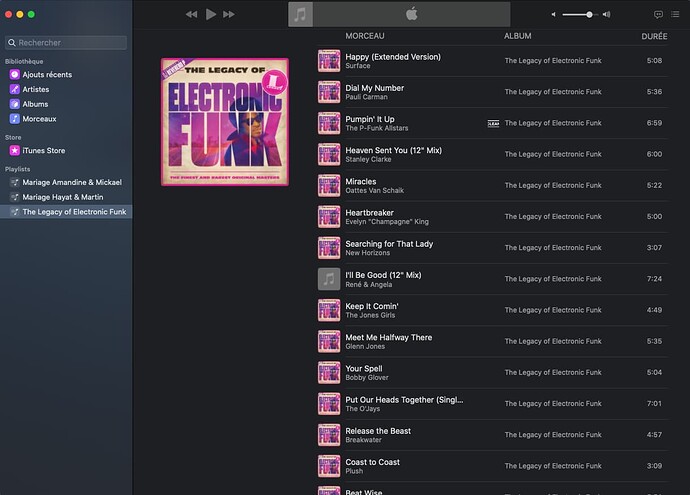Do I have to go back to Catalina?
Can you take a screenshot of each iTunes preferences tab???
To take a screenshot, hold down the Shift, Cmd, and 3 keys simultaneously.
The image you show me is the connection to the internet, Music is in the Finder then “Applications”
It couldn’t be worse!
is your Macbook recent?
Quite new, 2020 aprox
Ok ! ![]() I have an old model (mid 2021) and I haven’t had this kind of problem! Maybe Big Sur & Monterey is poorly optimized???
I have an old model (mid 2021) and I haven’t had this kind of problem! Maybe Big Sur & Monterey is poorly optimized???
My Mac can’t get past the Catalina OS. Like what the old models can still be functional.
Did you update your Mac to Monterey or was it already? Personally, I always wait 2 years or more before changing the OS, unless I really have no choice, Apple changes the OS too regularly (every year) and the compatibility with 100% software is always out of step from 1 year to more.
I updated it last week.
Shall I go to Catalina?
I think that would make more sense and as well did the problems start right after updating your Mac to Monterey? It will be necessary to download Catalina in the appstore in the hope that we can downgrade the OS again because for a few years Apple has been preventing users from going back to install an earlier OS, maybe they have changed of opinion.
I found the issue…. Some tracks were shared but not downloaded in my MacBook. Now it is ok. The second issue still goes on, no illustrations…. Also, I changed from mp3 to AAC… is that correct?
I deleted my library in engine…. What do I have to do now? What will happen when I connect pc to prime 4? I want to keep lists and cues done in prime 4. Cani do than with engine DJ?
Why would the file formats have changed??? Purchases in iTunes are by default in M4A (AAC) which is slightly superior to Mp3, but it will never be worth a Flac, Aif, or a Wave. Strange that the illustrations do not all appear? Are they visible in iTunes and not in Engine Dj? Because if that’s it… you will have to select all the files in Engine Dj and perform a “re-import tracks information” by right-clicking with the pad.
I just tested but strangely, the illustrations do not load in Engine Dj ![]()
The problem does not come from Engine Dj, because if I look at the folder of an album that I have just recovered from iTunes Store on my Mac…
the illustrations are not visible! But they are visible in my iTunes playslits.
Exactly. I have the illustrations in iTunes but not in engine. Is there any solution?
What will happen when I connect to my prime 4, where I have the old lists and someone’s done directly in the prime?
I downloaded another album that I had bought in iTunes and same problem no artwork, but yet it is visible in the iTunes playlist.
There is nothing to do except wait for an update from iTunes (Music).
There is a good chance that the playlists that are present in the P4 will turn red or not be visible at all, if you have not updated the P4 to version 2.1.2. However, if the one is up to date and when connecting to the Mac and you see the P4’s “Collection” playslit library… you can import with Sync Manager to retrieve what’s inside.
I have the same problem with artwork from iTunes. Apple will not update anything, I assume.i could add illustration in 1 track via tmo3tag but it is a lot of work if the only way is one by one.
I updated prime 4. I hope I will find the way tp sync first from prime to engine, and after that engine to Prime.
Thanks a lot for your help. You are a master!
It’s very nice thank you ! ![]() I tried as best as I could to find a solution to your various problems!
I tried as best as I could to find a solution to your various problems!