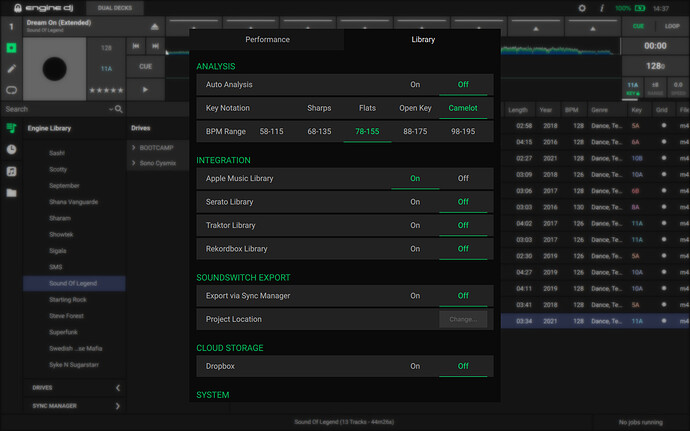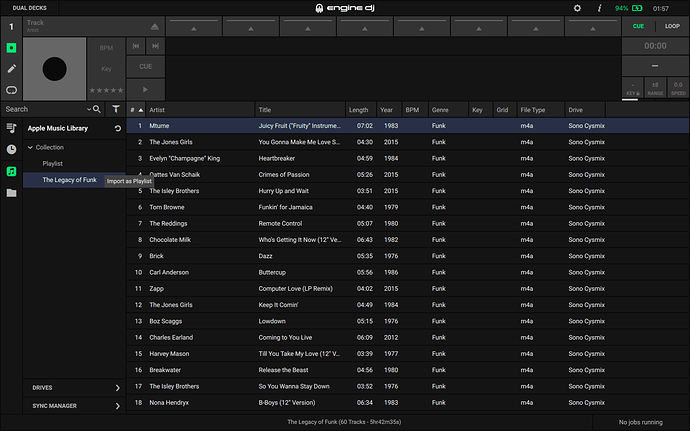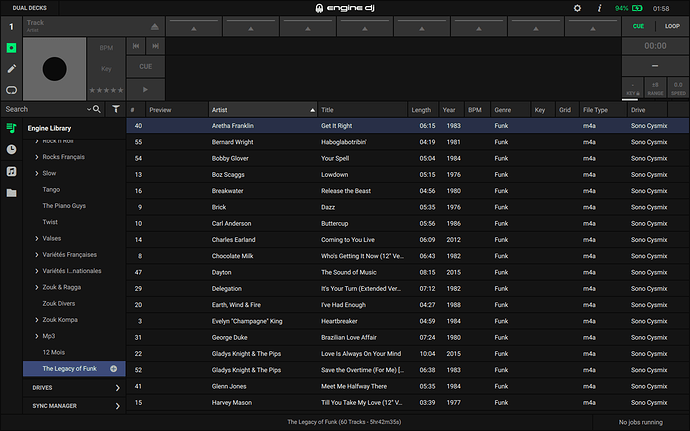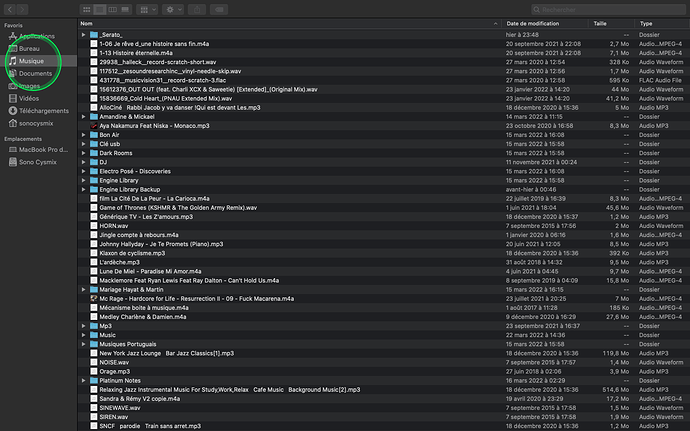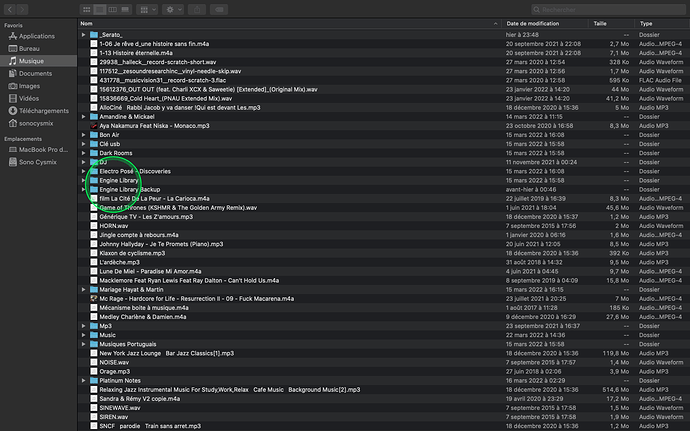Hi Guys. I updated the engine prime. Now, I can not download my lists from iTunes. I always did it before. My lists had lot of tracks, now it only reads 9 tracks or few ones… whew are the others? In addition, I deleted a crate that I wanted to update… conclusion, I can not update it now… any solution? I already lost the image of track in the previous update. Always new problems rising… I just want to update my library and to load it into my hard disc in the prime 4. It is so difficult. Any help?
You must check that Apple Music Library is activated in the Library tab of Engine Dj “Integration”. Your iTunes playlists will be visible in the left column (iTunes icon). Picture 1
To add an iTunes playlist to the Engine Library collection, you will have to right click, you will see “Import as playlist” appear, click on it to validate the import, you will have to repeat as many times as you have a playlist, you will see that your iTunes playlist will be in Engine Library’s Collection and finally… you will just have to export the whole thing to your dedicated P4 support, either by dragging and dropping or with Sync Manager.
I put an example in picture 2 where I right clicked on my iTunes “Legacy of Funk” playlist and the “Import as Playlist” tab is displayed and I clicked on it so that it is added and on picture 3 you will see that the “Legacy of Funk” playlist has been added at the bottom in the left column in the Collection of Engine Library .
Thank you. I am doing that already. The issue is that the engine does not read the full list, it reads only few tracks of the list, to all the tracks. Why? This is happening since the last update of engine prime. Any suggestion? Is there any way to force engine to download or read the full list in my ITunes? Thank you
Before updating, what version of Engine desktop and Engine Os (Prime 4) were you using???
I have 2 big problems. 1j my lists in iTunes can not be refreshed in engine. Only a small part of the lists appears in Engine prime. This is happening since the last update of Engine. 2) the artwork is not downloaded. This is happening since long time ago, also after updating the engine prime. I. Did not find the way to solve it. It is quite annoying because all tracks look black and difficult to find or distinguish
Thanks for your help and attention. Tom
1.6.1. I don’t understand why engine prime tells me there is an update available. I downloaded it many times, restarted the Mac book and…. Nothing… still the same one… and still the same issue, I can not refresh my library properly. Any help?
The update downloads, but it’s up to you to open the dmg and install it! This is not an automatic update that overwrites the previous version! Afterwards, if you think you have carried out the update correctly and the mac does not open it, perhaps the installation is blocked in confidentiality and security in your mac’s preferences! What OS do you have in your Mac (Sierra, High Sierra, Catalina, Big Sur, Monterey)?
I did all correctly. I have Monterey. Thanks a lot
Hello again. It looks I have 2 engine programs now, the old one (Engine prime, logo in green) and the update, (engine Dj, logo in black). In any case, non of them download correctly my iTunes library and non of them download the artwork of the tracks, so I have no 8mage of the track, which is quite annoying too. Any more ideas to solve this? Thank you
If you have Engine Dj Os 2.0 or higher in your P4, you will have to use Engine Dj Desktop (logo black) and not Engine Prime Desktop, so you will have to “DELETE” the “Engine Library” folder if it was created with Engine Prime to have a new database coherent and compatible, because it will not be compatible with Engine Dj Desktop (logo black) and Engine Dj Os.
Ok. I updated recently both, the firmware of Prime 4 and engine prime. So, I understand I must delete the previous engine prime programme in my Macbook pro. However, is that the reason why it does not refresh my iTunes list correctly? For example, Some specific lists only see 9 tracks instead of 70 that there are in the original iTunes list. It happens in both programes. Thanks again!
I have 2.1.2 version on Prime 4. Sorry, how can I delete the previous library? Or must I delete the whole engine prime programme? Thanks a lot
You have to uninstall Engine Prime and remove any trace of the old Database Engine Library that is in “Music” in your MacBook and will also have to delete the one that is in a P4 tone if you have an internally dismissed SSD or to delete it in your support External dedicated.
My God… looks complicated… that is a risk of loosing everything… couldn’t be easier, I assume.
Thank you
If you have music folders outside iTunes… you just have to drag and drop and it will also generate all your subfolders if you have any.
In case you can still store elsewhere this old database “Engine Library” if you want to downgrade the versions of Engine Desktop and OS.
Personally, once you’ve tasted Engine Dj 2.X.X, you really don’t want to go back. Everything is so much faster and the menu of the Os more intuitive and the navigation more fluid we will not go back.
I have a hard disk in prime 4. I have some lists there that I want to keep. Do you mean I have to delete the music in the hard disc and also all my current music in library and then download or synchro again? Will it work? Will it download everything? Looks scary to me. I am not really sure about that, I am not an It expert. I can not understand Denon. This is not an upgrade, it is something different but not an upgrade.moto difficult. Is it really worthy to upgrade continuously ebpverything to have more and more problems?I’m can not understand all this situation.
Thanks for your help. I don t really know how or what to do. I just can not keep updating my music in my denon prime. Is is a nightmare. I put a hard disk but it looks it is complicated to keep adding music to it… not well developed….it is a pity because denon was doing well. Just too complicated .
Thank you
Engine Library on the Mac doesn’t contain music, it’s just the paths that were generated with the Engine Prime software.
On the other hand, in the hard disk there is Engine Library which contains all the music that has been exported.
As you can see, I have both icons in my MacBook. How to uninstall engine prime? I don’t know in Mac.
Do I have to delete the music in my sad in the prime?
Is there any advantage with the latest versions?