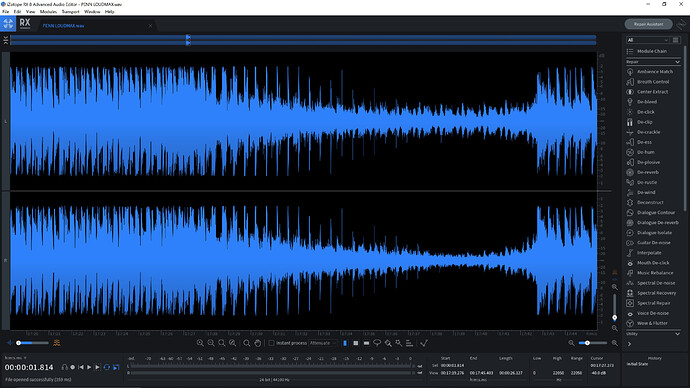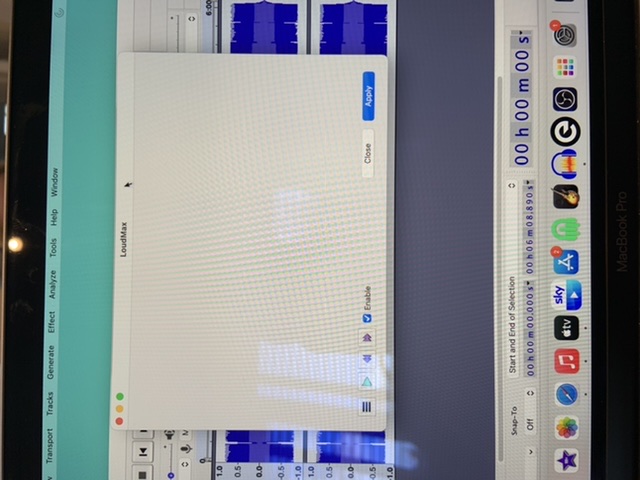Hi all.
One thing I still see mentioned on the Forums, is the Low Recording Level of the Prime Series, when using the internal recording function…people often complain its too low.
As has been covered before, this is intentional…as it leaves plenty of headroom in the signal chain for any post processing, effects etc,without the risk of clipping the signal…which in the Digital Audio world is a very bad thing ::
Internal Recording Levels are also Pre-Master and only affected by the Channel Level Gains…regardless of the Master Output Level.
So i thought I’d put together a quick tutorial using the free Loudmax Plugin, showing how to boost this recording in an audio editor afterwards…ie Audacity, Adobe Audition, Izotope RX etc…as long as your chosen program supports VST/AU Plugins, the method and theory is still the same.
So, here is my original recording, EQs are at 0 or the 12 O’Clock position, Channel Gains are into the first White LED, Master Output is at Infinity 00 or 1 O’Clock Position
Next step is to get my Waveform Stats
Now the figure I’m interested in, is the Total RMS which in this case, is around -19.2dB
Next, open up LOUDMAX and set your Threshold to the Total RMS figue, and Output to -2.0dB which still leaves plenty of Headroom, without risk of clipping the signal
LOUDMAX will work its magic…takes around 30s for a 1hr Recording
Afterwards, you should now be left with a nice boosted and clean level recording
Here’s the final output
PENN LOUDMAX Cheers
JC
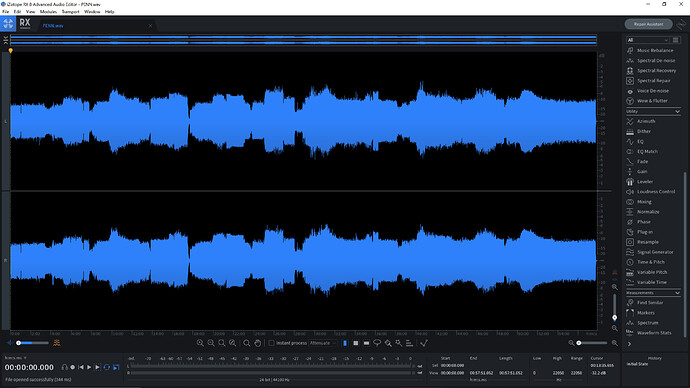
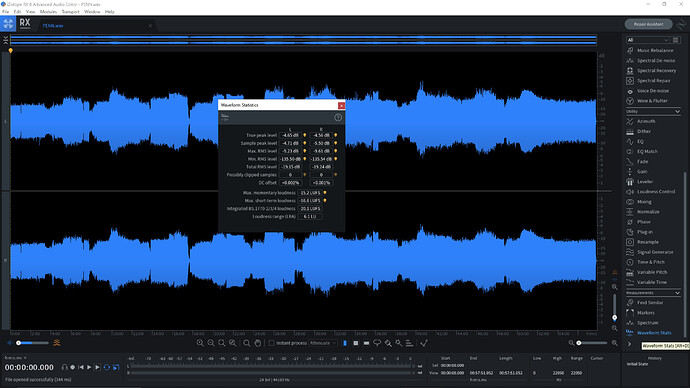
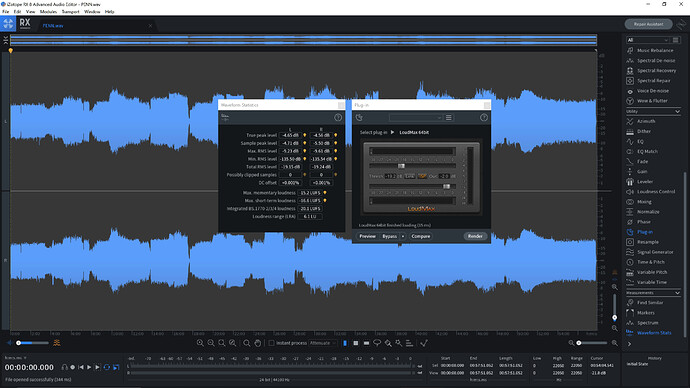
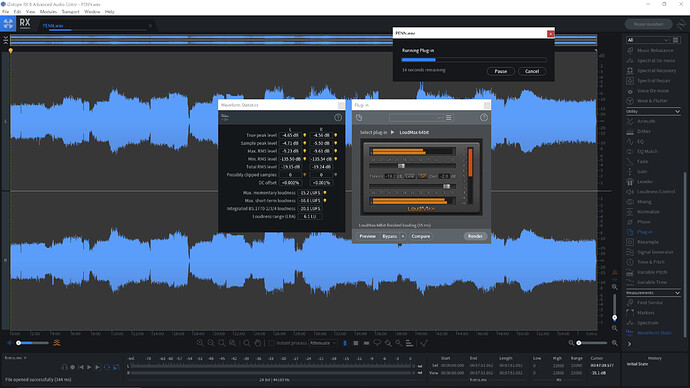
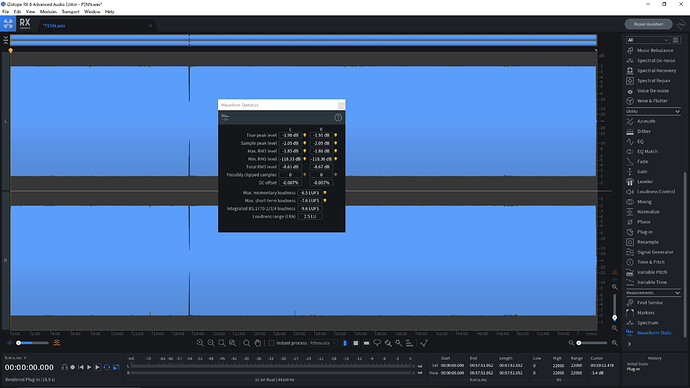



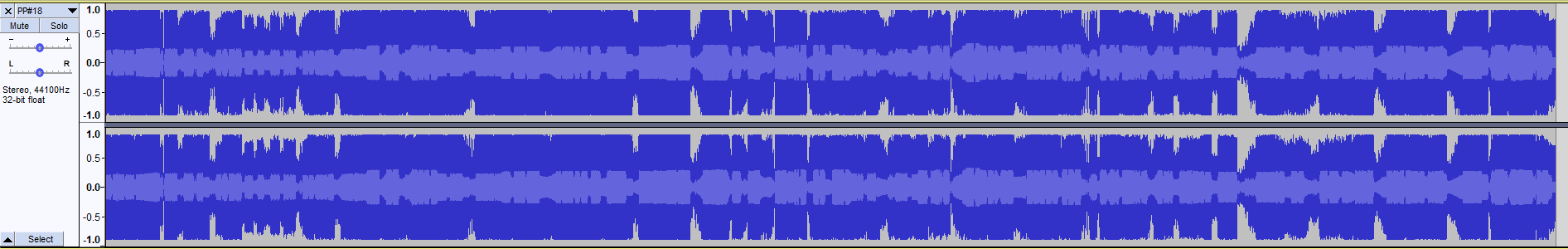

 it does actually make better sounding mix tapes though, sound much more like the old studio CDs
it does actually make better sounding mix tapes though, sound much more like the old studio CDs