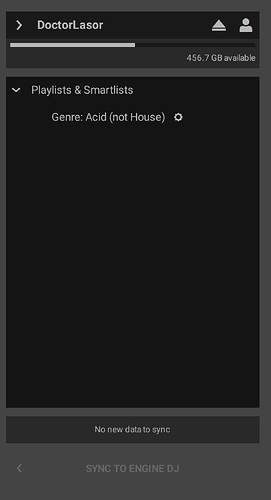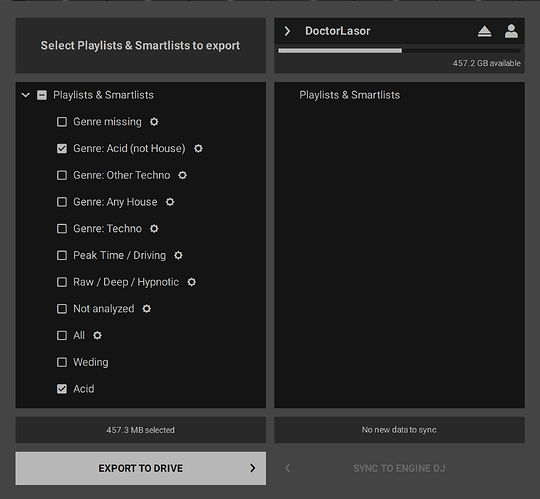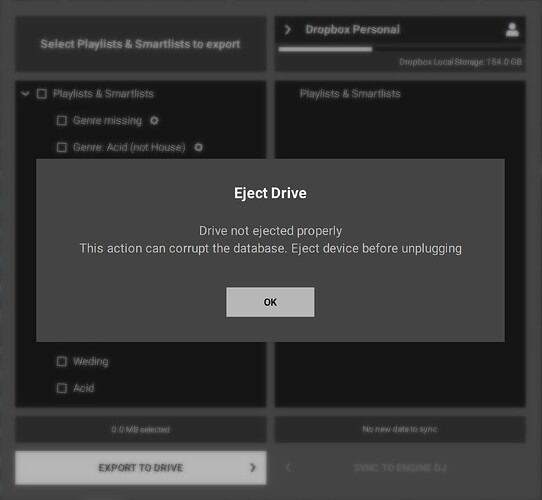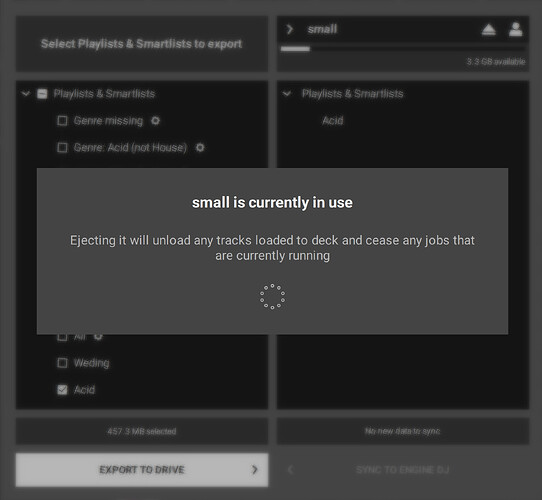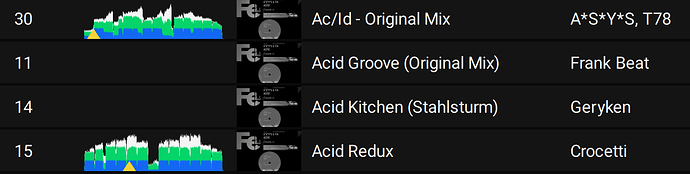Happy to have turned the back on that other famous company to buy a Denon SC Live 4 – I was, but only until I received it. It is missing one feature that is as basic as it is essential (modifying ratings [feature request dinosaur]); but even if it had it, this bug that I’m reporting here would kick in which essentially makes the device unusable for me.
The aim
Organize music collection on the controller by adding cues and loops (and potentially by modifying ratings, tags, comments). Put music from Desktop to USB, modify on the controller, re-import to desktop.
The bug
After modifying tracks on the USB and plugging it back into the desktop, the sync manager says “No new data to sync”. The “SYNC TO ENGINE DJ” button is greyed out:
Likewise, in the “Drives” pane, the “Resync Track Info” button is greyed out: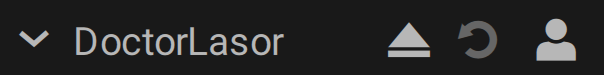 When I click on the modified song on the USB drive, I see the added hot cues. When I click on the same song in the library, they are not there.
When I click on the modified song on the USB drive, I see the added hot cues. When I click on the same song in the library, they are not there.
Desired behaviour
The two mentioned buttons should not be greyed out. Instead, I want to happily click on them to the effect that the hot cues (and other changes such as beat grid) make it from the USB drive into my desktop library.
How to reproduce
I’m using an external 2GB harddrive that has one 1GB exFAT partition for having Engine DJ store my entire library. For creating this test case, I have renamed the only folder, Engine Library, to Engine Library.bak so that Engine DJ would see it as an empty drive. The sequence of fails is the same with my main library.
I open Engine DJ and synchronize two small playlists with that drive:
After successful export, I click on the eject button. It does eject the drive, but I receive the error message “Drive not ejected properly. This action can corrupt the database. Eject device before unplugging.” Probably a sign that something’s wrong here.
Indeed, things are fishy from that point already. I reconnect the drive and see that all songs now display the same album cover, contrary to those in my library: All songs in both playlists have the cover of the first song in the first playlist, which should be the only one with that cover. This time I eject through the “Drives” pane and don’t get an error message this time.
I plut it into the Denon controller, load a song, set hot cues, eject the drive. Plug it back into the computer → The Bug.
Specs
Engine DJ 4.1.0 running on Windows 11, x64 CPU. SC Live 4 running EngineOS 4.1.0. Toshiba USB harddrive.