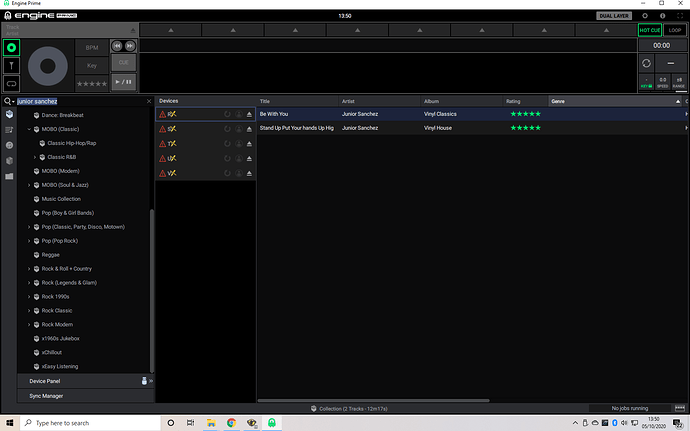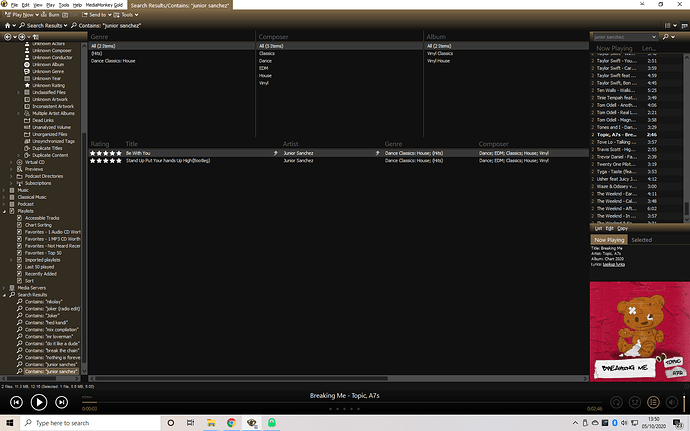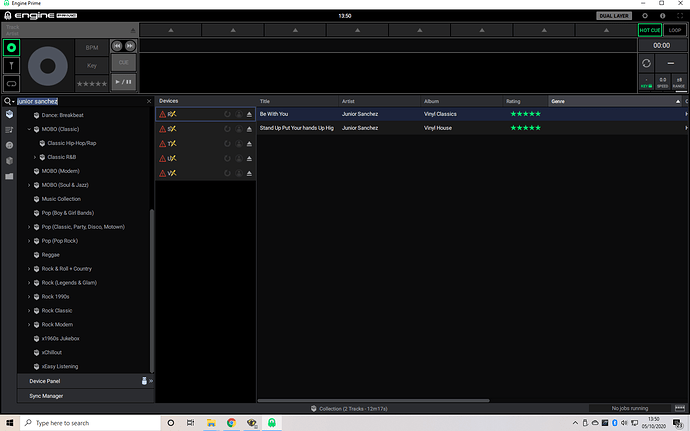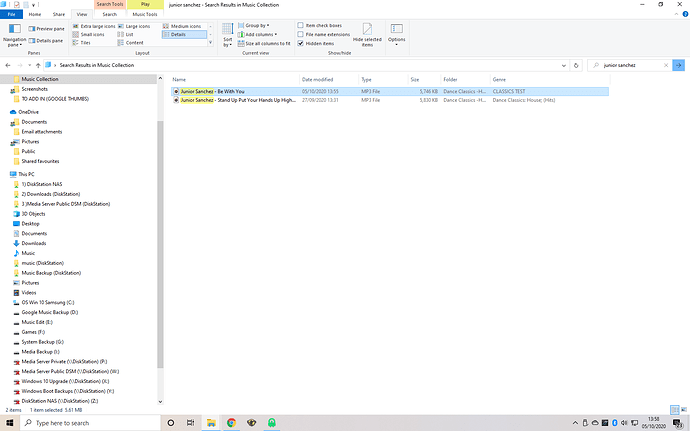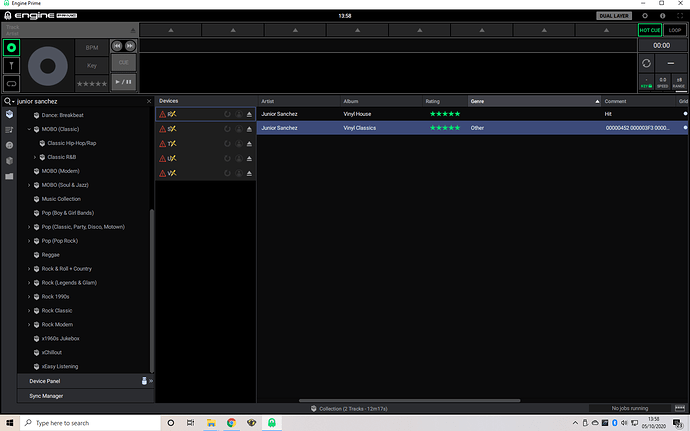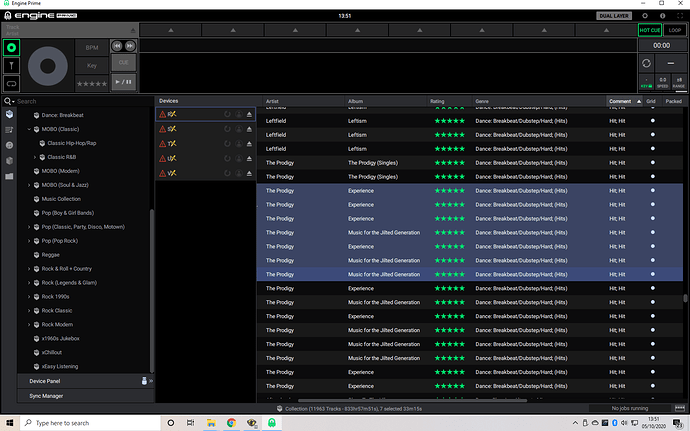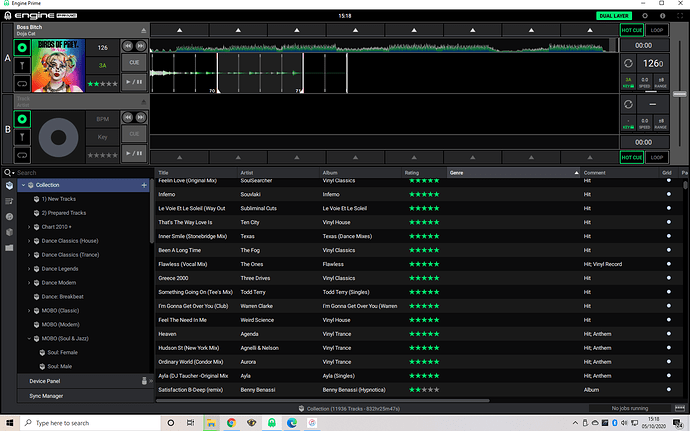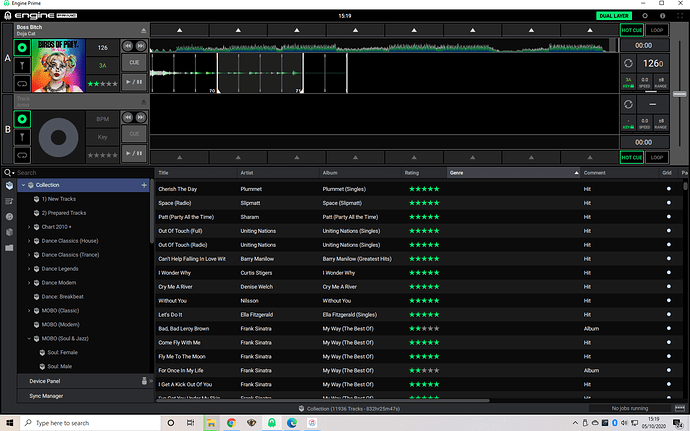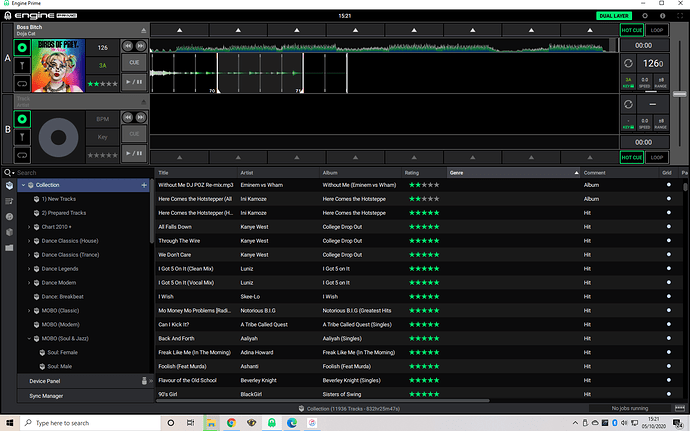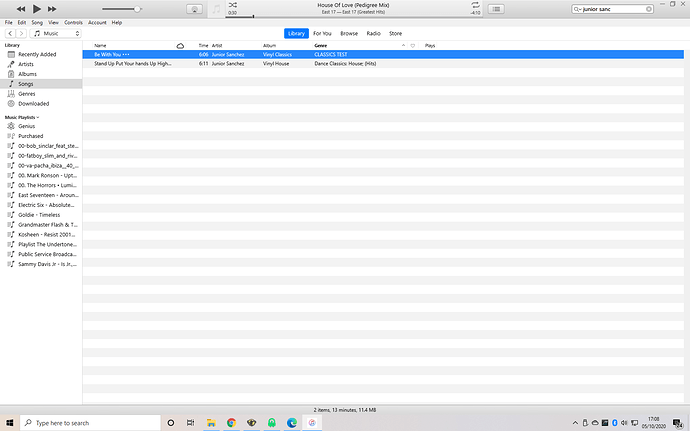Further to my post about missing star ratings, after importing my tracks into Engine Prime I am finding a few faults with the metadata:
- In about 5% of my tracks, from a variety of genres, artists the genre field is completely blank. The genres are 100% populated in other programs. They can also be seen clearly in Windows Explorer “File Properties” -Reimporting does not fix this -Re-analysing does not fix this -The genres of this music that is missing have not been edited recently
In order to attempt remedy, I tried changing the genre of the track in “File Explorer” to “CLASSICS TEST” this resulted in even more strange behaviour, I selected “re-import track information” in EP and it has changed the Genre to “other” and has corrupted the comments which have gone from saying “hit” to a string of numbers. (see images below)
- The comments (see also above) are duplicated in certain tracks (I can’t see an obvious pattern, by folder, file type, editing recency etc) for example, instead of saying “hit” it will say “Hit; Hit” as with the errors in the first problem above, these anomolies are not reflected in the file properties or when I view using my media play, media monkey