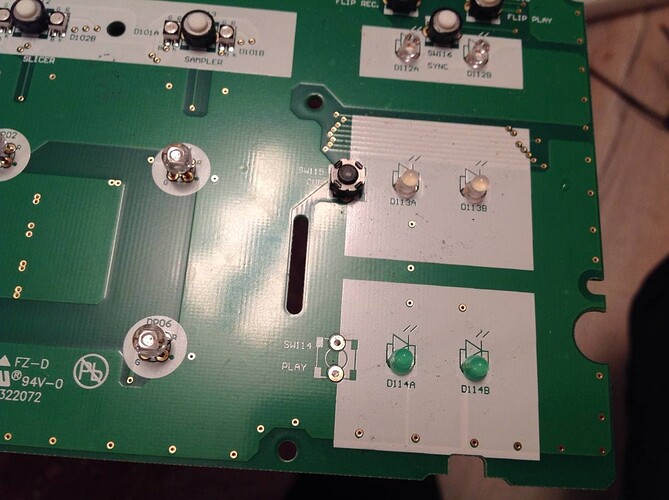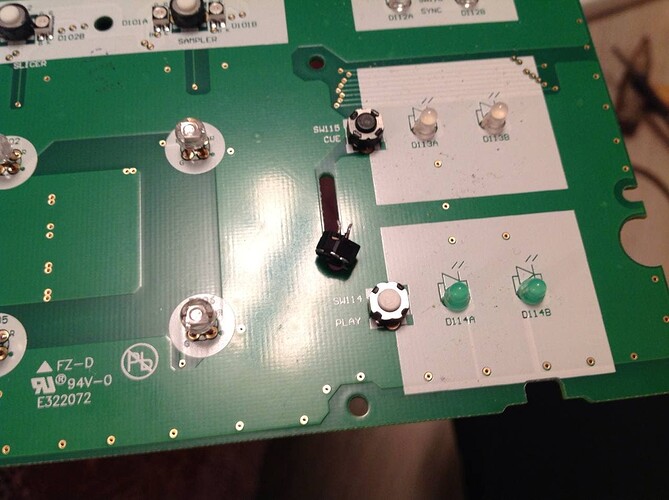Because even Denon decided that they don’t need this controller🤦🏻♂️
I never really liked pioneer products (although I owned several), well, I don’t like their approach to the organization of controls, the shape of the buttons and the overall performance, so I decided to try Denon during the next upgrade, which is the main competitor of pioneer on the market.
I was looking for a 4 channel controller, before that I owned a Vestax VCI-400, but alas, it was stolen. After evaluating the performance of the vci-400 in a metal case, I was looking for something similar. Reliable, indestructible and functional, and the choice (unfortunately) fell on the MC7000.
If at that time I understood the real state of affairs with the mc7000, I would not have bought it even at gunpoint.
There is a lot to say and everything is on the case, but first things first. You need to start right away with the fact that there are no problems with my laptops (I have several of them, 2 of them on windows10 and 1 on macOs), so I’m sure that the problems are in the controller and its firmware.
So, first, a few obvious disadvantages, not directly related to the operation of the controller:
-
I’m from Russia, if you are too, then here you can forget about the normal official service, and what’s there, in general, about normal Russian-language support🤦🏻♂️ What can we say, even an English-language forum sometimes does not provide answers to questions that are important for users🤦🏻♂️
-
if you suddenly have to change the details (and more on that later
 ), then you can forget about it, this is such a difficult path that you won’t like it very much. Finding/buying is a big problem.
), then you can forget about it, this is such a difficult path that you won’t like it very much. Finding/buying is a big problem. -
Denon put a big penis to support this product. Those firmware that are available on the official website are ugly, they make the controller work crookedly and with defects (which will be written separately below), and there will be no new firmware, don’t dream.

Well, now let’s move on to the most “sweet” thing, what made me write this detailed post, full of condemnation towards Denon. Gods see, I don’t like to criticize anyone, but in this case I’m just furious👿 So, in order. Brand new mc7000 was bought for a lot of money, looked reliable and well made, was flashed with the latest firmware v1.2. For some time (about 2 months) it worked fine, and then the devilry began.
-
The channel faders on channels 1 and 2 began to show signs of dying. First they started leaking at the bottom end, then the fader on channel 1 started muting completely at the top end. On channel 2, the sound also began to disappear, at the moment the fader was touched slightly at an angle. Okay, there’s nothing to be done, and I moved from channels 1 and 2 to channels 3 and 4, which at that time worked fine.
-
a little less than 2 weeks have passed, and the faders on channels 3 and 4 also started to work incorrectly, the scenario is the same as on channels 1 and 2🤦🏻♂️
-
here I was seriously upset for the first time, I thought, did a serious Denon company suddenly decide to put cheap faders on an expensive controller? At the same time, I am not DJ Hype, I work with faders carefully, without sudden movements, etc. Decided to find out how much the replacement would cost. In the only official service, they offered to replace all 4 channel faders for an amount equal to 1/4 of the market value of the controller🤣 and for the first time I thought about selling the mc7000 and alleviating my suffering. However, I rummaged around the net and found a recommendation to check how the channel faders work in stand-alone mode, and lo and behold, the faders worked like new.
-
I was delighted, I thought, here it is the end of my torment. Since it’s not in the hardware, it means in the firmware. I rolled back to firmware v1.0 and the faders started working normally, and it would seem that this is an idyll, but no …
-
after firmware v1.0, the Play button on the right deck stopped working normally, it starts the track with 3-5 clicks🤦🏻♂️ and you need to not just click on the button, but click on its left side👿 I did not solve this problem without harming myself. I had to reassign the play function to the neighboring cue button, those, in fact, I lost one button that is useful in terms of functionality, but I need to work somehow🤦🏻♂️
By the way, I also tried firmware 1.1 Channel faders work with it, but the play button still does not function correctly (((
-
The following problem appears only on laptops with win10. No matter what buffer size I set in the Denon driver settings, from time to time (maybe after 15 minutes, or maybe after 2 hours) an error crashes that scolds ASIO🤦🏻♂️ Also, clicks and sound distortions were noticed (with any of the 2 sound cards built into the controller)

-
Well, the cherry on the cake. During the torment with the MC7000, I rummaged through a lot of different information from different people, and I have not seen so many problems and bugs mentioned in relation to this model in any other controller that I owned😂
Summarizing everything written, I can say with confidence that the MC7000 is a disabled child who was abandoned even by his parents, mom and dad Denon🤣 And yes, I really, really regret buying the MC7000.
You are selling a product that musicians work on. Buying a controller for such an amount, I expect that I will earn my bread on it. I count on him not to let me down in front of the public (as he did twice:man_facepalming:t2:), ruining my reputation. I, as a user of a denon product, am counting on support for my product, on a normal firmware. I don’t want more “dancing with tambourines” 
Oh yeah, I’m also looking forward to an official response from Denon.
Hey Denon, can you give me some advice on how to sell your brainchild now to hell with a broken play button and crooked firmware, so that you can buy a normally working product and stop wasting your time and energy on a “horse with a broken leg”?