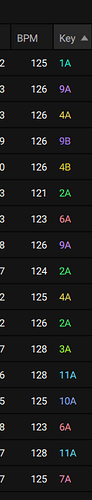Hello, in enginedj pc how to change bpm all same time, and non one by one? Thanks.
do you mean in beat grid analysis?
no, when i change bpm track for example, if the song have 124 bpm i change to 127, but if the track are many i would like change all at the same and not one by one
Your best bet is to download one of the many free tag editors and do it outside of Engine. The main problem being once you analyse it again it will change the bpm back to how it’s read it.
Thanks for answer. So I appeal to the enginedj developers, could you kindly add this option in the next update? I think this option isn’t just for me. Thank you
I guess the question is, why are you wanting to change the BPM of tracks in bulk? to what purpose does it serve? and how can it be practically applied to DJing after altering the BPM of a track?
@01Mixobit01 you do realise that changing the BPM tag is not going to change the actual tempo of the track?
If the track is 124 then changing the BPM to 127 will not make the track play at 127.
I for one fail to understand the initial question.
Why would you want all tracks to be the same BPM and same key?
Just pick your favourite tune and play it on a constant loop
What is the goal though? if you change the BPM to a value that hasnt been analysed it will be the wrong value and will potentially cause the beat grid to be misaligned.
Okay so you want those values to be set at a different value. Say bpm 130 and key 1A.
What do you really expect will happen, when you load a track from this list that does not have that bpm and key?
sorry but, what is the point of being able to change parameters?
Well, if you are certain all tracks in this list have the same bpm and key AND were incorrectly analyzed, then I can understand the question.
The BPM and key for each track is the result from analysis of the track. It should be correct.
N.B. You cannot make every track play back at the same tempo and in the same key by changing those values.
When you load a track to a deck on your player, THEN you can change the tempo and key when the track is playing.
Like @Reese said, you would only change them here if they have been analysed incorrectly. Otherwise you change them dynamically whilst in the mix but keeping the original data.
Just updating the values within the library view will not change the actual values within the files.
I thought that by changing all the values to 127bpm, for example on the player I had already set them all to 127bpm
Do you mean when pressing “sync” or moving the pitch fader ? If so then those are “adjusted” in realtime. The original file values is not (and shouldn’t be) updated.
no no with software enginedj thought that by setting the bpm of all the tracks, I would then find the same bpm on the player
You would only change them in EngineDJ if they have been analysed incorrectly.
Why do you want all tracks in your library to be the same BPM and key?