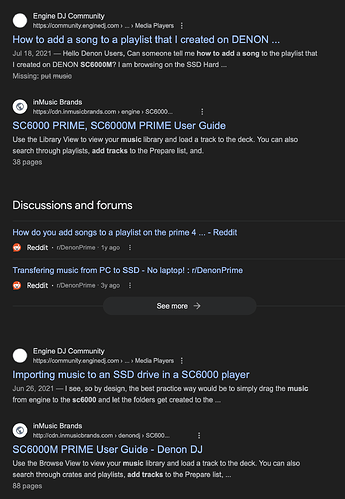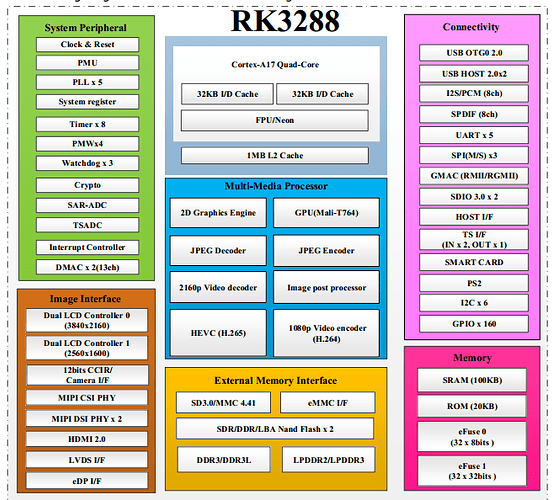Hello, I am planing to buy a Denon SC6000M and to install a Hard drive in it. From there, how I put music in it? Can I transfer directly wav files from my computer in the hard drive and the machine will process it and read it with Engine DJ or must I first install Engine DJ on my computer then put the wav files in it then transfer the files from Engine DJ installed on my computer to the Denon SC6000M hard drive?
That - you use the HD on the media player in Engine on your PC
yes, this is the best way.
You can indeed place the files directly on the hard drive, but I would definitely recommend using the Engine Desktop app for analysis etc, and then use the Sync Manager to get it to your hard drive next ![]()
Well that is much clearer for me now. Thanks a lot for your time and your answers!!
Hi ![]()
in another thread I wrote down the workflow which I use in some greater detail, from new music track file through analysis to the players, I hope you may find this useful:
I use an external SSD drive (Samsung Shield T7) as an archive and Engine DJ library drive, plus an identical drive as a backup. Each SC6000M has in internal drive …
-
Organize music files (mp3tag, folders, file names …)
-
Add folders to Engine DJ library, arrange them as playlists which mirror the folder structure
-
Analyse the tracks of the playlists, BPM, key, cue points …
-
Use SYNC manager to transfer the playlists to the players
-
And have fun!

Edit: my playlists mirror the folder structure, which makes it easier for me to find things. It is similar to the way I sort my vinyl records, mainly by label and style … but you can SYNC any playlist to the players, for example a list of tracks for the next set …
Not to sound like a jerk, but this is something that’s been posted on and covered in so many places including YouTube and even Denon’s own user manuals.
Unfortunately it seems pretty standard now to post a message on the internet when you’ve just bought something and don’t know how to use it.
![]()
![]()
yeah. I do see that a ton on reddit. ![]()
The be fair, they are planning to buy an SC6000M, … and the forum of the company is the correct place to ask questions, where more experienced users and in some cases someone from the company can provide an answer. Information gathering before a purchase is actually smart behaviour.
Yeah, you are 100% correct in this IMHO. I’m just pointing out that for the time it takes to register to a forum, ask the question and then await answers, one could get said information in a fraction of that time by using a search engine.
Videos aren’t your thing?
A little bit of scrolling shows the following:
I don’t do reddit, but these things do amuse me on a daily basis.
A few weeks ago I watched a YouTube video featuring a particular product. The presenter said the name of the product within the first few seconds of the video, and the name was in the title of the video - yet someone still commented underneath, asking what product he was using.
Humans gonna human ![]()
I put a hard drive in mine, but needing to reboot the player EVERY time for a sync was really annoying. Sandisk Extreme Pro 128gig USB in the front works much better, for me.
Going from a 3GB/s interface to 480MB/s definitely sounds like a great trade off!
it’s plenty fast mate, prefer it to having to reboot the player multiple times, workflow works for me ![]()
Not quite sure I understand the “complaint” about having to reboot “multiple times”.
Are you leaving the player on 24/7?
If not, then surely you have to turn it on to use it, so what’s the difference between doing that and doing the same when adding new tracks? It’s a different mode yes, but you’re still just turning it on.
Multiple times? Only when you add tracks. Are you only adding one track every time? ![]()
Why not wait until you have a bundle of tracks before syncing?
@PKtheDJ , i think the issue is this workflow:
- Power the device on
- Enter USB Host mode (Reboot)
- Load music, unmount the drive
- Enter player mode (Reboot).
That’s 3 total power “boot up” procedures to load music. I don’t personally have an issue with this process, but I imagine some may.
There are some engineering reasons why this happens the way it does, which I won’t get into.
Think I read somewhere that only the usb hub is 3.0 ie file transfer from laptop to storage connected to the back via the USB3 cable.
For OS itself on the devices plugging into the front or back usb …there is no difference to the processor Rockchip 3288.
Tried to find that thread but can’t.
Very curious about this.