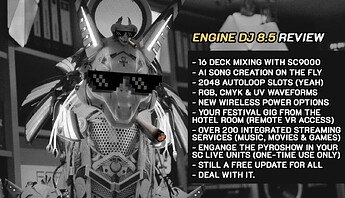Hi Everyone,
We are pleased to introduce Engine DJ 4.1.0, a significant update that brings a range of new features and enhancements to multiple Engine DJ devices. Leading this release is the addition of Bluetooth output, enabling seamless pairing of Bluetooth speakers with supported Engine DJ hardware. Another key improvement is the Smart Headphone Cue, which automatically activates the CUE/PFL button for the most recently loaded track. Additionally, Engine Lighting now supports up to 128 Autoloops, offers visual feedback for active Autoloops, and allows users to override scripted tracks with an Autoloop at any point.
Engine DJ 4.1.0 is available now as a free update for all Engine DJ hardware.
Engine DJ OS (Hardware)
New Features
- Bluetooth audio out support for the following Engine DJ devices:
- Denon DJ PRIME 4+
- Denon DJ PRIME GO
- Denon DJ PRIME GO+
- Denon DJ SC LIVE 2
- Denon DJ SC LIVE 4
- Numark Mixstream Pro
- Numark Mixstream Pro+
- Numark Mixstream Pro GO
- Smart Headphone Cue feature automatically activates Cue on the channel of the most recently loaded track. This feature can be enabled or disabled in the Mixer tab of the Settings menu.
- Engine Lighting enhancements
- Increased Autoloop Count to 128 Autoloops
- New visual feedback for active Autoloop and Autoloop Banks
- Ability to trigger Autoloops at any time overriding scripted tracks
- New Autoloop Repeat preferences
- Add support for Denon DJ PRIME GO+
- Slip Mode added to PRIME GO. This feature can be accessed by pressing Shift and Vinyl buttons.
- High-quality FLAC audio support for Beatport / Beatsource streaming. A Beatport Professional or Beatsource Pro level subscription is required for FLAC support. Quality selection is now changed via the respective Beatport / Beatsource web portals.
- Virtual DJ compatibility added for PRIME GO+
Improvements and Fixes
- Connecting to a streaming service will now prompt to connect to an Engine DJ Profile, allowing you to utilize single sign-on for streaming services and access crowd-sourced streaming metadata and beatgrid information. The option to connect directly is still available.
- Improved the lighting states for PRIME 4+ Sweep FX buttons for better visibility.
- Fixed an issue where Match rules would affect search results, even when Match was disabled.
- Fixed an issue where using the “Log out of authorized devices” function in Engine Profile would not always successfully log out of devices.
- Fixed an issue that could result in a blank playlist tree after exiting Search.
- Fixed an issue where instant double could cause problems with Bluetooth source decks.
- Fixed an issue where engaging/disengaging some effect could lead to pops/clicks in certain circumstances.
- Fixed an issue where on some devices, playing audio for the first time after turning a unit on could potentially result in an audible pop.
- Fixed an issue that could result in devices coming fresh out of the box with empty sample pads.
- Fixed an issue where the LIVE 4 could start in a state where the control surface LEDs and center wheel display would not light up correctly.
- Additional misc. stability and other improvements.
Engine DJ Preparation Software (Desktop)
Improvements and Fixes
- Added support for MacOS Sequoia
- Fixed an issue where editing Hot Cues would result in a frozen GUI.
- Fixed an issue where drag and drop drive sync was unnecessarily slow on Windows systems.
- Fixed an issue where some gridded rekordbox tracks would not successfully import the grid.
- Additional misc. stability and other improvements.
Important Note:
Because of database performance enhancements added with this release, Collection Databases used in Engine DJ 4.1.0 are only compatible with version 4.0.1 or later.
- If a drive, USB stick or SD card is used with 4.1.0, the collection will be updated in a way that will only be compatible with versions 4.0.1 or later.
- This process can take some time depending on your collection size. For larger databases on removable drives, it is recommended to use Engine DJ on the desktop for faster database migration.
- You will be required to re-login to your Engine profile after updating to 4.1.0
- For full compatibility, both Engine OS and Engine Desktop should be updated to 4.1.0


 )
)