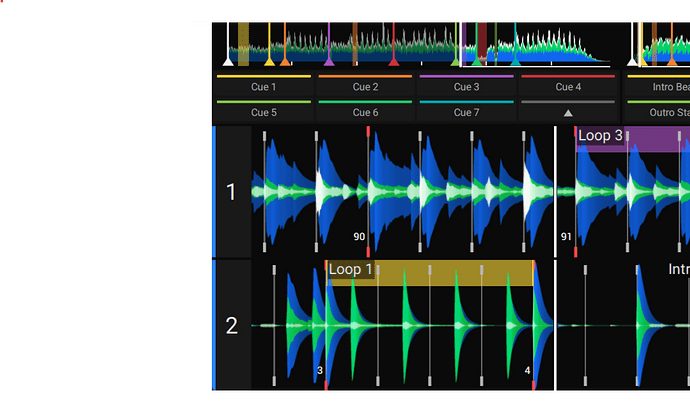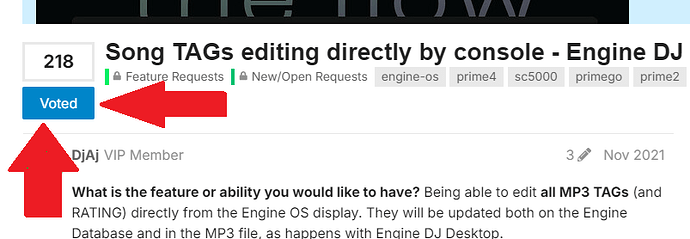It would be necessary to highlight in some way which filter is selected and whether it is selected or not, regardless of the knob.
Desde que e instalado la versión 4.0 no me deja usar tidal como lo e usado asta ahora. Ahora me obliga a cambiar la suscripción a individual más extensión dj vara volver a usarlo, si no con la familiar que es la que e tenido asta ahora no me deja poner música. En la actualización debería estar la opción de volver a la versión anterior.
Please post in English.
DJs have to subscribe to the DJ extension, and this cannot be added to family plans.
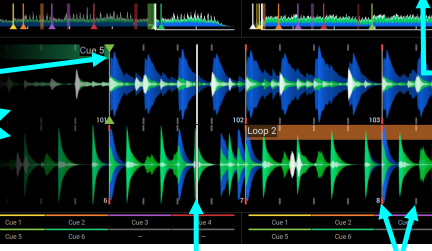
Hello , in 3.4.0 we have a bar all the beat , in 4.0 only on the red marker , i don’t find how to activate bar for all beats
Thanks
It’s not a user preference, unfortunately we can’t change it. I also liked it better how it was before, with full lines in every beat.
Just to share I had updated my sc live 4 to 4.0 everything seemed ok at first but during my gig yesterday i noted sometimes when i had stopped the track and was in process of loading a new track the track would not load i had to press play on the track, stop it and then I could load the track, I can only put this down to a bug with 4.0, also my left deck froze and would not play the song, this is the first time I have had an issue with my sc live 4 ( i did need to restart it) which wasn’t ideal hopefully it was just a one off. But it seems there are a few tweaks needed.
Another thing i don’t like is if you have your playlist on your playing screen if you search for a song it loads up the search in the playlist, this is annoying as then you have to go back to your playlist to get it to show on the playing screen. It does not seem very intuitive I would prefer if the search did not change the existing playlist or there is an option to lock the current playlist from searches.
Aside from this I am liking the redesign it looks so much better than before
Very nice look ![]() good job for Denon but I think it will be better to continue your previous update. It will be good to finish what you started. What I mean is the “Bluetooth out coming soon” , and after that go to 4.0 and change layout and destroy load deck screen
good job for Denon but I think it will be better to continue your previous update. It will be good to finish what you started. What I mean is the “Bluetooth out coming soon” , and after that go to 4.0 and change layout and destroy load deck screen ![]() .
.
Bluetooth was actually released in 3.4.0 for supported devices. From the release notes:
New Features Bluetooth Audio Input and Keyboard Connection for Supported Devices
-
Supported Devices Include:*
-
Denon DJ Prime 4+* -
Denon DJ Prime GO* -
Denon DJ SC6000/SC6000M* -
Denon DJ SC Live 2/4* -
Numark Mixstream Pro* -
Numark Mixstream Pro+* -
Numark Mixstream Pro Go* -
Bluetooth Audio Input – Wirelessly play audio from a Bluetooth-capable device on your supported Engine DJ hardware*
-
Assign to any individual hardware channel or main audio output* -
Assign to layer A or B on the Denon DJ SC6000 and SC6000M* -
Bluetooth transport controls allow you to play, pause, and track skip using the touch screen or hardware controls when connected to a capable Bluetooth device* -
Hardware screen displays Track Title, Artist, and track progress when connected to a capable Bluetooth device* -
Available only on supported devices listed above* -
Bluetooth Keyboard Support – Search for songs on your Engine DJ hardware more quickly and efficiently*
-
Bluetooth menu option in the Control Center allows you to connect and manage Bluetooth keyboards and audio devices* -
Available only on supported devices listed above*
Additional Bluetooth Compatibility Information
-
It is recommended that you confirm the Bluetooth connectivity and functionality of your computer, smartphone, or other device before using it in a live situation*
-
Not all Bluetooth devices and audio applications provide support for Bluetooth Transport controls and track information*
-
Track Progress is not updated on Engine OS when it is adjusted using the originating software/app*
He wants to connect his speakers with bluetooth to the unit.
So he can complain later that the audio from the unit is delayed /jk
I don’t want connect nothing just look on video on official Denon fanpage. In the end of video we have information Bluetooth out coming soon. And now we take update with layout changes this is why I’m still on 3.4 and I stay with this version because I don’t want make ony mistake on my playing gig’s.
For me better Denon make functionality no visibility.
For me and I thing for many people new update 4.0 in better visibility but no functionality we need.
Thanks ![]()
4.0 has 2 massive updates, one is being able to hear sweep fx or the filter in headphones, and the other is the enlarged library view, oh and searching through playlists.
Impatience, selfishness and greed are the three ugliest post types ever.
Off a drive? I’ve been noticing these sorts of quirks for a while at least with a linked deck track sometimes not analyzing and networked players not working consistently, definitely as far back as 3.4.0… probably as far back as 2.2.0. The track may not load completely, might not build the moving waveform, and may not play in a timely manner if you try to needle drop to a forward location too soon. The wait for the track to fully load or complete analysis seems unpredictable, as does the best course of action in dealing with it each time.
I also notice when the track hopefully can be played fully and you’re also lucky enough that the analysis appears complete for at least the whole static waveform, that the analysis and waveform are not actually saved to the drive you’re loading from, which leads some of us to suspect the issue could be tied to the currently-unavoidable saving of analysis and automatic updating of the database on the drive. It may also have a relationship to the size of your database and the number of waveforms stored, because users who’ve encountered these sorts of quirks tend to report them creeping up at different firmwares from each other.
I suspect a simple, general read-only mode and/or support for some formats in read-only like NTSF would probably easily mitigate this issue, improve overall stability, reduce the likelihood of drive or database corruption, and aid in future troubleshooting and bug identification, because it never happens to me when using streaming download services with no drive in use.
Was a strange one as the track was not playing but the deck thought it was, hopefully a simple bug fix can address that, the playlist changing when searching was affecting my work flow so i hope that can be looked into as it seems counter productive. The track info in the playlist could be a lil bigger for devices with the 7inch screen on my 6000s its fine
Then what will you use bluetooth out for?
I don’t want to connect something I say only if Denon told us in last video why Is doing something else and don’t continue what is saying sorry my English is very simple and I thing something but when I writing my thinks in English maybe I use wrong word’s.
They didn’t say it would specifically be in 4.0, they just said soon, I’m sure it is being worked on for a future update.
But they didn’t say when
Hi Everyone replying on this version V4.0. What I really miss and aswell others AND this for very long time: Changing the rating from the devices. Ofcourse many want all meta data to be added, but being able to judge a track during a GIG is so convenient, it would improve the quality of you collection so much. If you have not voted yet! vote for this change request at here: https://community.enginedj.com/t/song-tags-editing-directly-by-console-engine-dj-os/36883