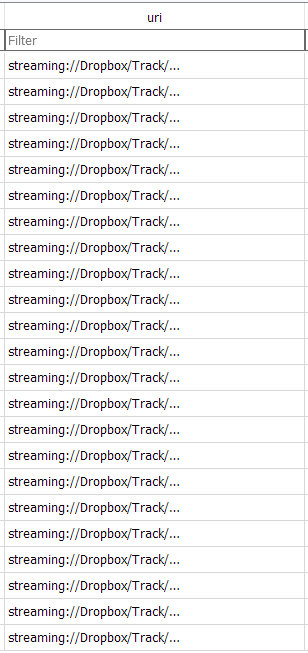Anything on this yet? I have the same issue with my SC6000s
I got high hopes reading "Fixed an issue where tracks could not be packed/synced to a drive " in the release notes for Engine DJ 2.1.1 but the problem still persists:
This is a really annoying problem, but there is a simple solution:
Select all tracks in your collection > right click > re-import track information.
Seems to work for me.
Hope that helps.
Something strange happend here with 2.3.0 Same error as before, Edit the db files but it didnt work. I set to nul , start up in stand alone mode and it sayes its located in dropbox. If i check the db again my changes is reversed.
I’m fighting for the same problem that I’m talking about here as well:
The amazing thing is that Engine OS asks you which drive to use, saves files but doesn’t use them! Do we have any other means to highlight this bug?
Now the field is not called “url” but “uri” is perhaps the bug here? Has it changed since version 2.0?
Did anyone figure out this issue? Literally copied my entire local library (which resides on my pc in a Dropbox) to my Denon SSD via Engine Desktop only to find out that the Prime 4+ tries to DL them from the cloud when I try loading tracks… even when the files technically are MP3s already on the unit taking up space.
I’m still having the same issues. Very annoying. I would expect that the Sync Manager is there to make sure that when you’ve played on the HW some songs and added Cue-Points and Loop-Points, that when you sync it to your USB and the songs have the same checksum, the SW is intelligent enough to detect, that those songs are the same is and syncing everything else (e.g. Loop-Points, Cue-Points). Even if this doesn’t work, I would expect that can just make a 1:1 copy of the Drop-Box Folder and put the on the USB Stick and then it’s like if I would calling the playlists from the Drop-Box but it’s only taken from the USB Stick instead.
2,5 years (!!!) and still no solution…
uri: NULL streaminSource: NULL streamingFlags: 0 working! Thank you very much!
It seems there’s still no solution. What’s the situation with the database, actually? Do you need to reset the URI and URL to null for every song import? I automate duplicating all my local Dropbox songs using FreeFileSync and then only import the copies into Engine DJ. I urgently wish for a solution to this. It’s really incredibly annoying.
I have created the following python script given that EngineDJ support seems to be useless. This is a huge red flag to never get their products again.
You can use it by following these steps:
- Create a folder.
- Download the SQLite binaries and place them into the created folder.
- Create a file with .py extension into that folder.
- Copy below script content into that file.
- Run the script with Python (search how to run .py scripts)
The script was created to run in Mac and you will have to specify the name of the DRIVE where you want to update the “track” table as suggested in above comments (THANK YOU by the way). For windows you may have just to update the PATH where the m.db file is located.
import sqlite3
import os
# Solicitar el nombre de la llave USB
usb_name = input("Ingrese el nombre de la llave USB (ejemplo: TEBO_LUV_A): ")
# Construir la ruta al archivo de la base de datos
db_path = f"/Volumes/{usb_name}/Engine Library/Database2/m.db"
# Verificar si el archivo existe
if not os.path.exists(db_path):
print(f"El archivo no se encontró en la ruta: {db_path}")
else:
try:
# Conexión a la base de datos SQLite
conn = sqlite3.connect(db_path)
cursor = conn.cursor()
# Actualización de la tabla "track"
update_query = """
UPDATE track
SET uri = NULL,
streamingSource = NULL,
streamingFlags = 0;
"""
cursor.execute(update_query)
# Confirmar los cambios
conn.commit()
print(f"La tabla 'track' se ha actualizado exitosamente en la llave {usb_name}.")
# Cerrar la conexión
conn.close()
except sqlite3.Error as e:
print(f"Error al interactuar con la base de datos: {e}")