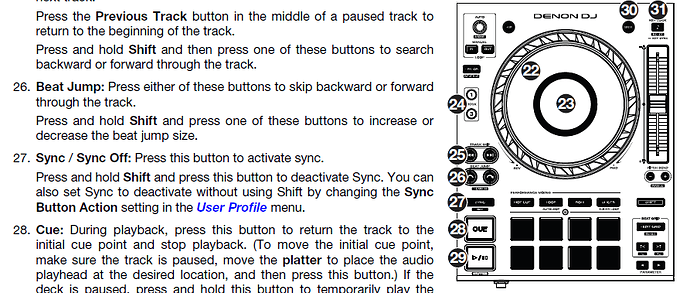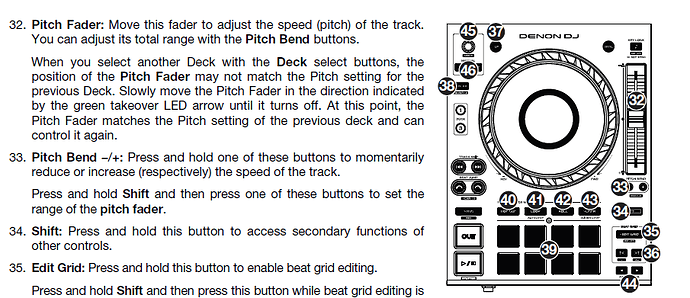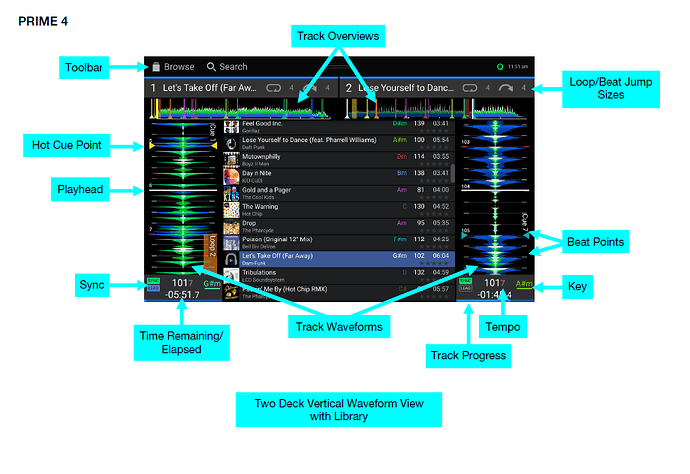I am new to engine,so please excuse my ignorance. I do mostly reggae mixing. Reggae is known to have several songs on the same beat, but their BPM is almost never the same. Is there a way to change the BPM to a desired number and have the beat grid change along with it so it stays on beat? Thanks
No.I have seen that video. The track is analysed correctly. However when i change the BPM when preparing tracks to be exported, the wave form no longer aligns with the beat grid. The question is how do i get the beat grid to remain aligned with the wave form when i change the BPM.
Can you post a video of what you’re trying to achieve because it’s not really making sense at present.
How are you changing the BPM? And what do you mean it’s not staying on beat?
If you type a new BPM in when editing the grid, it’s going to misalign the grid because you’re telling it the track is no longer the BPM it thinks it is.
As I said, make a video on your phone of what you think it’s not doing and we can try to help.
I don’t know if I understand it correctly, sorry… when you have a BPM, for example of 100, the grid adjusts to the size that corresponds to that BPM, if you manually change the BPM, it’s normal for the grid to move. Something you can do, is put yellow markers manually and adjust the BPM, although I don’t know if it will solve your problem…
STU-C you are correct that when i type in a new BPM the grid is now misaligned. I would like to know if there is a way to get the grid to align to the new BPM. REN3MARTIN you suggest that the grid should move to fit the new BPM, but it does not do that for me. When i change the BPM from 82 to 84, the grid is remaining at the 82 BPM it was analyzed at.
I think you’re misunderstanding the function.
By overwriting the analysed BPM you’re telling the device to move the grid…. If you want to keep the grid on the heat you need to set anchor points then only adjust the grid after the anchor point.
Also bear in mind that this will be inconsistent right the way through the track on music played with live instruments.
A house music track for example will have a consistent space between every beat, whereas a live drummer will drift faster and slower throughout the track.
Dear @Staling_Ramocan,
it’s a never ending story and phps. may this link assist you a little bit.
https://community.enginedj.com/t/export-link-feature/47728/38
It’s really hard stuff to adjust the beatgrid. And as @STU-C said, it’s much more difficult to adjust the beatgrid, if you want to adjust live music or even disco music from the beginning (up to 1976).
Good luck and brgds BeatMaster
I apologize that i had completely confused the issue. I am looking at the software now and trying it out . I am preparing a track for export. The track is analyzed correctly. My intention is to prepare some tracks ( each seperately) having the same exact BPM. SO the beat grid adjusted itself to the BPM i type in. But the wave form does not change accordingly so the beatgrid and the downbeat no longer is aligned. I would have liked if they both change when i type in the BPM so it remains aligned.
The waveform would only adjust to the change of BPM if you change the speed accordingly. You cannot export songs from EngineDJ in advance with a different BPM. You can play songs in different speed but not save them as such.
Dear @Staling_Ramocan,
sorry, I’m not an English native speaker, but this
I understood as follows:
You want to adjust two (or even more tracks) to the same BPM and make them matching.
If I suppose this properly, imo you should try to adjust the BPM with “Pitch Fader” (#32 in the Prime 4’s manual) in combination with Pitch Bend -/+ (#33) and furthermore most important with the sync function “Sync / Sync Off” (#27).
SyncFunktion requires some experience and you will find some posts under the item “soft takeover”.
A furthermore tool to solve your problem may be to adjust the key; you can adjust the key by using “Key lock” (#31) in combination with the altering tool on the touch screen —> pls have look in to the manual.
IMO a complete different challenge is, to adjust the beatgrid. For this issue P4 offers you the feature “Edit Grid” (#35), available in Engine OS and Engine DJ as well. If I have to amend the beatgrid, I try it with Engine DJ on my desktop. And this problem is the never ending story.
I hope, I can assist you a little bit with this post. Have fun and big success.
Brgds BeatMaster
It’s hard to understand what you mean, but I think I’ve found your problem… (a video would help) at least I think I’ve understood the question. select the first beat, create a marker, and then don’t change the BPM from the box, you have to increase or decrease the bars through the + and - buttons just below the BPM box, and adjust it to the size you want and you will see as the bars move in proportion to the BPM you increase or decrease, I hope it helps
Note: Another thing that I think you can try to explain, is to make a song that for example has 100bpm and the Engine software detects it as 100 BPM and you want it to sound at for example 90bpm by manually modifying the bpm and that the grids stay in place , so you can have all the songs at 90bpm, if that’s what you want, you can’t, let me explain, you can’t tell a song to have the BPM you want, what you can do is move the pitch until you reach 90bpm, or if you prefer, use the “Sync” function and you will always have the exact BPM as the previous track (as long as you don’t new the pitch range)
REN3MARTIN you have explained it well. I realize now that this software will not do what i am looking for. I will just have to use the sync button on the unit for beat matching while playing tracks of different BPM.
I thank everyone for participating and helping me to it figure out
I think you’d be better off letting them analyse and get their beat grids at their original BPMs and then use the pitch slider in the decks to increase or decrease the BPM of the tracks.
The bpm display on the decks will automatically increase and decrease as you move the pitch slider - so you’ll see a 100bpm go up to 101,102,103 etc as you move the slider
I am still in disbelievment we are unable in the year 2024 to Quantize and automatically beatgird A Song Beat without it being completely out and through my experience wheather you work multiple software and hardware it becomes not worth the money and turntables for me will always be my way after using this hardware and software. Also two others dj software that has the same problem but only one of them stand out being terrible as Engine. I will sell my hardware and set back up my turntables and work the set instead of believing and trying out, that this is the way forward for djs?! until something else replaces this quantize&beatgrid i have tried and it is not for me. The beatgrid issue for a dj getting old who just wants to throw a mix or record a mix for travel without working on beats with the current software/hardware was not worth the money BUT i do hope this problem will be taken serious enough to impliment it into the software so more of us new or like me old can enjoy!? until then Decks&Vinyl.
Nice first post, welcome to the community.
Surely if you’re a traditional decks and vinyl DJ, the accuracy of how a track is gridded is of little relevance because you can just mix the same way you do with the things that don’t have a beat grid?
Just edit the grids whilst you’re mixing if they are out, it takes seconds.
“Bye Felicia”
Thank you for you reply; i have but having to do just that with every track! its just best to slip vinyl until a much better software comes some time in the future but i again thank you for you support & reply. Cheers Bud Be Safe.
Ignored for Obvious reasons. shame you always get one like you but hey-ho.
Did you sell your gear yet?
![Flexible Beat Grids - Engine PRIME & Engine OS [Engine v1.6 Update]](https://img.youtube.com/vi/j392_QXxWPI/maxresdefault.jpg)