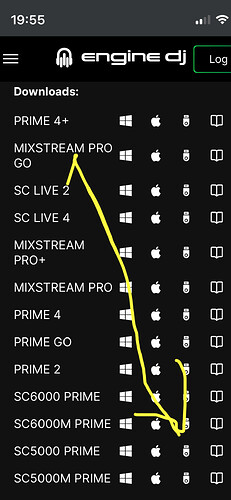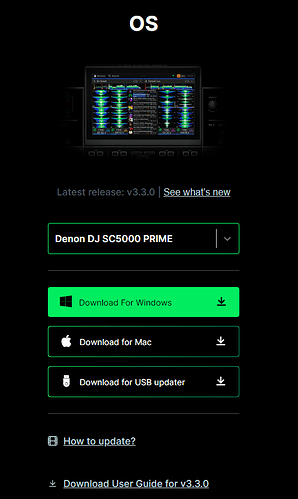I have SC5000s. I am attempting to Downgrade due to a plethora of issues. When I try to downgrade through the utility, I get the following and there is nothing else I can do.
Hi, you need to download the previous firmware from the download site then do the change using a USB or SD card
Yes! That is what I have done, but it only gets me to the screen above and stays there.
Did you download a file that ends in .img?
And have you definitely formatted the stick the right way and also have the package jn the root of the drive?
Absolutely. Yes I have.
Fresh 3.0 drive formatted to efat.
Download the update instructions from the site and double check all the steps to ensure you haven’t missed anything.
Also double check it’s the OS firmware you’ve downloaded and not the desktop one as both are on there. Can you screenshot the folder with the file in for us?
Remove all drives connected to the player except your update usb
Now click on update options.
Choose the usb
Better still record a video and post it
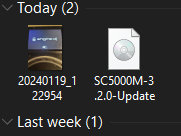
You are using the wrong file
The one ending with M is for the motorized one
When I go to the update firmware option it asks if I want to reboot in update mode Yes/No.
Duh! Thank you!
Well spotted ![]()
I can’t find 3.0.
head to here:
then scroll down and change the tab to ‘Engine OS’, then keep scrolling down the page until you reach the version you’re looking for, go to your device n the list then click on the little USB icon to download the file.
It’s only giving me an .exe option for the software.
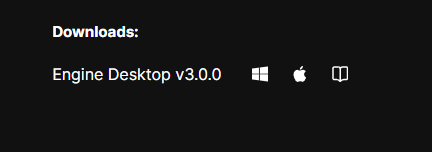
Yeah you haven’t changed to the ‘Engine OS’ tab before scrolling, thats for desktop.
It’s right under the large What’s New text.