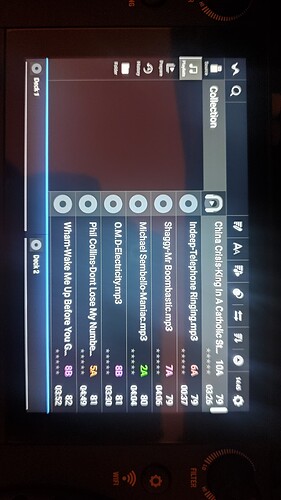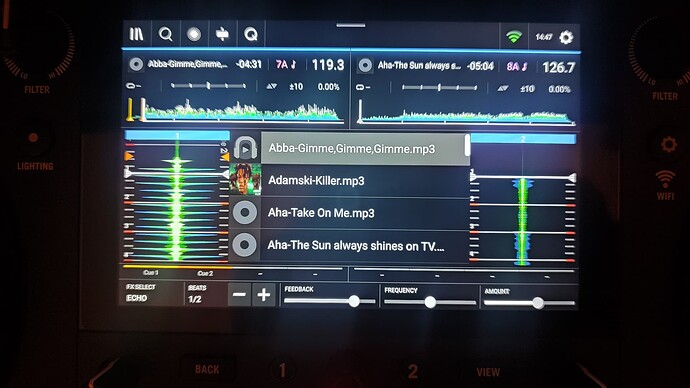I have the numark mixstream pro+ controller with engine 4. I want when I play music to see the songs on the screen in BPM order and not alphabetically and to see the BPM as well. How is it? Thanks.
why the double post?
I wasn’t sure where to put the post so I put it in general. If it’s a problem delete it which is probably in the wrong topic. thank you and sorry
I think you’ll want to request the duel sorting option.
Being able to sort twice within a playlist isn’t something we can do at the moment so check if there’s a feature request already and if there isn’t make one to gather interest.
Admittedly it’s something I use in Serato DJ and would be handy.
Triple post. Please post a screen shot of the library display screen on your player.
The first photo shows the library and is in BPM order.
In the second photo, however, as I play, that is, as you can see, it is not in BPM order but alphabetically unfortunately and the BPM is not even visible.
i could be wrong but appears you are using the folder/file browser.
that does not show bpm but playlist/collection does
also check your settings & check that display is not set to filename - Pofile > Display
I’m sorry, but I don’t understand what you’re saying. I can’t find any such setting.
Αν μιλας Ελληνικα στειλε εδω ενα μηνυμα με τηλεφωνο να σε παρω, μηπως το λυσουμε ευκολοτερα … Κοσμας. (αν δεν μπορεις να στειλεις μηνυμα εδω, βρες με στο Messenger - Kosmac Bouboulis)
Only the playlist shows the bpm and in order. In the folders they don’t show up either on the library screen or on the screen I’m playing.
Θα σου στείλω με την πρώτη ευκαιρία το τηλέφωνο μου να μιλήσουμε κάποιο απόγευμα η σαββατοκύριακο. Η στο messenger
Folders are not indexed in the data base, so they are not showing in BPM order.
Moreover, they are not analyzed, which is why they are not in the DB either. =)
So I, who have folders with music genres, if I want to play a music genre, I can’t see the BPM at all. They are only visible in the playlist. Except that I don’t work with playlists because I’m comfortable with the type of music in each folder. And I don’t even know how the playlist works.
Wait, so you’re complaining about software not working how you want it to but you’re not actually using the software to manage your music?
Will this photo help?
Left is my folder structure, right is the Engine library.

Create playlists with the same name as your folders in the Engine desktop. Then use ‘sync manager’ to create a new USB drive with playlists. You can then have the same layout as your folders but inside playlists, with all the things you need for sorting.
Here is a link to the manual for Engine desktop.
The software of course does not have proper features for DJing. Virtual dj which I use with my computer and almost all similar DJing software reads everything and BPM directly from the library and into the database. And I don’t understand your aggression for complaining. And of course I complain and not only since it doesn’t support simple things for a professional. Thank you.
Thank you very much I will look into it and come back
I use computer software too (Serato) and we have to try and live with the differences when using Engine equipment. Unfortunately with stand-alone gear we need to pre-prepare the music then load it to a drive in order to get the best experience.
I know… Each dj depending on the style, the types of music, and what he plays has different software operation needs. Simply original music software for PC has all the ways. Thanks.