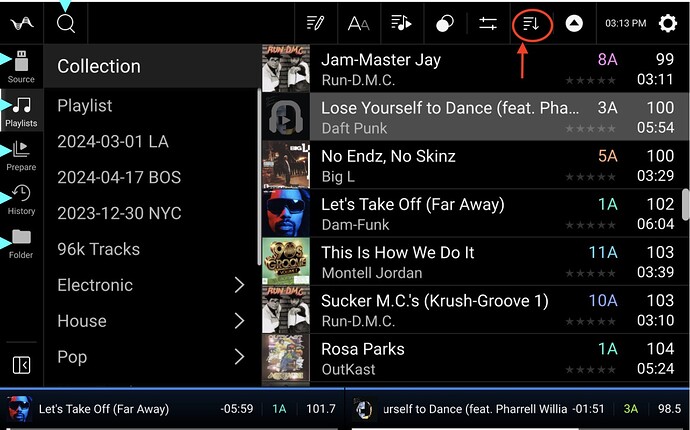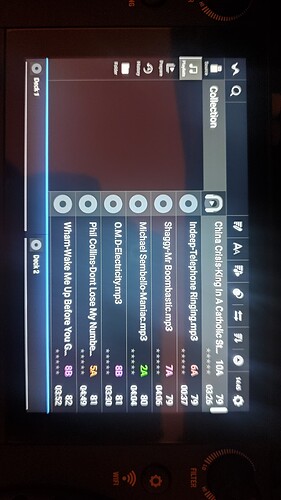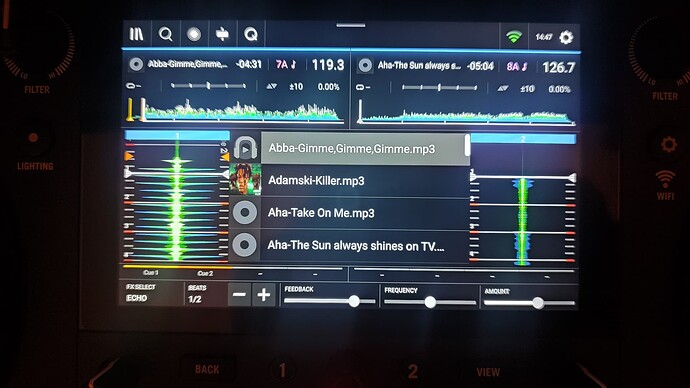I have the numark mixstream pro + controller with engine 4. I want when I play music to see the songs on the screen in BPM order and not alphabetically and to see the BPM as well. How is it? Thanks.
Here is a link to the manual: https://cdn.inmusicbrands.com/engine/4/docs/Mixstream%20Pro%2C%20Mixstream%20Pro%2B%2C%20Mixstream%20Pro%20Go%20-%20User%20Guide%20-%20v4.0.0.pdf
Thanks. I have the manual but unfortunately what I am asking is not mentioned anywhere.
If you are talking about the Folder view, it is not possible to sort the tracks on anything other than the filename, because Engine OS does not read the metadata of the tracks.
If you are talking about the Playlists view, it’s already been explained in your other topic how to sort the list.
Thank you very much. I’m talking about the screen while I’m playing music, which unfortunately, as you say, is not possible
The Performance Library, which shows next to the tracks playing, does follow the sorting from the browser. So if you use Playlist view in the browser and change the sorting there, it will be reflected in the Performance layout.
If I understood correctly what is meant, because my English is not that good and I am answering you with an automatic translator, in the library the classification is by BPM but on the screen where I play music they appear alphabetically, while I want them to appear in BPM order
See Library VIew, page 13 of the manual. The sort option for playlists and even the collection is the symbol circled in red. Press it and you get the sort options. The black triangle in the white circle to the right is ascending and descending.
BPM are showing on the far right across from artist. If you don’t see some of these metadata then your file needs to be imported and analyzed by Engine OS or Desktop.
P.S. I don’t know how well Google Translate works, for Greek, but here is what it is.
Η επιλογή ταξινόμησης για τις λίστες αναπαραγωγής, ακόμη και για τη συλλογή είναι το σύμβολο με κόκκινο κύκλο. Πατήστε το και θα έχετε τις επιλογές ταξινόμησης. Το μαύρο τρίγωνο στον λευκό κύκλο προς τα δεξιά είναι ανοδική και κατερχόμενη.
Οι BPM εμφανίζονται στην άκρα δεξιά απέναντι από τον καλλιτέχνη. Εάν δεν βλέπετε ορισμένα από αυτά τα μεταδεδομένα, το αρχείο σας πρέπει να εισαχθεί και να αναλυθεί από το Engine OS ή το Desktop.
All my files have been analyzed on the computer with engine dj and transferred together with the database to the external hard drive which I connect to the numark mixstream pro+ to play music without a computer. I have sorted the files in the library by BPM. But on the screen where I play music and right and left are the waveforms in the middle it shows the songs alphabetically and not by BPM
It would be very helpful if you can upload pictures of your library, as well as the screen where you play music. I tested it on a Prime Go with Engine OS 4.0.0, and the list of songs in the performance view is in the same order as in the library view. It also shows the BPM, key, length and rating like in the library.