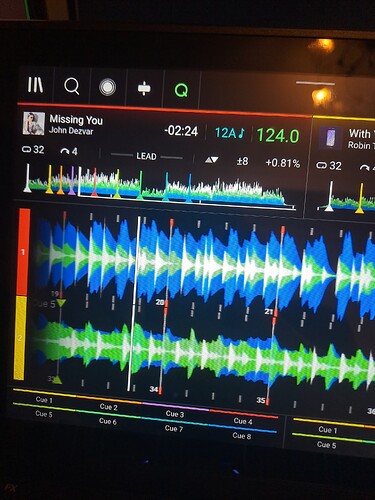Hard to say what is going on from your photos and very short description, maybe a video could help more to understand what is going on?
I see, both saying 124.0 bpm but 1 of the tracks looks to be slightly faster.
I wonder if the meta data is wrong with that track &/or hasn’t been analyzed twice in engine desktop.
Would that even display if say the track was 125 but the meta data says 124? Or would the grid just be out of alignment?
I’ve got a few tracks like this (albeit on purpose) because I’ve recorded from vinyl & every now and then a track might have a slight jump (as in a really tiny skip) so once I’ve gridded it it will actually look out of alignment until the needle gets in place then you see the grid automatically adjust to compensate for the skip but it will go back to normal afterwards so the tunes still stay in time (problems with recording of vinyl) but I’m not buying all my tunes again, don’t even think you could get most of em anymore anyway.
if this is 4.3.1 yeah - it’s an issue ![]()
Glad I’ve not updated yet then.
I am on 4.3.1 and didn’t had such a problem ![]()
If your tracks contain BPM or TBPM tags, Engine DJ does NOT properly evaluate/change/fix/tag your track’s BPM.
This is a constant issue and paint point for me.
The solution is to Re-Analyze all your tracks after they have been Analyze’d the first time, though some people seem to be having additional issues with 4.3.1.
https://community.enginedj.com/t/proper-bpm-and-beatgrid-analysis-on-the-first-analysis/63120
I have seen something like this using Serato DVS mode.
The slower track in the mix beatgrid will match/align only at the play head indicator.
maybe @PKtheDJ @STU-C can confirm this behaviour. Its not like so using layers on the 5/6000m. If i adjust the BPM slider the waveform shrinks/expands thus everything lines up in the view.
Was it not like this before in Engine OS?
They’re different tracks, and the BPM only has one decimal place. It could be that one track is e.g. 124.00 and the other is 124.05
But the green colored BPM indicates sync is on for both decks, so the waveforms should be aligned.
Oh OK. I read the comment…
…as meaning sync was not on.
More importantly than where the grids are, what does it sound like? Does it sound like it’s drifting? We know the displays can be sluggish.
There are definitely instances in Serato where one grid is ‘catching up’ to the other at the playhead point of contact, and then it drifts out again.
I’ve never actually looked into it too much to work out why through.
the John Dezvar Missing You track is speed up by 0.81%.
@SiewSaxx try with two different tracks say 10bpm apart. What happens to the waveform if you manually adjust the tempo with the tempo slider vs when you use sync.
Does the waveform change in size eg shrink or expand as you move the tempo slider or push sync.
It is sped up because then it matches the bpm of the other track. Sync is enabled as the bpm is shown in green.
It is a known issue that in some cases the beatgrids don’t align visually, even though the audio is in sync. A few weeks ago, it looked like this on my Prime 4:
It has something to do with longer sessions, sync and a zoom mismatch. Hopefully a fix comes soon. In the cases that I had it, using beatjump resolved the issue for that moment.
If it’s the effect that I think it is then there’s some background to it in Serato DJ below.
They added this to Serato DJ DVS many years ago. It was brought over from the controller based Itch if I remember correctly. I’m trying to do all this from memory so forgive me if there’s a few inaccuracies.
Originally the waveforms used to come in at the same time but then they added stretchy waveforms to DVS (it was already there in controller mode). This gave the appearance of them expanding and contracting when the pitch was adjusted.
Before it was added to DVS mode it was an Easter egg that was activated by typing in #MARTY into the search field (a reference to time).
Is this anyhow similar to this issue?
I presume that’s his issue if he’s on 4.3.1 yes, I haven’t updated my unit yet, still on 4.2.
Is this a new issue? or has it been a thing forever? I know Serato has had drifting grids for years but if im honest i dont look at them enough (or use sync) to know if its been a thing on Engine too.
I haven’t got this issue on my mixstream pro go but I’m still running 4.2 as apple music doesn’t interest me. I’ll probably update to the next revision if it contains any tweaks but at the moment all is good.
Yeah im on 4.1 too Andy, as there isnt much in the newer releases that i need.
ill fire mine up this week and see if i notice anything, or at my gig on sat. I just know that Serato has definitely been doing it for donkeys years, albeit with DVS using control records.