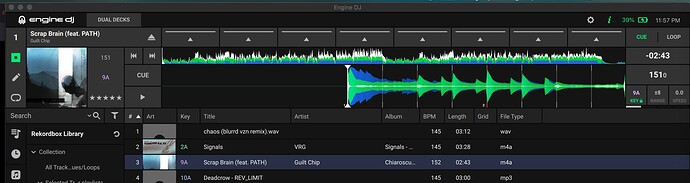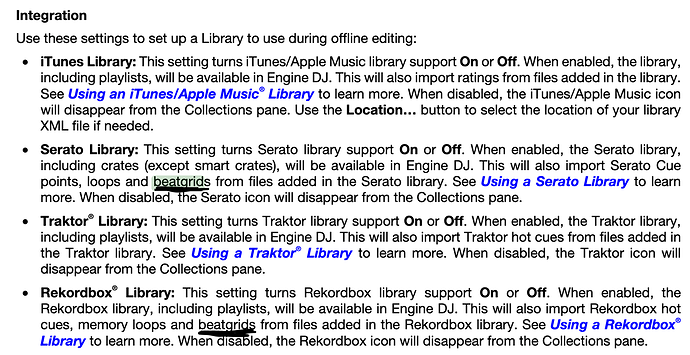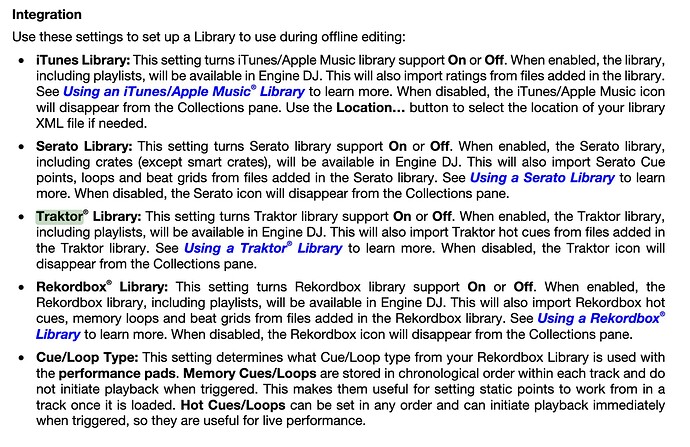Hi,
I do all of my beatgridding in Traktor Pro 3 and use DJ Conversion Utility to convert the beatgrid and cuepoints to a Rekordbox XML. I am used to practicing at home in Traktor and sometimes off of my USB on CDJs or with a controller in Rekordbox.
I am a new Engine Prime app user (v2.2.1) on Mac and tried importing my Traktor collection (fresh export to .nml) and Rekordbox collection (fresh export to .xml from DJ Conversion Utility). Upon first glance, the browser in EP seems to have the correct BPM. However, upon loading onto the deck (and waiting a few minutes for the track to load), I have noticed that several tracks have the incorrect beatgrid and BPM compared to what is in Traktor and Rekordbox.
Above is an example. The browser is showing the Rekordbox collection. I loaded the track directly from there into the deck, it took a while to load, and the BPM and beatgrid was different in the deck compared to what’s in the browser… it seems like the browser has the correct value (what matches Traktor/Rekordbox), but it gets lost? The same thing happens if I remove my Engine Library folders (clearing the EP collection), reimporting the Traktor library, and “add tracks to Collection”. I have tried also tried the same process with “Auto Analysis” deselected in preferences, but same results (and same load time).
Is it possible EP is still analyzing the tracks and overwriting the beatgrid/BPM? Why else would take a few seconds to load the track the first time and create a different BPM/beatgrid than what’s in the browser? I have read a few posts from user mufasa regarding the difference between “analyze” and “reanalyze”, but I am not convinced that this is relevant. If the beatgrids/metadata are imported from Rekordbox/Traktor, there should be no need to “analyze” or “reanalyze” as the .nml/.xml should have the bpm and beatgrid stored. I also recognize that there is a known problem where some .mp3s are loaded in some softwares that have a 26 ms delay of excess audio in front. This can causes a misalignment between softwares. However, my Rekordbox and Traktor beatgrids load okay (thanks to DJ Conversion Utility accomodating this). However, this cannot explain why BPMs are different.
The SAME problem exists on the SC5000! ![]() I loaded my USB with the same track using the Rekordbox XML. Upon loading the track onto the deck (and a few seconds of loading), the BPM/grid was wrong again.
I loaded my USB with the same track using the Rekordbox XML. Upon loading the track onto the deck (and a few seconds of loading), the BPM/grid was wrong again.
This has been disappointing because I had assumed that beatgrid import was operational in both the SC5000 and EP app, it was the deciding factor in me investing in an SC5000. I was under the impression that I could load up my Rekordbox collection on the SC5000 without significant lag and incorrect beatgrids. I also was allured by the fact that Engine Prime app had Traktor/Rekordbox integration, so I could theoretically bypass having to use a third party software to convert between representations. I even referenced the manual where it states that beatgrid information from Rekordbox and Serato collections (but not Traktor?) could be imported. See image below (from https://cdn.inmusicbrands.com/engine/Engine_DJ_User_Guide_v2.2.0.pdf).
So now I am facing the existential decision of attempting to manually regrid my thousands of tracks or finding ANOTHER third party conversion tool that can convert to Engine Prime. It seems like there is no silver bullet conversion utility that’s in the goldilocks zone of free (or AT LEAST not a subscription), accounts for the 26ms issue, is fast, and can convert between EP, Traktor, and Rekordbox. Any suggestions? I am at the point where I am ready to swap my SC5000 for a CDJ and take the $$$ hit OR take my software engineering skills to make my conversion utility and open source it. INMUSIC: get in touch if you’re hiring!
Is there anything I am missing? Thanks!