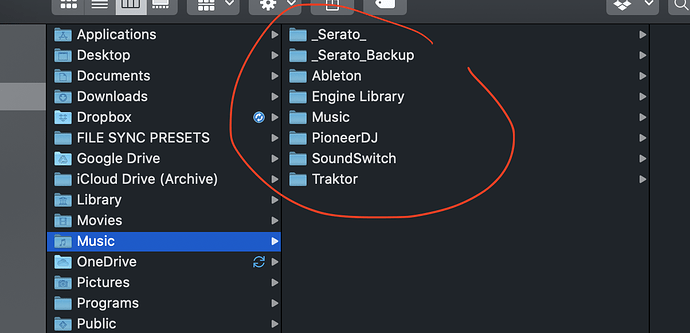Happy Easter.
very helpful and straight-forward approach to organising ones music library thank you
Thanks for checking it out. If there are topics that you will like covered or simplified I’m all ears
Thanks for making the video and introducing the concepts of file management and using an external SSD with a focused DJ Library folder. What are the advantages to using a separate DJ Library folder instead of the entire Music Folder - less processing, faster load times? How would you recommend backing up a DJ -only folder so that if the original drive fails the backup can be used without conflicting drive pathways: for example if my DJ folder on SSD is C:/DJfolder and my backup is on a separate drive written as E:/DJfolder, would Engine Prime fail to recognize the backup with all the grids,cues etc because it was expecting the pathway to be C:/DJfolder? Can that pathway be changed? I’m not knowledgeable about those things, any further insights would be appreciated.
This is a great question. I don’t know how it will work, even with External to External back ups on Windows. I know clones of external drives works just like the original external drive on MacOS which I what I primarily use. But we can test it together.
In relation to this, my decision is based on the fact that lots of other music related softwares create their folders inside Music folder and if trying to just grab my music files only, there may be unwanted folders included eg iTunes folders, Ableton folders etc.
That’s why I suggested having a DJ MUSIC folder as a subfolder of the general MUSIC folder.
But yes using using the Main Music folder is also an option.
Just did a few tests— not sure exactly what the results mean though, lol. Running Win10 and Engine Prime from internal C:/ drive.
The tests were done with 2 USB Flash Drives: Primetest (E:/) Samsung (F:/)
The song file used was “Sofa Tunes - Feel 2012 (Original).mp3” and placed directly onto each drive, not in any folders.
Placed the song, that’s not in my Engine Prime collection, onto USB PrimeTest dragged the file into EP, analyzed and set 4 cuepoints. Created a new crate with the song under the general Collection. Tried to drag the file onto the general collection tab but it doesn’t transfer to the main collection. Backed up the Engine Library, then eject PrimeTest - Closed EP and inserted USB “Samsung” and dragged song into EP and analyze and place one cuepoint and place it in a playlist. Closed EP and run Windows Computer Management program changing the Samsung drive to E:/. Open EP and drag it onto the player - it retains the single cuepoint, the playlist file is red and I drag this new one there and it has the one cuepoint as well despite changing the drive letter and path F:/ to E:/.
Then another test: I deleted the songs off of both USBs and put fresh copies on each. Opened up EP with USB “PrimeTest” (E:\Sofa Tunes - Feel 2012 (Original).mp3) and all 4 cuepoints were there. Inserted Samsung USB (E:\Sofa Tunes - Feel 2012 (Original).mp3). Still E:/ after changing during previous test.Song has the one cuepoint. Ejected the USB, closed EP and changed drive pathway from E:/ to F:/…re-inserted USB and now Samsung-- F:\Sofa Tunes - Feel 2012 (Original).mp3 continues to retain one cuepoint.
Then I remove the track from the collection and re-insert Samsung etc. It doesn’t display the song nor is it visible in the USB Samsung tab, so I manually drag it into EP and it analyses for the first time -no cuepoints recognized.
I delete the songs off both drives, and only add a new copy to Primetest(E:/), drag into EP analyze and set 2 cuepoints. close ep. Copy the song from Primetest(E:/) to Samsung(F:/), eject Primetest and open EP - no recognition of song file. Drag in and it analyzes with no cuepoints detected. Remove song from collection and close EP. CHange Samsung to (E:/), open EP and song file is not detected on Samsung, drag it in and it needs to be analyzed. I eject and pop in Primetest- file isn’t shown but when i manually drag it in the 2 cuepoints are there. Then I delete song from Samsung. Copy song from Primetest(E:/) to desktop and then to Samsung (E:/), open EP song file is listed with bpm etc but when played there are no saved cuepoints.
It appears EP may be retaining info about the location of a song when it is added to EP even after it is removed from the collection and may retain cue point info as well.
Not sure of the effectiveness of Windows App to rename drives or how EP interprets those changes within its own structure. It doesn’t appear that on Windows renaming the backup music collection drive the same as the original will retain all the cues,grids, etc. But maybe other DJs use other tools and techniques.
Correct. This I believe is what clean up databases option does in EP. It moves database information for tracks that have been “remove from collection “
A way i would have tested is to
- Add an MP3 file to USB one
- Add that file to EP database
- Exit 4, then copy the entire content of usb one to two
- Unplug usb one
- Start EP with usb 2 connected
See if it recognizes the track without doing else
I like your test much better, not only is it shorter…it works! EP recognized the cue point i set on USB A when using USB B. then i added a 2nd cue point and copied back to USB A- both cues appeared as long as I copied the EP folder and song file. When I only copied the single song file it didn’t work. It didn’t matter that the drives used different letter file paths. This is good news. I’ll have to read up on the “clean up databases” option. Thanks for taking the time to dissect the issue and offer your help.
Now to take the testing further.
If you have access to a second computer, install EP and test USB Two on it 
You could also test USB Two on your prime hardware to see if it works just like USB one.
Do this without running USB two through EP
Unfortunately, only 1 laptop.
Yup, both work equally on the 5000.
Works just like MacOS created clones then. Thanks for testing.
Now go forth and spread the news.

good video @mufasa
Why would anyone use anything except their Windows Music folder?
Well let’s see…I have a 256GB m.2 SATA drive where I install Windows and any other HD read intensive applications.
I then have a 6 TB RAID array where I store all my files (including my music) with redundant backups of all the data. It makes absolutely no sense that I would need to keep all of my music in an arbitrary folder dictated by Windows.
Give us the ability to select any existing folder, regardless of the drive/folder path as our ROOT directory, and implement the ability for Engine Prime to remember our last place in the browse node of that folder regardless of my clicks in and out of the browse manager. This is an absolutely basic feature of UX design that seems to be missing from EP and gives me major buyers remorse with moving over from Pioneer’s Rekordbox library system.
That makes sense.
I mentioned in the video that I don’t store music in my internal drive. I have 4TB external SSD for that and about 5 clones.
I have seen several computers with music files scattered everywhere hence this suggested simplified approach.
From the post one can tell that you have a great understanding of your computer.
This will be nice. Maybe a favorite list.
Start a feature request for it, if one hasn’t been created yet.
Hello Mufasa, my engine dj software set up is totally a mess and I think i’ve been doing the file management wrong. I import new songs from a flash and then I would just drag n drop the list of new songs on the flash drive onto a playlist on the engine dj software drives panel. I 've got a lot of red files and want to clean it up and correct my file management process.