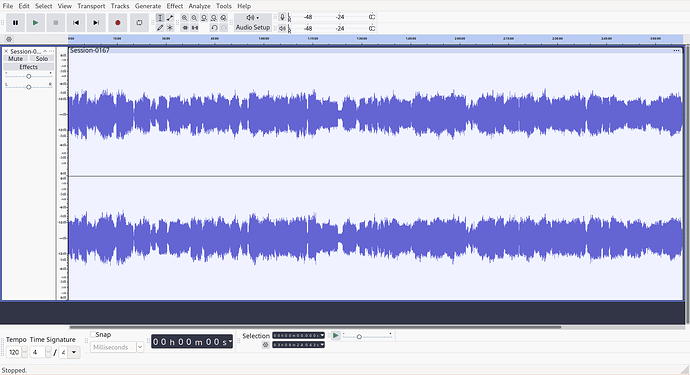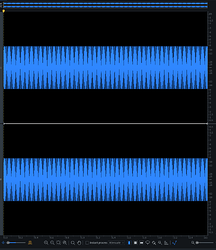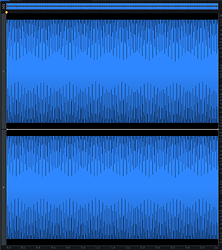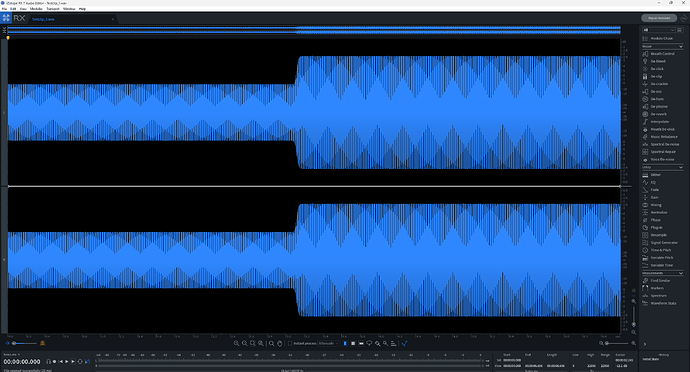To be honest I was expecting this feedback on the recording level. Engine 4.0.0 introduced a significant 8dB boost in the recording level, with a limiter on top of it. The reason was that multiple people complained about the recording level being too quiet. They now removed that boost, and replaced it by an optional normalizing function. It is now called maximize, although it doesn’t limit. It just normalizes the highest peak in a recording to -1dBFS.
To be sure, this is peak normalizing, there is no loudness normalization of some sort. I’m just emphasizing this because you found the levels too low without using the normalizing. But since it is peak normalizing, it will almost always boost the recording’s levels. In your case you could expect an 8dB boost or so, assuming that your highest peak was on -9dBFS (judging from your screenshot).
Personally I would never want my recording to be limited, because if it is squashed too much, it cannot be undone. Also, the boost in 4.0.0 was only in the recording, not the master or booth outputs. This way it was really hard to judge how the recording would eventually sound, potentially leading to squashed recordings with the user only realize this after the recording was made.
For that reason, personally I am really glad with this change, because we now have optimal freedom to do anything we want in post processing. It is non-destructive, as opposed to an already limited recording. However we could see it coming that by undoing the 8dB boost, there would be remarks about the recording levels being too quiet again.
In my opinion a user preference would be the ultimate solution. We should have a recording level knob so that we could leave the recording level as it is, or boost it until it gets limited to have some more competent levels. This way, everyone would be happy. By the way, 0dBFS in the recording equals +10 on the meters Just so you know 
. Edit: since 4.2.0, 0dBFS now equals +18dB on the meters, so the console’s outputs will clip before the recording itself will.
In your situation, the good news is that you can still normalize the recording, which is a very transparent process so it won’t sacrifice fidelity. Or you could even put a limiter on it, if you want more loudness without resulting in clipping.