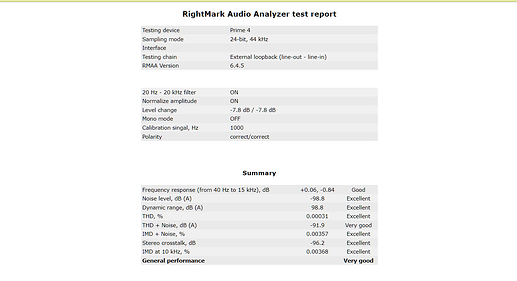Nothing to add to that, great explanation for sure ![]()
I’d like to add here that people nowadays seem to forget that dynamic range of a 24 bit digital recording done by the Prime 4+ is around 144 dB. That is to say, the range from zero audio up until the point where it would clip destructively in the recording is 144 dB. Just a little reminder that an average (analog) cassette tape recording had a range of ~60 dB. So that would be less than HALF of what would be the optional recorded level of a Prime4+ recorded audio, from zero/noise up to peak audio.
What I’m trying to say here is that even if your recording looks like it has a really low level, this is merely caused by the enormous headroom that digital audio offers as opposed to what is being recorded; Normalizing it only makes sense if the headroom would be required (if you would really honestly have complete silence at 0 and ~140 dB peaks in your set…). Otherwise just amp it up somewhere to raise it to the desired level.
Complaining about how low the recording level is, for digital, is like saying you want Denon to fake a dynamic range that does not exist in your set, to invent silence at the bottom end of your audio that has never been there during the set. Think about it, it makes no sense to do so, it’s the exact same as to turn a volume knob up higher…
For reference, FM-radio audio typically does not have a higher dynamic range than 50 dB. Pro audio mastering on fast analog magnetic tape had a range of around 80 dB. CD-audio reaches 96 dB.
It doesn’t just “look like” it has a low level. It actually is low (relative to 0dB).
That’s the what the new option does.
How do we raise the level after recording ?
If you load your .wav into Audacity, you can select all (Ctrl + A) then select Amplify under the Effect menu.
Audacity will evaluate the recording and provide the maximum amplification without clipping, so it’s usually best to just click “ok” and not make any manual changes.
Unfortunately, ever since this update, I’ve been needing 6-9dB amplifications. I’d much, much prefer that my recording matches my set, which would only require 0-2dB amplification and would be a more accurate recording of my set and what was played on the speakers, but unfortunately others feel differently.
We should have an option to select, rec level as main output. This should have solve this iisue years now. I always play at 0db and my recordings are way too low. At least give us an option to select what we want, normalize or main output db.
I know, we tried for ages, but Denon were having none of it.
We do however now have a normalize option (although it’s called maximize).
It’s not being compressed. The dynamics are not being changed. It’s just a volume boost, so I don’t really understand why some are still not happy. ![]()
I think it’s pretty simple…
- People want their performance recorded and saved as it was played. It should match what was output to the speakers.
- People don’t want to have to perform additional work on their recordings. I played the set and it sounded great live, I shouldn’t have to touch it to make it sound great in the recording, or in this case, be able to be heard at all.
- This isn’t just amplifying simple sin waves. This isn’t comparable to the fact that if you have an analog signal of a pure sin wave, you can just apply more voltage. That can work for individual components or instruments, but it doesn’t work at large, and doesn’t work with complicated waveforms. At some point when you squash the ceiling, you lose detail, so your claim that dynamics are not being changed is just fundamentally incorrect. If what you are saying was true, people wouldn’t master their tracks, because it wouldn’t matter.
Think of it this way. If I purchase a Roland SP-404MKII and after creating a track I try to play it, but it refuses to max out or play at the volume I tell it to… That’s just dumb. Oh, but you can export your track, bring it into Audacity, and then re-export it. That’s not a solution. That’s just a pain point for no reason.
This exactly, more clear can not be explained. In whatever gain i have my mixing channels (depends on me) this should be the recording also. I play and mix at 0db my channels? 0db should be the recording. SO SIMPLE.
Yes, ideally what goes in should come out - but the sad fact is, a LOT of DJs push things into the red, presumably having seen others do it it, and thinking that’s the “industry standard”. There has to be some headroom available to deal with that.
One solution would have been to increase the level but put in a limiter so that it’s just not possible to overload things, but instead Denon gave us a safety margin and a button.
One click of that button could hardly be classed as “additional work”. It’s simpler that even naming the file.
There’s no squashing or changing of dynamics with normalising. Please, check the facts.
Yes, unfortunately like most things in life, you have to account for the lowest common denominator. I don’t need 3 different buttons on my mitre saw in order to safely get the blade running, but they are there to try and make the tool as safe as possible for those who don’t operate on the same plane. I shouldn’t have to lock down our hand held devices at work as 95% of people will never go into the menus and start fiddling around, but I don’t account for the 95% I have to account for the 5% who will.
Exactly the same applies here, although how this particular safety net is implemented is probably up for debate. My solution is to use 4.0.0 firmware as I don’t need the features offered by anything newer.
Hey folks, I want to clear up some misconceptions about digital audio and explain why we’ve implemented this feature the way we have.
In digital audio, bit depth determines dynamic range, which is the quietest a sound can be before getting lost in the noise floor. So…
- CD quality at 16-bit has 96 dB of dynamic range.
- Engine records in 24-bit, which gives 144 dB of dynamic range.
- Even if you normalize a 24-bit recording by 47 dB, it would still have more dynamic range than CD quality.
To put it in perspective, -47 dB on a VU meter barely registers if at all.
So having a comfortable amount of headroom is generally a good thing.
On the other hand, too little head room could result in clipping or limiting (which can certainly be heard in a mix). The Engine team has decided to give additional headroom here with that in mind.
I hope that clears things up a bit. I do get that people want to get the best out of their mixes, especially since they have worked so hard to make them.
The takeaway here is that even when normalization occurs, the resulting recordings will still be better than CD audio quality. Considering that so many online audio platforms encode in lossy formats anyway, what is being delivered after normalization is already going to be potentially much higher than what users would end up listening to anyway.
As the saying goes: “Not everything that counts can be counted, and not everything that can be counted counts.”
It’s probably worth mentioning that most online platforms also normalize the audio anyway as well as probably throwing some lossy compression on it. I get that folks want a “pure” recording, but in this day and age, it’s going to get futzed with to some degree anyway, especially with social media platforms.
Have you ever measured this on Denon gear?
I’m asking this because according to RMAA, my Prime 4 only has around 98dB of dynamic range in practice.
The converters don’t play a role here, since it was recorded internally. Levels were calibrated according to the included test file. Eq was neutral and key lock was of course disabled. Here’s the full report: Prime 4.rar (40.7 KB)
To me it is not an issue - I never heard any quantization noise in practice - but it does show that the Prime 4’s recordings are actually very similar to cd quality, even without normalizing. It doesn’t come close to 144dB, the theoretical limit with 24 bit.
However, 16 bit is still well enough in 2025. To those who think the quality of their recordings suffer with lower levels: an average quiet room has around 40dB SPL ambient noise. That means that the highest parts of a recording have to be played on 136dB SPL to make use of the full range of 16 bit. But with those absurd levels we’d be deaf soon enough.
Here’s a great example to what bit reduction actually does to audio: https://www.youtube.com/watch?v=BYTlN6wjcvQ&t=2766s
Interestingly enough, the audio still sounds very transparent even well under 16 bit. That should put things in context a bit, pun unintended ![]()
Thanks for your detailed explanation, specifically this information.
And to be clear, I’m not suggesting the current situation has no value. I understand that some DJs appreciate this behavior and I’m not here to get in their way. I just felt like the default (or at least one of the options) should be preserving the natural recording, and then allowing people to opt-into any bonus.
For example, I appreciate the Sync feature. I understand not everybody uses it. and that it’s an enhancement on top of simply playing tracks or whatever, but when you buy DJ equipment you’re given the choice. You either turn it on, or you leave it off. Similarly, I’m not suggesting either of these recording level options is ‘better’, just suggesting that having an option allows people to work within their preference.
O always mastering with audacity my sets …there is no other way ![]()