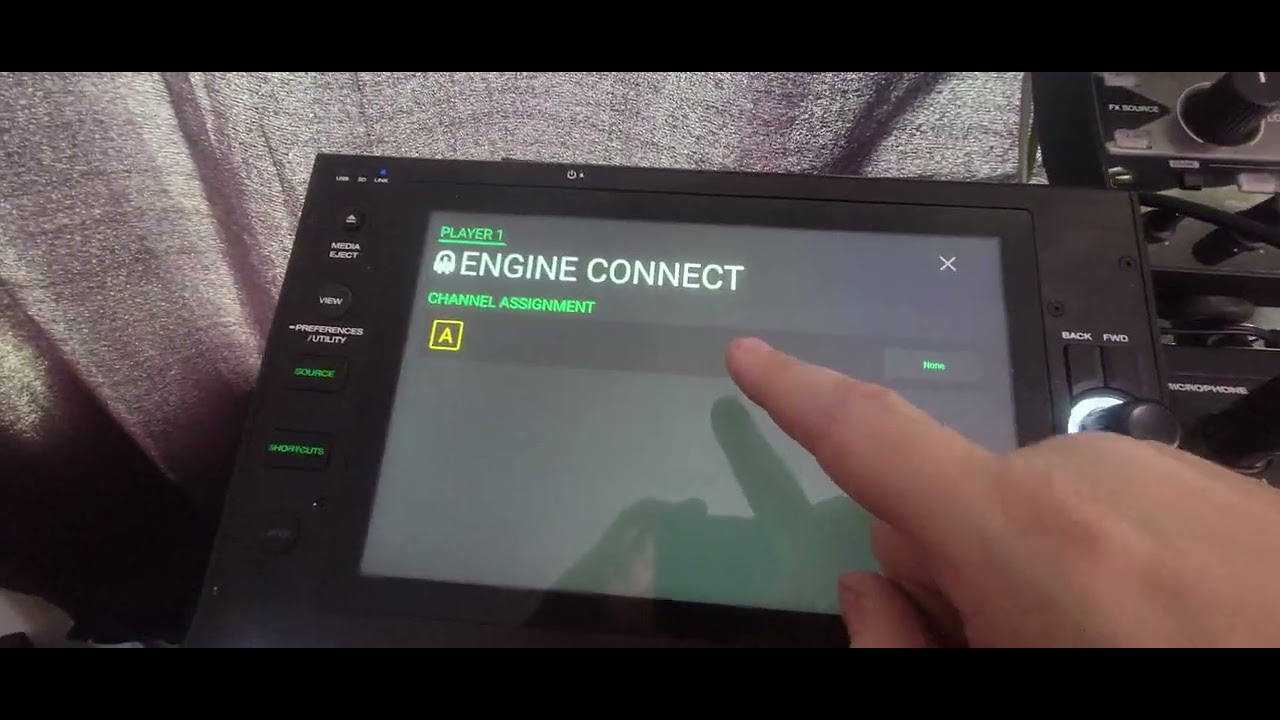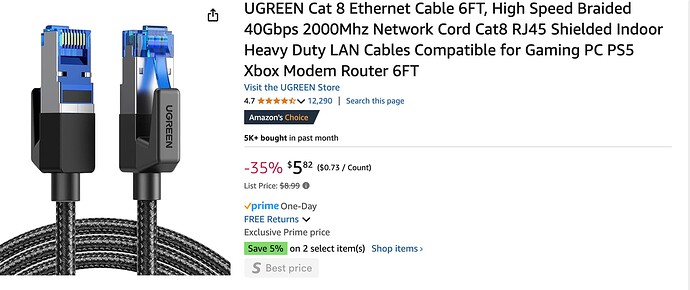Hi, I have the X1850 mixer connected via Link Ports 2&3 to the Sc Units. I cannot get the Engine connect function to work. Have tried all the various Start Up Sequences and Firmware updates (I’m on Firmware 1.7, Hardware 1.3) but nothing other than the decks seeing each others BPM etc. Having delved a little deeper into the settings I see that my IP address is coming out as 0.0.0.0 and the MAC address is 02:00:00:00:00:00. Any advice, as I’m not getting much out of Denon other than ‘try to switch on in a different sequence’. my thoughts are that the mixer is at fault and may need to go back under warranty? Unless there’s a simple fix
Hi Ian, welcome to the forum.
Is the mixer also connected to your in-house network, like a computer would (PC port on the far right; seen from the back)? DHCP should kick in and you’d not see 0.0.0.0 as ip-address.
On the other hand, the mac-address seems a bit weird as well and if no DHCP is found, all network would revert to APIPA addressing.
Thanks Reese, Have tried with/without connection into LAN hub PC Port. No difference. SC’s are both getting wifi signal fine and generating IP addresses, can see on my Linksys system that they are connected too. You will have to forgive my ignorance but I have no idea about APIPA addressing.
APIPA is the 169.254.x.x subnet. When connecting two SC’s directly to each other, APIPA will come into play (or when no DHCP server exists in a network). Players should at least exchange info between them if both have an 169.254.x.x ip-address. If the mixer itself does not get an ip-address, Engine Connect and related functions will not be available on the mixer and players don’t get info either.
Now regarding the PC port on the mixer. That’s the uplink to your home network. If the players don’t receive an ip-address via the mixer from your internet-router, then indeed the switch/hub of the mixer might be defective OR somehow multicast is blocked in your infrastructure.
Again, the mac-address is weird and so is the 0.0.0.0 ip. You could start a ticket at Support | Engine DJ to get it checked or return to the retailer for a warranty claim/exchange.
Thanks Reese.
I have a ticket open with Denon, as I said at the moment their only suggestion is to ‘alter the start sequence’ which I tried and it makes no difference.
I have connected via the ethernet port on the LAN hub directly into the router. (I’m on a Velop mesh system and the X1850 is connected to the master Node). The system see’s and has assigned an IP but still no change on the mixer itself.
I’m pretty sure there is an issue with the mixer hardware.
Not sure if this helps, but in my setup I have (2) SC5000M’s and and X1850. The ethernets from my SC’s are plugged into ports 2 & 3 on the back of the X1850.
I always turn on the mixer first, then the two SC’s.
I found this video online and it might be of some help. Good luck!
Thanks for the reply. I’ve seen this video (a few times).
And yes, I have tried all combinations of start up, none have helped. My Sc’s are also plugged into ports 2&3 but they still don’t communicate with the x1850.
Over to Denon I reckon.
My brother. I had the same problem and got the same response from Denon. I ordered these on a whim and have had zero issues now for 10 months. $6 fix for what I thought was a $1,000 problem. Definitely worth a try.
Thanks for the info. Have tried various ‘connections’ as yet none have been successful. Still cannot get the X1850 to accept the IP address the router is assigning!! Stuck on 0.0.0.0
@Ian_Hardy What is your case # with support?
Hi Rob,
I believe it is #inMusic-551912, been dealing with(?) an Alex of the escalation team.
Thanks
Ian
Hi all,
Thanks for the help and advice, fortunately I was able to obtain a refund from the seller so that unit is on its way back. New one on order lets hope its all good
I have an x1850 with the same issue, tried all the above. The only suggestion from Denon support now is that it might be a hardware issue and I’ll need to send it back, sadly I don’t have time or a spare right now so just having to deal with it. The built-in hub works and gives internet, shares the disk etc between my SC6000s, just no engine connect