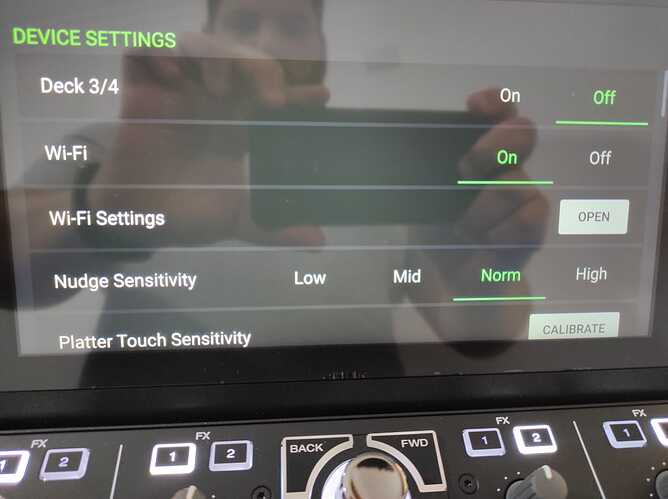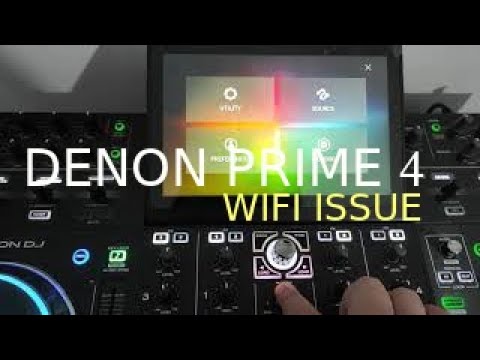I can’t enable WIFI even turn it on, inside configuration menu. The message: Wifi currently disabled even when it was set up to ON.
Hello @clebiovieira, Welcome to the forum. What software do You have?
Hello, NoiseRiser. Thanks.
So, I tested with 1.4.1 and 1.5.2 version.
When I go with wired, tidal and so on, works well. My problem, it’s under WIFI.
Tab on icon:
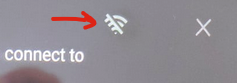
Sorry, T don’t understand. I touched over the icon. but nothing change. It still disabled.
If you tab on the icon, it should become green without a / through it
still disable… Nothing change, not even color.
Could you make a small video?
What’s up @clebiovieira,
Your Prime 4’s wi-fi should operate like this:
If it doesn’t, then I recommend reinstalling your firmware. If that doesn’t work then I suggest contacting Denon Support.
Good luck
Thanks. I called to shop where I bought and then, they contact to Denon support. Probably it’s a case of warranty.
Unfortunately, I didn’t have luck with my unit. ![]() Being honest I hope to solve that and I wish that no issue shows up.
Because I bet in Denon quality instead of Pionner.
Being honest I hope to solve that and I wish that no issue shows up.
Because I bet in Denon quality instead of Pionner.
Thanks for sharing your video. I noticed that you are on an older firmware 1.4.1. That could be your problem. The current version is firmware 1.5.2. Download and install the latest firmware from DenonDJ.com.
Here’s the link:
He tried 1.5.2 as well.
Perhaps an option is to try 1.6 beta, but I think @clebiovieira needs to go back to the reseller or contact DenonDJ Global Support
My bad, I see that he tried 1.5.2. Totally agree with contacting Denon Support.
Good luck!
I have same problem? How the problem was solved, please?
Same Problem here. Only with one SC5000. Nothing happens when touching the Wifi icon. Another SC5000 and a Prime 4 work like a charm tho