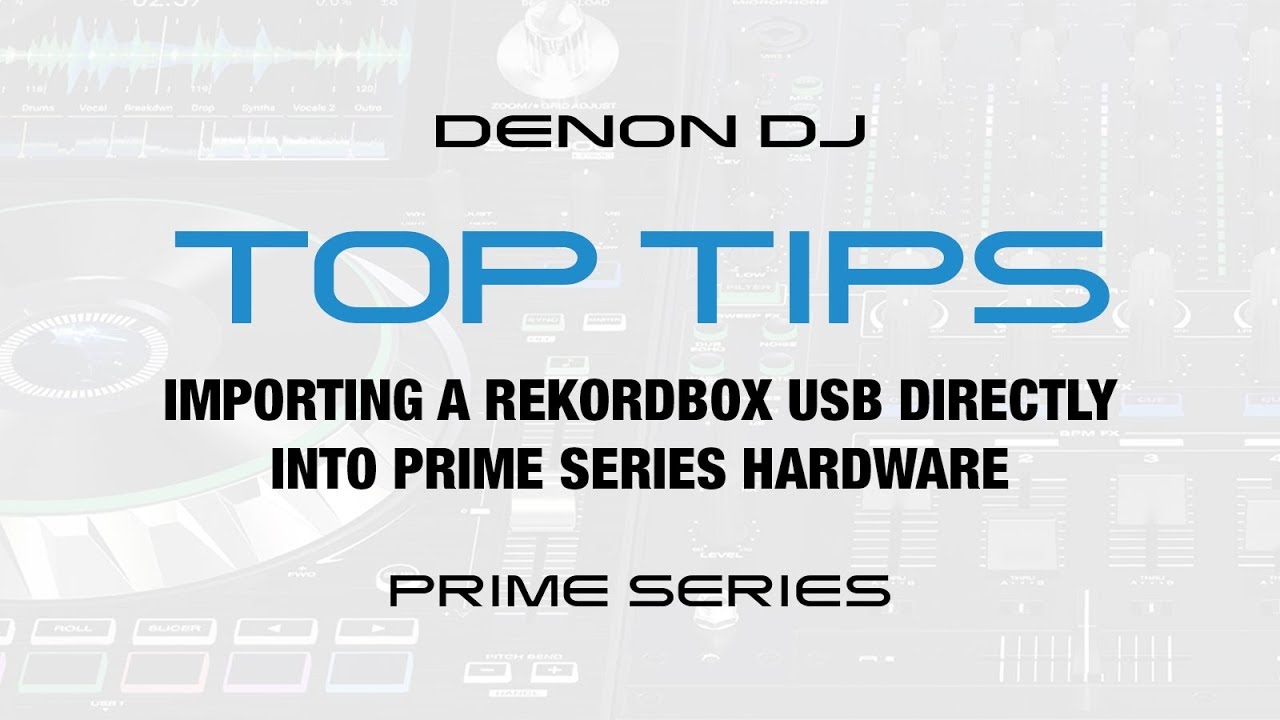Whats good homie, I used an OTG cable, so that my flash drives can connect rite to my smartphone, or any Android device, as well, for the most part. It creates a file, sort of like the record function on a Reloop Spin Portable Turntable, with a flash drive. Instead, its a" Type-C-OTG Cable ", wich has the Type-C end, wich goes into the phone, & then the other end you stick your USB Flash Drive inside it, & then your phone, tablet, or whatever, will then show that a USB Drive has been connected, wich usually will direct you straight to the downloads app on your phone, or the files app, as well, also works. I like using the files app, not the"Google Version ", just the files app that most phones usually have. And then its simply either"moving your files, or copying, basically thats up to you, & your memory situation.  I was able to go on beatport.com, And at least re-download about 250 songs from there, and then I had to move them from my phone onto the USB flash drive, for use with the Denon SC5000M. If I own the computer, I definitely would have backed up my music for sure! But, where I only own a Android tablet and are smartphones, I’ve been figuring ways to accomplish these things without a computer. which was pretty much why I got that Denon SC5000M. Cuz they said that you don’t need a computer to use it, it even said that you can download the new version 1.6 firmware update using a USB flash as well. Do I have to be connected to Wi-Fi on the media player, or is the Wi-Fi has nothing to do with the firmware update? Thanx man. But yeah, if you or anybody is able to help me with my question, it would be highly appreciated, where I don’t own a computer and I can use the instrument that’s not a problem I was practicing earlier, but I basically lost almost 5,000 songs tonight on my brand new Scandisk Extreme GO 64 GB flash drive 3.1… And it made no sense, I literally finished up a 2-week process of moving all the music over to my flash drive literally last night, everything was working and functioning perfectly fine. Then when I tried plugging it into my OTG cable to move some more music onto the flash drive, something popped up on my screen that said file is corrupt, and it was only giving me the option to format it, which we both know that means erase all my music, plain & simple. So I simply unplug the flash drive and OTG cable from the phone which I don’t normally do, but wasn’t sure what else to do with that moment. And then, I ended up having to move all the re downloaded music from my beatport.com account, onto my shitty monster USB drive that only has like 8 gigabytes. And I was almost able to re-download all my songs from Beatport.com app, but, About 30 or 40 tracks I wasn’t able to fit on to the smaller USB flash drive, Where it wasn’t the flash drive I had planned on using in the first place. But yeah man, all you need is an OTG cable which you can get on Amazon to fit any USB type connection for a phone. Some smartphones these days have OTG ability built into the phone! If not, there’s also ways of going on to your phone, and going into developer mode, as well, & there’s a few things you can adjust in there like your USB setting for when you plug things into the USB, and what it will do when it is plugged into the USB. But last time I only had to mess with stuff like that on the phone, it was when I was trying to set up my Mixfader, and my Mixfader Prolink. But yeah, if anybody can possibly help me figure out how to get this firmware update, and also how to maybe salvage my music which I’m guessing is probably not possible. Cool man thanx bud. He ever have any questions, feel free to ask, And if there’s anything I can help with, I’ll be glad to help. I do know some ■■■■, but I also need to learn a lot of ■■■■!.. Lol… Bahahahaha…
I was able to go on beatport.com, And at least re-download about 250 songs from there, and then I had to move them from my phone onto the USB flash drive, for use with the Denon SC5000M. If I own the computer, I definitely would have backed up my music for sure! But, where I only own a Android tablet and are smartphones, I’ve been figuring ways to accomplish these things without a computer. which was pretty much why I got that Denon SC5000M. Cuz they said that you don’t need a computer to use it, it even said that you can download the new version 1.6 firmware update using a USB flash as well. Do I have to be connected to Wi-Fi on the media player, or is the Wi-Fi has nothing to do with the firmware update? Thanx man. But yeah, if you or anybody is able to help me with my question, it would be highly appreciated, where I don’t own a computer and I can use the instrument that’s not a problem I was practicing earlier, but I basically lost almost 5,000 songs tonight on my brand new Scandisk Extreme GO 64 GB flash drive 3.1… And it made no sense, I literally finished up a 2-week process of moving all the music over to my flash drive literally last night, everything was working and functioning perfectly fine. Then when I tried plugging it into my OTG cable to move some more music onto the flash drive, something popped up on my screen that said file is corrupt, and it was only giving me the option to format it, which we both know that means erase all my music, plain & simple. So I simply unplug the flash drive and OTG cable from the phone which I don’t normally do, but wasn’t sure what else to do with that moment. And then, I ended up having to move all the re downloaded music from my beatport.com account, onto my shitty monster USB drive that only has like 8 gigabytes. And I was almost able to re-download all my songs from Beatport.com app, but, About 30 or 40 tracks I wasn’t able to fit on to the smaller USB flash drive, Where it wasn’t the flash drive I had planned on using in the first place. But yeah man, all you need is an OTG cable which you can get on Amazon to fit any USB type connection for a phone. Some smartphones these days have OTG ability built into the phone! If not, there’s also ways of going on to your phone, and going into developer mode, as well, & there’s a few things you can adjust in there like your USB setting for when you plug things into the USB, and what it will do when it is plugged into the USB. But last time I only had to mess with stuff like that on the phone, it was when I was trying to set up my Mixfader, and my Mixfader Prolink. But yeah, if anybody can possibly help me figure out how to get this firmware update, and also how to maybe salvage my music which I’m guessing is probably not possible. Cool man thanx bud. He ever have any questions, feel free to ask, And if there’s anything I can help with, I’ll be glad to help. I do know some ■■■■, but I also need to learn a lot of ■■■■!.. Lol… Bahahahaha… 



Sorry to hear that you lost music, It is the nature of the beast.
BACK UP! BACK UP! BACK UP!
Now to find a solution for this laptopless universe
- Have you considered the dropbox option for the Denon primes instead of the OTG business
- Upload your files to dropbox on your phone
- Allow dropbox on the players
- Your tracks show up
- You need to have a USB plugged into the unit as storage
The video should start at the part relevant to your specific situation aka the second workflow
PS
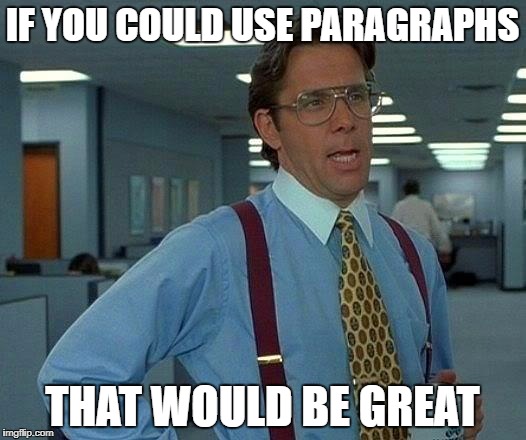
Denon is also giving 25gb dropbox for 6 months, that should be more than enough for your 5000 songs
To show our appreciation and celebrate the addition of Dropbox , we’re giving all Engine OS product owners a 6-month 25GB space boost. This offer extends to new and existing Dropbox users. Register your Engine OS product on our website today to receive your free promo code.
Thank you, I’ll definitely check this out for sure! 


 Now, all my music was on that Scandisk Extreme GO, wich now isnt working, I guess. So, as far as using the internet, are you talking about the firmware update my friend, or, I guess im not exactly sure what you mean? Lol. Thanx man. Yea, im definitely gonna check that video out, & this dropbox app, but, was looking for something that wont depend on computers or wifi even, if avoidable.
Now, all my music was on that Scandisk Extreme GO, wich now isnt working, I guess. So, as far as using the internet, are you talking about the firmware update my friend, or, I guess im not exactly sure what you mean? Lol. Thanx man. Yea, im definitely gonna check that video out, & this dropbox app, but, was looking for something that wont depend on computers or wifi even, if avoidable.  Just dont wanna deal with fighting with the WiFi, between my wife watching TV, with the WIFI, & me using it, as well at the same time. Thats probably not gonna work out to good. Besides, I got this for use without wifi, or any streaming, just loaded tracks that I can take with me, & that wont depend on a WiFi signal. Your health is extremely appreciated, but I need to find a solution that doesn’t depend on a Wi-Fi signal, and hopefully that doesn’t end with me having to use a computer… Lol
Just dont wanna deal with fighting with the WiFi, between my wife watching TV, with the WIFI, & me using it, as well at the same time. Thats probably not gonna work out to good. Besides, I got this for use without wifi, or any streaming, just loaded tracks that I can take with me, & that wont depend on a WiFi signal. Your health is extremely appreciated, but I need to find a solution that doesn’t depend on a Wi-Fi signal, and hopefully that doesn’t end with me having to use a computer… Lol
-
Don’t use Move, Use Copy to transfer music files from your Phone to your OTG USB
-
If you plug that corrupt USB to a laptop, perhaps Windows may be able to repair it and retrieve the music on it before re-formating (format as ExFAT because you have 5000 music files)
-
Paragraphs
That’s a difficult ass way of doing it, but I respect your workflow if that’s what you are doing. Following Mufasa’s post, what storage are you using (as in service) as I’m assuming that it can’t all be local on your phone. Might be worth investing in a 2gb (or even bigger) drop box and using that to pass files to the Denons.
Would also mean that you’d have the ability to write to the USB if you ever had access to a PC. I know my first suggestion would be to reformat the USB, but if you are doing it on an android phone, it may not be quite right, and could possibly be why you are struggling to have it recognised.
Rekordbox for iOS/Android.
It’s easy to transfer things like db+collections to USB stick now from these smart devices.
The Dropbox free version comes with 2gb storage
Then 10bucks a month for the 2TB
Can one make rekordbox ready sticks with the app?
I know one can plug the phone to CDJs (ProDJ Link)
Hidden. Nice.
Thanks bud, I gotta get ahold of a laptop man, just been without one for a minute, but thanx for the awesome advice brotha 



Thanks man 



Buddafingaz101, I was going over older posts to see if answers were given, and saw your post about the thumb drive you were using. A quick Google search found what I believe to be the issue with that drive.
“To ensure your stored files remain secure, SanDisk has included with this flash drive a copy of its SecureAccess software featuring 128-bit AES file encryption and password protection. The drive also comes with a RescuePRO Deluxe data recovery software download offer. This software makes it easy to recover files that have been accidentally deleted (download required)”
Just as I suspected, your ScanDisk Extreme GO Flash Drive USB 3.1 thumb drive has backup/security software (which likely doesn’t get removed when you format it).
Please see my post up above (from Oct 2020) for more info.
I purchased an Intel 670p 2tb NVMe SSD, put it in a SSK enclosure, formatted it fat32, and copied music to it. Engine on my computer sees and loads everything from it, like it should. However, none of my four SC5000 players detect it. Any ideas?
Have you tried it in the back ports on the SC deck - ? Those are usb 3
The front usb port is only usb 2
Despite Drive claims, many usb 3 devices are not usb 2 backward compatible
I only even use the back ports.
![Dropbox Integration - Engine PRIME & Engine OS [Engine v1.6 Update]](https://img.youtube.com/vi/cS33HOKRLbA/maxresdefault.jpg)