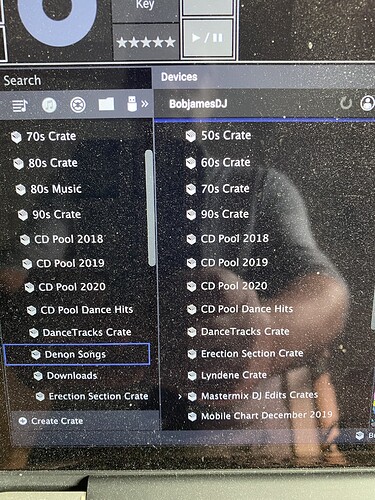Just bought my Prime 4! I have imported my iTunes library and Traktor crates into Engine Prime no problem. I have a playlist which I call Denon Songs and Downloads which contains all the songs in my collection, so that I can find and search for requests at mobile Gigs on my Prime 4. Whilst all The crates and playlists have imported onto my USB (also SSD and Sata SSD) no problem, the two crates that have 19k songs in them do not appear. The packing process all ran in the job monitor no problem and no errors. The crates do not appear in the crate list on removable drives. Is there a limit to crate size and/or how can I access all these songs in the search function of the Prime 4? Any suggestions?
I’m interested in knowing the tracks in the Erection Section Crate 
There should be no crate limit. There could be a drive limit though… To help you look for the cause, could you answer the following questions?
- What version of Engine Prime (and OS) do you use?
- How do you transfer from collection to devices?
- Are the target devices you transfer to formatted FAT32 or exFAT? If they are FAT32, how big are the biggest files in you’re Engine folder on desktop and on device?
Answers below 
- What version of Engine Prime (and OS) do you use? Catalina OSX latest version. Engine Prime latest version (not beta)
- How do you transfer from collection to devices? Using Engine Prime collection to target drives
- Are the target devices you transfer to formatted FAT32 or exFAT? If they are FAT32, how big are the biggest files in you’re Engine folder on desktop and on device? All drives are exFAT format
USB is 256gb SSD is 512gb Sata SSD is 1tb
Are your sure on this?
Engine Prime v1.3.3 Not Currently Supported
1.3.3 will not support Catalina: https://www.denondj.com/kb/macos-10-15-catalina-support-for-denon-dj/
Catalina support is added in Engine Prime 1.4, currently not stable released, but in beta. You can download the second beta here https://community.enginedj.com/t/engine-prime-1-4-0-public-beta-2/
Make sure to read everything and backup library!
Release notes of 1.4 beta 1 here: Engine Prime 1.4.0 PUBLIC BETA 1
1.4.1 is the firmware installed … Engine version 1.3.3 it was the one presented via Denon website when I searched for software, didn’t say Beta. Will check the new beta version and see if that solves issues… thank you! 
Isn’t that the same as your dirty folder we saw earlier?! 
@Bobjamesdj, talking about dirty. You need a screen cleaning cloth! On-topic: Catalina could be the issue, like Addie stated. Try the public beta of EP.
Us older DJs used to refer to the slow sets at functions as the erection section, can’t get away with that now! Haha… so I’m afraid nothing more interesting than slow songs… yes the screen does need a clean been a busy couple of weeks, any new photos will be of a pristine screen! Am working on public beta 2 as we speak, so will update this thread if this solves the issue or not…
In beta 2 you can also give the sync manager a try if current workflow doesn’t work
The job monitor is a utter joke. It should scroll it’s tasks like a notepad so you can see what’s being done and what’s been done. The dumb ass job monitor just flashes crap all over the top couple of lines so quick that you can’t twll what it’s done or doing - dumb and useless implementation
@DJ_Sontag Or might it be that your expectations are different and it is not so dumb and useless as you say? The built-in Job Monitor enables you to stack and manage multiple tasks to maximize workflow efficiency during the preparation process.
In other words, without it you would not be able to multitask or stack commands and would have to wait until every task was completed to perform the next one… seems useful to me 
If the monitor is flashing tasks so quick that means the task is performed quick, could indeed be quicker than you could read. It’s not a log, it’s a monitor of real time tasks and an overview of queued tracks (and an option to cancel those if they take too much time)
There’s no excuse for flickering text that’s changing so fast it’s unreadable. Cmon now really? Is there? What’s the point of text being displayed that is changing so fast that it can’t be read? None - there’s no point?
It needs to be adaptable to something like an error log, a time stamp, a sentence about what it did, so we can scroll back and read what currently just flicks past.
Also, as you sound like denon Staff, what’s with the model number being displayed in the preference utility menu as “Spooky Chimea” and “Soggy Cabbage” or any other pair of words that are an S and a C ?
Problem sorted! Thank you🙏
This topic was automatically closed 24 hours after the last reply. New replies are no longer allowed.