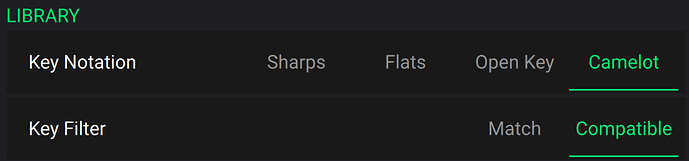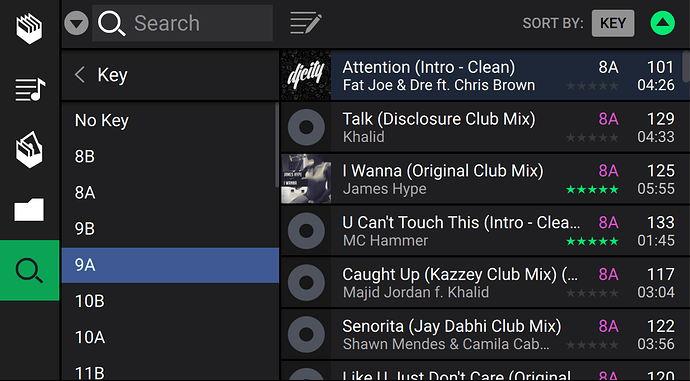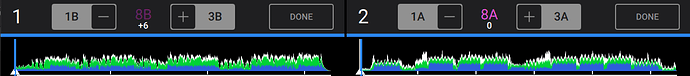Hi @Itsa123 - Welcome to the community!
PRIME 4 offers a few different options to mix harmonically.
First, in the user preferences you can choose how you like to express your Key Notation and how you would like the on board Key filtering to work. These are preferences stored on your media device and loaded each time you play on any Engine OS device.
Now when you search or filter tracks, choose the key filter and PRIME 4 will show you only the compatible or matched keys based on your preference.
On the decks you can instantly key change and key match. Just tap the key on the touch display to change the value in semitones, or hold the Keylock button for 2 secs to match the opposing deck.
Automatic key suggestions is a feature that we hope to bring in a future update. ![]()