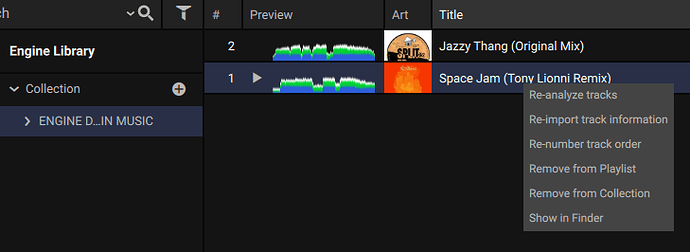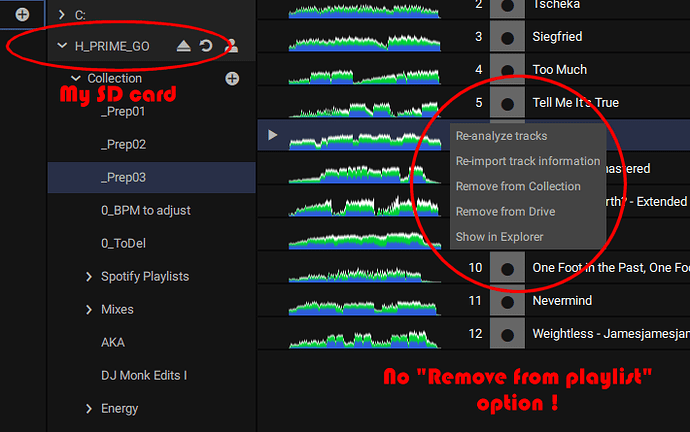Very simple. I spent two hours the other day pruning my playlists. I get on today and… odd, the tracks are all still there. So I groan and start again. Without shutting the program down, just by switching playlist views. I look back and apparently they’re there again. What gives? I need to be able to delete songs from playlists. This only started after I downloaded the latest version of Engine.
Hi, not really sure if this is the answer your looking for, did you remove the tracks from Playlist or remove from Collection? If you delete from Playlist the tracks will be still be visible in your collection.
Is this on your device or on your desktop?
On my MacBook.
No, I’m specifically trying to remove tracks from playlists. Not my collection.
You’re right : There is no option to “Remove from playlist” a track when using the desktop software on an external device (USB key or SD card).
This only works in the main “Collection” view !
Yeah, that’s where I’m doing it from. Sorry if that was unclear. I am on my laptop, trying to edit playlists in my main collection.
on the device how do we do it?
Plug your drive in, go to the ‘drives’ section of the software then look through the playlists and remove them from there.
That is the problem !
There is no “remove from playlist” option in the pop-up menu when your are located into an USD key or SD card as shown on my previous screenshot !
What happens if you ‘remove from drive’ then sync to the USB again?
The track is deleted from the drive.
Yes, and then when you place it in a new playlist on your desktop software and synchronise again it will be added back to the drive but in your new playlist.
Maybe but i don’t synchronise my music on my laptop, just working with my SD card to avoid synchronisation issues and “double work”.
My SD card is also automaticaly backuped on my laptop but not synchronised with Engine DJ.