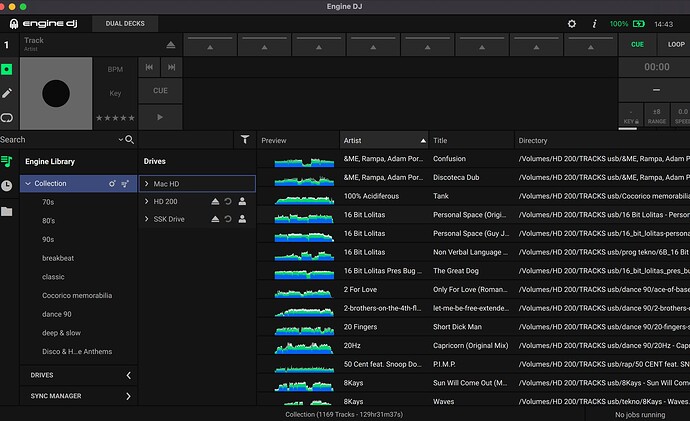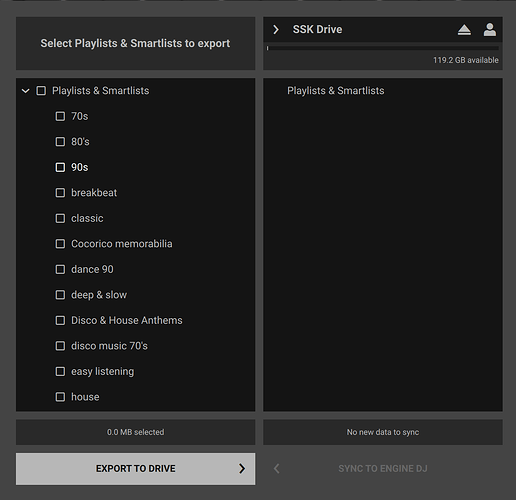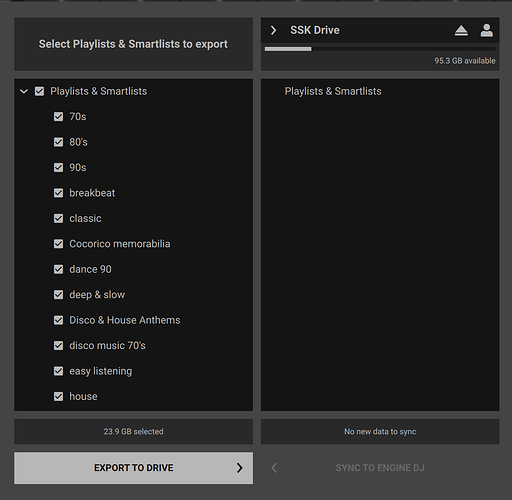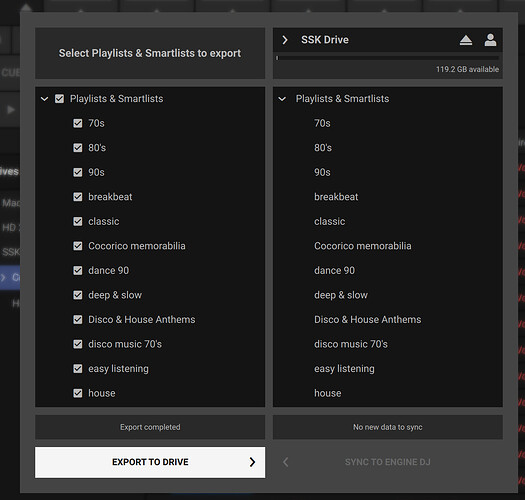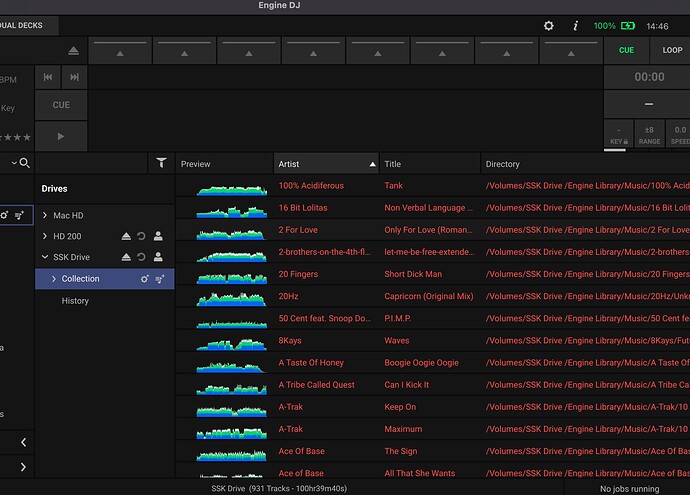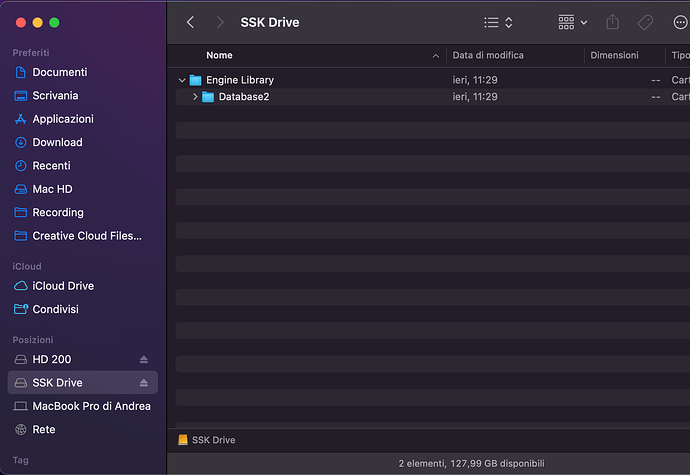Hi there… introducing myself: new to this forum, new to Denon hardware, new to Engine dj… I’ve been and still am a Pioneer+Rekordbox user. I’ve recently bought a SC LIVE 2. Rebuild entirily my tracks library, stored on an external HD, in Engine SW. I need to prepare a USB SSD per drive lo load it and use it on my standalone consolle. Here comes my prroblem: I do this operation using the sync function in Engine SW, but the operation just copy the playlists of my library without copyng any of the tracks. Also tried to copying the whole tracks and folder of my library outside the sw, but this led me to other problems… I’ve already found and read other similar topics on the web and this forum, but none of them solved my problem. My OS is Mac Monterey 12.7.5, Engine DJ 3.4.0 Anyone can help me?
Just to explain better my actual situation. As you can see the lybray is stored in external drive HD200
The sync method should move all my playlists and files to SSK usb drive (formatted EX-FAT)
When all the playlists are selected it shows that 23.9 giga will be synced in the process
When the sync process is finished (it takes just few seconds, so obvioulsy do not copy anything) Engine shows the playlist on the SSK drive and the disk space changed
Nothing seems to be copied in the pen drive, all the tracks have the correct new path but they are all in RED so missing
… and effectively nothing new in on the pen drive but the database folder
where am I wrong?
Go to Mac Music folder - delete the Engine Library folder
Go to HD200 - delete Engine Library Folder
Format SSK USB again - ExFat
Start Engine DJ - it should be an empty library
Add your music to the collection from HD200. Wait till it’s complete in the progress bar.
Plug SSK and pick some playlist to export using sync manager
thanks mufasa… i’ve already done a similar procedure with no success. Just done it again, same result!! NO TRACKS copied to USB drive. By the way, anytime i do similar process i have to re-edit again a large part f my music collection, made of a lot of wav track with no tags inside, pretty annoying. Starts to be a little bit frustrating
That is a strange one
Did you try using the drag and drop method?
Yes, i did it that way… By the way, this has been my last try, i’ve lost over 10 days on Engine DJ, i’ll keep using Rekordbox to manage my collection even for using it on Denon stuff. IMO Denon hardwares are better poducts than the more commercial Pioneer’s (I’ve been using Pioneerr stuff since CD500 and still using XDJ- RX2) but they still have a lot of work to do on Engine DJ sowtware to be compared with Rekordbox
UPDATE: today it’s been released versione 4.0… I’ll give it another chance to see if my situation moves on
FINALLY with Engine DJ 4.0 a playlist and all its track have been copied to my USB drive
This topic was automatically closed 24 hours after the last reply. New replies are no longer allowed.